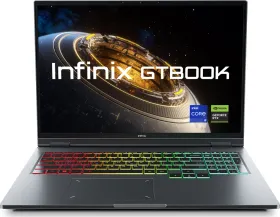TL; DR
- OpenAI just made a browser and it’s called OpenAI Atlas.
- Atlas keeps ChatGPT right in your browser. You can summarize articles, draft emails, plan trips, or compare prices without switching tabs.
- The Agent Mode can book flights, fill forms, and run research tasks, while optional browser memories keep your data private and under your control.
- It launches first on macOS, with Windows, iOS, and Android next.
OpenAI just made an AI browser. During a livestream with Sam Altman, the company dropped ChatGPT Atlas, its first-ever AI browser built to replace how you explore the web. Although it’s based on Chromium, Atlas behaves nothing like it. Instead of typing, searching, and switching, you just tell it what you want, and it will supposedly do the rest.
What’s the New ChatGPT Atlas Browser?
Atlas keeps ChatGPT always visible in a sidebar. You can tell it to “summarize this page,” “clean up this email,” or “compare these laptops,” and it should work instantly with whatever tab you’re on. It can blend search results, images, and links into one conversation.

It’s not just answering questions either. You can edit slides, generate reports, or pull data from multiple pages. The new Agent Mode can even handle multi-step tasks like booking flights or planning events, but you can approve every step with a “take control” button if you want to step in.

Atlas introduces something new called “browser memories.” It remembers snippets from your history, so when you ask “show me the jobs I looked at last week,” it can pull that info instantly. OpenAI says that you can view, edit, or delete memories anytime.

OpenAI says it’s built with privacy first, with no forced login tracking, no hidden syncs, and clear warnings when the AI’s active.
Available Now, but macOS First

Atlas launches today for macOS at chatgpt.com/atlas. It’s available for Free, Go, Plus, and Pro users. If you set it as your default browser, you get seven days of boosted ChatGPT limits. Windows, iOS, and Android versions are next in line. Agent mode is only available for Plus and Pro users.
So… I tried ChatGPT Atlas
However, I was pretty disappointed when I first installed the browser. It prompted me to login using a ChatGPT account, which is understandable, but then it simply could not import my browser data for some reason. It’s still in the early stages so I’ll give it that.

Once I got in, the browser felt very basic. Apart from the AI features, there isn’t much to talk about. There are no vertical tabs, no split-screen mode, no tab grouping, and several other basic features are missing.
Can Atlas Replace Your Current Browser?
ChatGPT Atlas may have potential, but in its current form, it feels unfinished for a complete browser replacement. Beyond the AI integration, there’s very little that makes it stand out as a daily browser. The lack of essentials like split screen and advanced tab management makes it hard to recommend for regular use. What are your thoughts on it? Let me know in the comments section below.

You can follow Smartprix on Twitter, Facebook, Instagram, and Google News. Visit smartprix.com for the latest tech and auto news, reviews, and guides.