After using the OPPO Find X8 Pro for over five months, I can confidently say this is one of the best smartphones I have ever used. It excels both as a smartphone and as a camera. The camera, in particular, is phenomenal. It actually made me fall in love with photography. I was never too interested in taking photos with my previous phones, but that completely changed with the Find X8 Pro.
Whether it’s landscapes, portraits, wildlife, or macro shots, I have tried them all. I’ve taken over 8000 photos and 1000 videos using the Find X8 Pro ever since I got it. The quality, the versatility, and the ease of shooting with this device have made photography genuinely enjoyable for me.
The Find X8 Pro is not just about cameras, though. As a regular smartphone, it performs exceptionally well. OPPO has done a great job bringing the Find X8 series back to India. This phone stands out both in hardware and software.
Sure, there are some gripes with the device that need to be addressed, and I’ll talk about them in a moment. Still, after five months of daily use, the OPPO Find X8 Pro continues to impress. If you are thinking about buying it, then you’re in the right place. Let’s see how the OPPO Find X8 Pro holds up in 2025, after 5 months of usage.
OPPO Find X8 Pro Price & Availability
The OPPO Find X8 Pro starts at ₹99,999 for the sole 16 GB RAM + 512 GB storage variant. It’s available in two different colors—Pearl White and Space Black. You can purchase the device via Flipkart, OPPO eStore, and other retailers.
OPPO is offering a 10% bank discount and a ₹5,000 exchange bonus for the OPPO Find X8 Pro. OPPO loyal users can avail of an additional ₹3,000 exchange bonus. All the offers bring down the price to ₹84,999.
Pros
- Premium build quality
- IP68/IP69 rating
- Great display
- Good performance
- 5 OS + 6 security updates
- Smooth software with a ton of AI features
- Loud and clear stereo speakers
- Impressive camera performance
- Great connectivity
Cons
- Optical fingerprint scanner could’ve been ultrasonic
- Power and volume buttons are placed too high
- Built-in macro mode is subpar
- AI zoom looks very unnatural
- No 120FPS in BGMI; only 90FPS
OPPO Find X8 Pro Specifications
- Display: 6.78” BOE quad-curved OLED, 3,840 Hz PWM dimming, 2780 x 1264 resolution, 450 PPI, 800 Nits (typical), 1600 Nits (non-HDR), 4,500 Nits peak brightness, 120 Hz refresh rate, ProXDR, 100% P3, Dolby Vision, 240 Hz touch sampling rate, Gorilla Glass 7i
- SoC: MediaTek Dimensity 9400 (1x 3.63 GHz, 3x 3.30 GHz, 4x 2.40 GHz, Mali-G925-Immortalis MC12 GPU, 3nm)
- RAM: 16 GB LPDDR5T RAM 10.7 Gbps
- Storage: 512 GB UFS 4.0
- Cameras:
- Main: 50 MP Sony LYT-808, 1/1.4-inch, f/1.6, OIS, 23mm, PDAF, Laser AF, 4K30 & 4K60 HDR Dolby Vision
- Ultra-wide: 50 MP Samsung ISOCELL JN5, 1/2.76-inch, f/2.0, 15mm, 120°, PDAF, 4K30 & 4K60 HDR Dolby Vision
- Periscope 1: 50 MP Sony LYT-600, 1/1.95-inch, f/2.65, 3x optical, 73mm, OIS, PDAF, 43cm – ∞, 4K30 & 4K60 HDR Dolby Vision
- Periscope 2: 50 MP Sony IMX858, 1/2.51-inch, f/4.3, 6x, 135mm, OIS, PDAF, 35cm – ∞, 4K30 & 4K60 HDR Dolby Vision
- Front: 32 MP Sony IMX615, 1/2.74-inch, f/2.4, 21mm, FF, 4K30 & 4K60 HDR Dolby Vision
- Audio: Stereo speakers, Studio-level 4 mics, SBC, AAC, aptx-HD, LDAC, LHDC 5.0
- Battery and charging: 5,910 mAh, 80W SUPERVOOC, 44W PD/PPS/UFCS, 50W AirVOOC wireless charging, OPPO Mag,
- IP rating: IP68/IP69
- Connectivity: 5G, Wi-Fi 7, Bluetooth 5.4, NFC
- Biometrics: Under-display optical fingerprint scanner, 2D face unlock
- Weight and thickness: 215g, 8.24mm
- Build: Glass back and metal frame
- Additional Features: Alert Slider, Quick Button, 4 mics
OPPO Find X8 Pro Review (Long-Term): Design and Build
When it comes to design, OPPO has absolutely nailed it with the Find X8 Pro. The first thing I noticed was how premium the phone feels in the hand. Especially in the Pearl White color, the finish on the back feels premium, almost like holding a piece of fine material. Or should I say, it feels incredibly smooth.
What makes it even more special is the unique pattern on the back. It’s not the same on every unit, so each device has its own slightly different look. There’s also a Space Black variant available, but personally, I prefer the Pearl White. The silver finish around the camera module adds a really classy touch too.
Despite packing some powerful camera hardware, the phone doesn’t feel bulky at all. It weighs 215 grams, which might sound heavy to some people, but the weight distribution is excellent. It also feels slim at just 8.24 mm.
The back curves gently, making it even more comfortable to hold. You also get IP68 and IP69 ratings, meaning it can survive immersion in water up to 1.5 meters for 30 minutes, and it can even handle high-pressure water jets and high-temperature splashes.
The one thing to note is that the phone can feel a bit slippery. OPPO includes a case in the box, but it’s not of the best quality. Still, it’s nice to have, and you can always buy a better one or pick one up from the OPPO service center.
As for ports and buttons, everything is laid out pretty well. At the bottom, you’ll find the USB Type-C 3.2 Gen 1 port, the dual nano SIM card tray, the primary microphone, and the main speaker. On the top, there’s a secondary speaker and another microphone.


The right side houses the volume buttons and power button, while on the left, you get the Alert Slider—one of my favorite features. The buttons are positioned a little high, but I got used to it quickly. The Alert Slider is also super handy and kind of fun to fidget with. It lets you switch between ring, vibrate, and silent modes instantly.
Overall, the OPPO Find X8 Pro has held up pretty well even after 5 months of use.
OPPO Find X8 Pro Review (Long-Term): Display
When it comes to the display, the OPPO Find X8 Pro absolutely delivers. It features a 6.78-inch LTPO panel with a 120 Hz refresh rate and a resolution of 2780 × 1264. By default, the resolution is set to 1080p, but you can switch it to QHD+ for extra sharpness.
Thanks to the micro-quad-curved design, swiping from the edges feels incredibly smooth and satisfying, thanks to that haptic feedback. Bezels are minimal and feel just right, especially for a phone with a quad-curved screen.
Color reproduction is impressive right out of the box. The colors are vivid yet balanced, and brightness is more than adequate in both indoor and outdoor conditions. The typical brightness hits 800 Nits, goes up to 1600 Nits in HBM, and peaks at 4500 Nits during HDR playback. I’ve used the phone under direct sunlight while shooting photos and had no visibility issues.
For those sensitive to screen flicker, the Find X8 Pro includes 2160 Hz PWM dimming, which I’ve found to be easy on the eyes. I’ve experienced no eye strain even during long usage sessions. It also supports a wide range of HDR formats including HDR10, HDR10+, SLG, and Dolby Vision.
On top of that, the device is certified for eye comfort with TÜV Rheinland Eye Comfort 4.0, which adds extra peace of mind. The only thing missing is some kind of anti-reflective coating, like on the Galaxy S25 Ultra. Overall though, the OPPO Find X8 Pro absolutely nails the display experience, just like it did 5 months back.
OPPO Find X8 Pro Review (Long-Term): Speakers and Haptics
The speaker setup on the OPPO Find X8 Pro adds to the overall multimedia experience. The audio is loud, crisp, and packs a good amount of bass as well. Watching content on this phone is genuinely enjoyable thanks to the great synergy between the display and the speakers.
As for the haptics, they’re decent but not quite class-leading. After using the OnePlus 13, I’d say the Find X8 Pro’s haptics could use a bit more punch. They are precise and well integrated throughout the UI though. You feel them in the brightness slider, volume control, and other interactions, which shows good attention to detail from OPPO.
OPPO Find X8 Pro Review (Long-Term): Software

The software experience on the OPPO Find X8 Pro has been consistently impressive. When I first got the device, it was running the November security patch. Now, several months later, it’s updated to the April patch, and the May patch should arrive soon.
OPPO has been very consistent with updates, regularly pushing one SOTA update and a security patch each month. That level of reliability is genuinely commendable, especially when compared to competitors like Samsung, which have recently slowed down in this area.

OPPO promises four years of major ColorOS and Android updates and six years of security patches for the Find X8 Pro, which is great. The phone currently runs ColorOS 15, and the experience is buttery smooth.
Over time, it has become even more refined, with polished animations and seamless transitions. Despite that, there is some pre-installed bloatware like AppMarket and Global Search, which is definitely a letdown on a premium device.
However, the silver lining is that most of these can be disabled, something that’s still not possible on devices like the vivo X200 Pro, where you’re stuck with apps like the vAppStore.
Functionally, ColorOS 15 offers a host of useful features. You get advanced multitasking tools like split-screen and floating windows. The new “OPPO Canvas” split-screen mode lets you expand one app to 80% of the screen and easily switch focus between two apps. It is a smarter evolution of standard split-screen.
Thanks to a recent update, folders on the home screen can now be resized, 2×1, 1×2, 2×2, or the default 1×1, and even support a blurred background for better aesthetics. The control center can be customized to use either a split view or the traditional combined layout. I prefer the latter.

There’s a new redesigned recents menu as well, where you can choose between a stacked or flat layout. You can also lock specific apps in memory to prevent them from being killed in the background, which is a feature I really appreciate.

ColorOS 15 also comes with Flux Themes, which extend to your Always-On Display. These themes are stylish and offer plenty of customization options. Unfortunately, the word art in these themes is not editable, which is a bummer but hopefully, that will be addressed soon.

Of course, there’s also the “smart” sidebar. It includes tools like screen translate, screenshot, screen recording, and “File Dock,” where you can drag and drop files, which sync across ColorOS devices. This has been particularly handy in daily use.

The Gallery app is clean and responsive, and overall system navigation feels effortless. I do wish OPPO would bring over the new Phone app that I recently saw on the OPPO K13, which supports Live Alerts, hopefully that rolls out to the Find X8 Pro soon.
AI Features
When it comes to AI features, there’s a lot packed into the software. First off, you get AI photo editing tools like AI Eraser, which works well for removing unwanted objects. There’s a brush-based tool, and a Smart Lasso that detects shapes automatically when you paint over them, and a feature called Remove People that detects and removes people from the background. The AI Eraser seems to have been improved over time with updates.

You’ve also got AI Photo Remaster, which helps improve the clarity of your old images. For this, you first need to use the AI Unblur feature and then run AI Clarity Enhance to upscale the resolution.

Personally, I didn’t use the Photo Remaster much, but I found the AI Eraser to be quite good—in fact, really good. The AI Reflection Remover is also helpful, although it doesn’t work on every image.
Beyond photo tools, there’s AI Writer in the sidebar that works in apps like Twitter and Google Docs, generating text in tones like Artistic or Casual.

A similar AI Reply feature in messaging apps like Instagram or WhatsApp suggests responses based on messages and lets you tweak the tone. Although they work well, I’m personally not a fan of either.

One feature I found useful is AI Recording Summary. After recording a call, you can go to the recorder app and choose to transcribe and summarize it. It supports multiple languages including Hindi, and the summaries have been pretty accurate in my experience.
Then there’s AI Summary, which surprisingly works not just in OPPO’s browser, but also in third-party ones like Chrome. You just need to make sure the article title is visible, then open the sidebar and tap AI Summary to generate a brief. There’s also AI Speak, which reads articles aloud. I didn’t use this much, but it’s available if you want it.

In OPPO’s Notes app, there’s an AI Assistant that helps format text with bullet points, tables, or turn casual text into formal, or vice versa. It can also continue writing for you, polish your writing, or condense your notes. While you could do this using ChatGPT, having it baked into the Notes app is convenient, I guess.

Inside the AI Studio app, you’ll find more advanced features. AI Reimagine lets you apply different styles to images, like 3D Cartoon, Oil Painting, Anime, or Watercolor. Each transformation costs 5 credits. There’s also AI Portrait, which supports one or two people and offers several formal and artistic styles. This one costs 10 credits per portrait.
A new addition is AI Motion, where you can generate a live photo from a regular photo, and it works with select images. You can even upload a photo of your pet to create an animated version. This costs 20 credits per video. You get 5000 credits by default and can earn more by checking in daily.

Circle to Search is still my favorite. Just circle anything on screen, whether it’s text, images, or even music, and it gives you results instantly. With the latest update, it can even search for songs.

You’ve also got Google Gemini integrated, which has improved recently. Gemini is now more useful, although I still think the speech-to-text needs work.

Lastly, the OPPO Documents app deserves a mention. It supports PDFs, PPTs, Word files, and more, and you can edit them without needing to install the Microsoft 365 app (I really dislike that 365 app, by the way). It even provides page-by-page summaries, which are especially helpful for students.
So, when it comes to the software experience and the AI features, the OPPO Find X8 Pro has got you covered. On a side note, the China-only Find X8s has extras like AI Recompose and AI VoiceScribe, which might come to the X8 Pro in a future update—possibly in May, though that’s not confirmed yet.
OPPO Find X8 Pro Review (Long-Term): Biometrics
Then there’s the biometrics. OPPO uses an optical fingerprint scanner here, which works really well. It’s fast and reliable, no issues on that front. But at this price, I do feel they should’ve gone with an ultrasonic fingerprint scanner, and the placement could’ve been better.
It sits a bit too low on the screen. You can get used to it eventually, but yeah, it could’ve been positioned higher. You also get 2D Face Unlock, but I wouldn’t really recommend using it. It’s more of a backup option. There’s not much that has changed when it comes to the haptics.
OPPO Find X8 Pro Review (Long-Term): Performance
The OPPO Find X8 Pro runs on the new Dimensity 9400 chip from MediaTek, and yes, it’s built entirely on big cores. You’re getting a combo of 1X Cortex-X925 core at 3.63 GHz, 3X Cortex-X4 cores at 3.30 GHz, and 4X Cortex-A720 cores at 2.40 GHz. For graphics, it uses the Mali-G925 Immortalis-MC12 GPU, which is one of the fastest ARM GPUs right now.
As for RAM and storage, we’ve got the top-end 16 GB LPDDR5X/5T RAM and 512 GB UFS 4.0 storage variant. The RAM here is rated at 10.7 GB/s bandwidth, which is insane. The sole variant comes with 16 GB RAM, by the way, which is a nice touch.
Now coming to the benchmarks. Yes, synthetic benchmarks aren’t everything, but let’s still take a look because they do give a rough idea. I tested in both Balanced and Performance modes, and as expected, the performance remains consistent, as it did 5 months ago.
| Benchmark | Balanced Mode | Performance Mode |
| AnTuTu v10 | 2,304,235 | 2,691,623 |
| Geekbench 6 (CPU) | Single-Core: 2,733 Multi-Core: 8,024 | Single-Core: 2,746 Multi-Core: 8,389 |
| Geekbench 6 (GPU) | OpenCL: 20,791 Vulkan: 23,321 | OpenCL: 22,139 Vulkan: 25,368 |
| AnTuTu v10 Storage Test | Score: 257,742 Seq Read: 4,217.3 MBps; Seq Write: 3,519.7 MBps | N/A |
| Wild Life Extreme Test | Score: 6,308 Avg FPS: 37.77 | Score: 6,295 Avg FPS: 37.70 |
| Wild Life Extreme Stress Test | Best Loop: 5,561 Lowest Loop: 3,057 Stability: 55% | Best Loop: 6,354 Lowest Loop: 2,673 Stability: 42.1% |
| Wild Life Stress Test | Best Loop: 11,812 Lowest Loop: 11,684 Stability: 98.9% | N/A |
| CPU Throttling Test | 30-Thread, 10-Min: Avg GIPS: 406,027 Throttled to 79% | 50–Thread, 30-Min: Avg GIPS: 417,416 Throttled to 53% |
That said, these are still just numbers. In real-world usage, the OPPO Find X8 Pro performs like a true flagship. And to show that, let’s get into the gaming results.
The OPPO Find X8 Pro continues to impress in gaming. While there’s no 120 FPS support in BGMI yet (which the regular X8 surprisingly has), I really hope OPPO brings that to the Pro model too—it clearly has the power to handle it.
Still, at 90 FPS, the OPPO Find X8 Pro can still get you an average FPS between 87 and 89 FPS, which makes the gameplay feel incredibly smooth. No hiccups, no frame drops, and the thermals are well managed, staying under 37.4C even during longer sessions.
Genshin Impact also still runs beautifully on the Find X8 Pro, with an average of 58.9 FPS and a max temperature of 38.1C. Even COD: Warzone Mobile, which can stress out many phones, still runs on Peak Graphics here with no problem, delivering an average of 59.1 FPS and topping out at 39.8C.
So overall, whether you’re a casual gamer or someone who pushes phones to their limits, the Find X8 Pro does not disappoint, even after 5 months of multiple updates. It’s right up there with the best performers out there. And no, it’s not weaker than the Snapdragon 8 Elite; Dimensity 9400 is absolutely capable in the real world.
OPPO Find X8 Pro Review (Long-Term): Cameras
The OPPO Find X8 Pro has one of the most complete rear camera setups in any flagship today. You get a 50 MP main camera at 23mm, a 50 MP ultrawide at 15mm, a 50 MP 3X periscope at 73mm, and another 50 MP long periscope at 135mm. On the front, there is a 32 MP selfie camera. Let’s take a look at how the camera performs after several updates across the 5-month period.
Main Camera
Starting with the main camera, OPPO uses the 50 MP Sony LYT808 sensor. It’s a 1/1.4-inch type paired with a fast f/1.6 aperture and OIS. While it replaces the 1-inch IMX989 from the X6 Pro, this newer LYT808 actually performs well in most real-world use. Daylight shots are still sharp and detailed, and low light shots are equally solid.






The shutter is fast with almost no lag, which is a huge plus when shooting moving subjects. Even without turning on Action Mode, the camera handles motion pretty well. With Action Mode, it boosts shutter speed using AI to reduce blur and improve contrast, which helps even more.
There’s also a built-in AI Unblur tool in the gallery. After you take a shot, you can use it to remove motion blur or sharpen the image. It’s especially useful if you’re shooting fast action and the photo didn’t turn out perfectly.
Live Photos
Live Photo is available across all cameras. It records a 3-second clip at 1.5K resolution—1.5 seconds before and after the shutter. It’s handy for capturing moments with movement. You can pull out a frame and save it as a still, a video, or a GIF. Just keep in mind that Live Photo disables the shutter sound and does slightly impact photo quality. However, I must say that the quality has improved slightly with updates.
Color Science and Master Mode
Auto and Pro modes both deliver strong results. There’s no Pro Video mode though, which is a bit of a letdown. For processing, OPPO uses what it calls HyperTone to enhance contrast and color. It works well, even in Auto, but if the lighting is too bright, dropping exposure by -0.3 or -0.7 can help. Master Mode still gives the most natural and polished color output.
In Master Mode, you can choose between Auto and Pro. You also have the option to shoot in either JPEG or RAW formats. Unfortunately, there is no JPEG Max or RAW Max option here, which is something available only on the Find X7/X8 Ultra. Hopefully, OPPO will add support for those formats with a future update.
Master Mode doesn’t support features like Action Mode, Live Photos, or 120X zoom, but it gives you a lot more control and brings a DSLR-like RAW camera experience. If you are someone who finds regular smartphone processing too artificial or overdone, then Master Mode will definitely appeal to you. It minimizes that heavy processing and allows you to get more natural-looking results.
Ultra-wide
The 50 MP Samsung ISOCELL JN5 sensor in the ultrawide camera offers a 120° FOV with a 15mm focal length and f/2.0 aperture. Autofocus enables macro shots, though you need to get very close to the subject.









For regular ultrawide shots, the results are solid. Daylight shots have good dynamic range, with minimal distortion and chromatic aberration. Low light performance is clean with little noise. HDR can be inconsistent, and there’s some softness at the corners, though recent updates have improved this.
3X Periscope
The 3X periscope uses a 50 MP Sony IMX882 sensor (1/1.95-inch) with an f/2.65 aperture. The 73mm focal length is great for portraits, with good subject compression and natural background blur. The periscope design has a long minimum focusing distance—around 43 cm—so close-ups aren’t easy unless you stretch your hand.









OIS is present and helps when zooming or shooting in low light. Image quality is strong in both day and night. Dynamic range is solid, though highlights can sometimes get blown out in high contrast scenes. Auto night mode helps, but a steady hand makes a big difference.






6X Periscope
Next, the 6X periscope is one of the most unique zoom cameras in any smartphone. It uses a 50 MP Sony IMX858 sensor, which is a 1/2.51-inch type, paired with an f/4.3 aperture lens. The 135mm focal length is among the longest seen in any phone camera in 2024 or 2025. It supports OIS and AF.









In daylight, image quality is excellent, although there’s a noticeable color shift when switching from the main camera to the 6x periscope; images tend to look a bit warmer. In low light, the f/4.3 aperture limits the amount of light entering the sensor, leading to softer and less detailed images.
You’ll often need to rely on night mode in these situations. As for long-range zoom, even at 13.3X and 26.6X, shots remain sharp and usable. Beyond that, results start to look artificial due to the AI processing.
Macros
The 6X periscope also has a 35 cm minimum focusing distance, which surprisingly makes it excellent for macros. It’s significantly better than the 3X periscope when it comes to close-up shots.
OPPO includes a dedicated macro mode that switches between the main and ultrawide lens and digitally crops, but this approach isn’t ideal—you have to get really close to the subject and the image quality isn’t good enough. Using the 6X lens manually produces far better results.






To shoot macros with the 6X periscope, you switch to 6X zoom and disable the auto macro mode. Start very close to your subject and slowly move back until it locks focus, at around 35 cm. Now zoom in accordingly to get the composition you want and hit the shutter. I would recommend using the 6X to 26X range.
At longer zoom ranges, like beyond 26X, this AI enhancement can be too aggressive, making the images look artificial, but in other cases, it’s subtle and works well. Overall, this makes the OPPO Find X8 Pro one of the best phones for macro photography.
Selfies
The 32 MP selfie camera delivers solid results. HDR is impressive, and skin tones generally look good, though sometimes a bit yellowish. Lack of autofocus is a drawback, especially in low light where it can miss focus if you’re not centered.





It uses the Sony IMX615 sensor (1/2.74-inch, f/2.4) with a fixed focus and a 21mm focal length. You can switch between 21mm and 24mm (0.8x and 1x zoom). Portrait mode adds a nice blur, which can be too strong by default, but it’s adjustable. Beauty modes are also available.
Portraits
You’ve got a lot of flexibility when it comes to portrait photography with the rear cameras. In Portrait Mode, you get six focal lengths to choose from—1x (23mm), 1.4x (around 35mm), 2x (48mm), 3x (73mm), 3.5x (85mm), and 6x (135mm).
There are also three soft light filters called Misty, Glowing, and Dreamy. These are better suited for occasional use and can add a creative touch depending on the scenario. Alongside those, there are several other filters that you get in the Photo mode too.





Beauty mode is available too. OPPO also added a Global EV toggle in a recent update, which helps balance overall lighting in your portrait shots, especially helpful when there’s strong contrast between the subject and background.
In general, portrait photos come out really well. You get good edge detection, and skin tones usually look accurate and flattering. The background blur feels natural, and the overall mood of the portraits looks very polished.








That said, there are still a few weak spots. In backlit or low-light conditions, especially when the subject is moving or not well lit compared to the background, results can be inconsistent. The subject may sometimes appear slightly overprocessed or too smooth.
Even with that, in good lighting, the portrait performance is consistently strong. Edge detection can miss occasionally, but most of the time it’s spot-on and gives solid, dependable results. Easily one of the most versatile and enjoyable phones for shooting portraits.
Special Modes
The XPan mode on the OPPO Find X8 Pro lets you shoot in a cinematic 65:24 aspect ratio, with the option to choose between four focal lengths. It also includes a black and white filter that enhances the vintage look, and the overall implementation is quite impressive.




In addition, there are three special shooting modes available when you tap the Photo or Video button again: Stage Mode, Silhouette Mode, and Fireworks Mode. Each of these performs as expected.






Personally, I’ve been especially impressed with Silhouette Mode, as it consistently delivers striking results. Fireworks Mode also handles bursts well, while Stage Mode is particularly useful for scenes with intense lighting, helping to tone down overexposure and retain more detail in bright areas.
Quick Button
The Quick Button launches the camera app and can also zoom in/out in landscape mode, though the screen offers better control. You can configure it to quickly open the camera or take a photo. It’s a capacitive touch button with haptic feedback. I’ve only used it to open the camera app all these months.
Videos
The OPPO Find X8 Pro excels in video performance, giving you both 4K30 and 4K60 with HDR and Dolby Vision support on all rear and front cameras. Ultra Steady Mode improves the stabilization, though it crops in a little bit. Lens switching during video recording is smooth, with excellent quality from 1X to 3X zoom.
The 6X zoom could use some improvements. Stabilization is generally strong, but low-light video from 2X to 6X can get noisy, while 1X performs better in these conditions. The ultrawide video is solid in daylight.
With four studio-level microphones, audio quality is excellent. HDR video performance is good, though highlight control still needs improvement. Exposure shifting can be inconsistent, but you can lock exposure when necessary.
Overall, the OPPO Find X8 Pro still offers a well-rounded camera experience, and it has only improved with updates. Despite a few shortcomings like low-light 6X zoom struggles, and some inconsistencies in tricky lighting, it performs well across the board. The portrait shots, macro photography, main camera, ultra-wide, 3X, and 6X lens all deliver solid results, with impressive zoom performance too.
OPPO Find X8 Pro Review (Long-Term): Battery Life and Charging
The OPPO Find X8 Pro is equipped with a 5,910 mAh battery and supports 80W SUPERVOOC fast charging. The charger is included in the box, although it uses a USB-A to USB-C cable (not my preferred USB-C to USB-C). Still, it’s nice that they include the charger, and it still takes just about 50 minutes to fully charge the device, which is impressive.
Additionally, the phone supports PD, so you can use third-party PD chargers, likely in the 45W-60W range based on my experience. The Find X8 Pro also supports up to 50W wireless charging, but you’ll need to buy OPPO’s specific 50W wireless charger for that. For those interested in magnetic charging, you’ll need to purchase a separate case with magnets for the magnetic wireless charging feature.
Battery life on the OPPO Find X8 Pro is still fantastic, even after 5 months of usage. With typical usage (apps like Docs, Telegram, YouTube, Twitter, Instagram), I get around 8-9 hours of SoT, which is excellent. With lighter usage, you can stretch that even further. During gaming, expect around 7 hours of SoT. For heavy use outdoors and shooting with 5G on, the battery lasts about 4.5-5 hours.
Overall, I have no complaints when it comes to the Find X8 Pro’s battery life and charging.
Review Verdict: Should You Buy the OPPO Find X8 Pro?
The OPPO Find X8 Pro has proven itself to be a standout device over the past five months. It delivers an impressive blend of hardware and software, with its camera being the clear highlight. The versatility and quality of the photos have genuinely impressed me.
While there are a few minor drawbacks, like the placement of the fingerprint sensor and the inconsistencies with the cameras, they don’t take away from the overall experience. The build quality, display, software, and consistent updates make this a reliable choice for 2025.
If you’re considering the Find X8 Pro, it’s a solid investment that continues to impress well beyond the first few weeks of use.

Smartprix ⭐ Rating: 8.8/10
- Design and Build: 8.5/10
- Display: 9.5/10
- Speakers: 9.5/10
- Software: 9/10
- Haptics: 8/10
- Biometrics: 8/10
- Performance: 9/10
- Cameras: 8.5/10
- Battery Life & Charging: 9.5/10
Last Reviewed in May 2025.
Note: This post contains affiliate links. We may earn a small commission at no extra cost to you. We only recommend trusted products.



























































































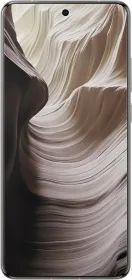
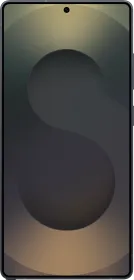



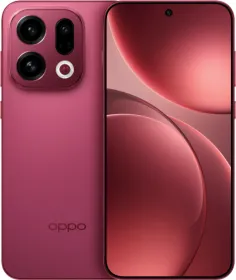












Great review ♥️ It's a detailed walkthrough of a smartphone which is a mini camera. Really impressed with the media attached & topics touched.