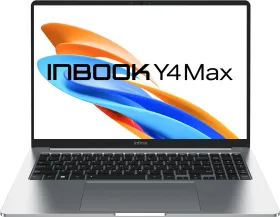OxygenOS 16 is finally here, and it’s a major upgrade. The update brings a host of visual and functional changes across the system, from the lock screen and home screen to the control center, notifications, and media player.
I’ve been rocking this update on the OnePlus 13s for almost two weeks now and I must say I’m impressed. OxygenOS 15 was already one of the smoothest UIs out there, and OxygenOS 16 takes it even further. During my usage, I’ve noticed hundreds of changes, both minor and major, that make OxygenOS 16 a truly major update. Let’s dive into everything that’s new (we’ll also uncover some hidden features).
Lock Screen Overhaul

Let’s start with the lock screen. OxygenOS 15 lock screen was already one of my favourites, and OxygenOS 16 makes things even better.
Brand New Media Player
The first thing you’ll notice is the brand-new media player. It’s larger, sits prominently on the lock screen, and now includes a seek bar, audio output switch, and playback controls for skipping, pausing, and resuming tracks. Unlike before, it no longer behaves like a notification card.

Lock Screen Shortcuts
The lock screen shortcuts on the left and right have also been visually refreshed. They now feature the “Breath with You” design, a frosted glass aesthetic with reflections.

While slightly reminiscent of iOS 26, it feels like a natural evolution for OxygenOS. Extending this translucent style to the shortcuts complements the existing clock design, creating a cohesive overall look.
Flux Theme 2.0
OxygenOS 16 introduces new Flux Themes under Settings > Home Screen & Lock Screen > All Flux Themes. Here, you can explore dynamic designs that interact with light reflections as you scroll. You can now manage, edit, or delete themes with ease from the My themes section.

Live Wallpapers
Other notable additions include live wallpapers and live photos for the lock screen. You can now set any live photo as wallpaper, and the new OxygenOS 16 live wallpaper comes in both light and dark modes, looking stunning in motion. The mountain live wallpaper is also incredible.

New Lock Screen Clocks
Lock screen clocks now offer three new layouts: top-left aligned, wide across the screen, and vertically spanning the left side. You can adjust font thickness, enable background blur, and add depth effects for extra dimension.

Lock Screen Widgets
Widgets can also be added directly to the lock screen, with up to eight slots (depending on the clock size and the Flux theme). The lock screen widgets are currently limited to system apps like alarms, steps, calculator, recorder, timer, calendar, and battery indicators for TWS earbuds. Widgets come in 1×1 or 2×1 sizes.


Clock Wallpaper
There’s a new theme that uses the wallpaper inside the clock and then transitions it smoothly from the AOD to the lock screen to the home screen. Have a look at it yourself.



There are also new Flux Themes and wallpapers for furry pets and they look very cute.




And yes, all the previous Flux Themes are still here. You can access them by going to “Past collections” in the Flux Themes section.

New Fonts and Editable Text Art
OxygenOS 16 also adds a number of new clock font options and also the ability to finally edit the Flux Theme text to your own liking—and even adjust the font, weight, text alignment, and more.

You can also generate the text (and its style) based on the wallpaper by tapping the AI button. Speaking of which, the clock thickness (or weight) can also be adjusted accordingly.

Full Screen Always-On Display
The update brings full-screen Always-On Display support. On the OnePlus 13s, it stays active for 10 seconds, likely due to hardware limitations, but newer models like the Find X9 series and OnePlus 15 are expected to support indefinite display. You still have the previous Seamless and Classic options.

Customizable Lock Screen Shortcuts
You can now customize both lock screen shortcuts (left and right), a small but highly requested change. Here are all the options available:

Fingerprint and Charging Animations
OxygenOS 16 brings a new fingerprint animation on the lock screen and everywhere you use biometrics. Under Fingerprint Animation, a new style called Ring is available. This refractive, glass-like animation looks fluid and modern. The older Halo effect remains, but the Ring animation looks more beautiful.
The charging animation has also been revamped. It now features a refraction effect that spreads in a larger, beautiful pattern. The animation lasts longer than before, but I wish there was an option to make it re-appear after it’s gone (without having to unplug and replug).
New Carousel Wallpapers
The Carousel Wallpapers feature has been improved. You can now add up to 50 custom wallpapers for your lock screen and even choose to display only your selected ones instead of OxygenOS recommendations like before.

Live Photos as Wallpapers
OxygenOS 16 also introduces two new live wallpapers, Sublime and Grandeur, which look stunning in motion. Along with existing live wallpapers, they support live photos, allowing you to use your own animated images as backgrounds.

All previous wallpapers remain accessible. These subtle tweaks, from refined animations to customizable shortcuts and live wallpapers, make OxygenOS 16 feel like a complete visual overhaul.
Home Screen Changes
OxygenOS 16 brings several noticeable tweaks to the home screen, improving both aesthetics and usability.
Texture Blur
OxygenOS 16 introduces a new Texture Blur menu with two options, which is applied across the system, not just the home screen.
Visual Blur: Softens UI elements like the search bar, close buttons, folder backgrounds, and control center icons, creating a polished, layered look.

Animation Blur: Adds a smooth transition blur when opening and closing apps, and other animations.

Turning off Visual Blur may save 1 to 2% battery, but keeping it on gives a refined sense of depth that complements the new “Breath with You” design.
Search Bar and New App Icons
The new search bar now features a frosted glass aesthetic with light reflections, perfectly matching the new design language.

App icons have also been refined. For instance, the camera icon now has a slightly more 3D, aquamorphic design, adding depth and tactile appeal. Likewise, many other system app icons have been improved.
New Icon Customization including Resizable App Icons
Icons receive a major overhaul:
Auto Dark Icons: System icons now automatically adapt to dark mode.
Third-party app icons: Size, roundness, and font labels can be adjusted.

Flux Theme: An alternative to Google’s Material You theming with six visual styles.

Previous icon packs and support for third-party icon packs remain supported.
App icons are more functional than ever. Tap and hold reveals new plus buttons which let you add shortcuts. For example, Instagram can have shortcuts to DMs or the camera, letting you jump straight to the action.

You can also resize icons into widget-like forms (1×2, 2×1, 2×2). First-party apps scale perfectly, with the icons optimized for each size. Third-party apps get a subtle glassy backdrop when resized.

Simplified Customization Menu
Pressing and holding the home screen now brings up a cleaner menu with four options: Widgets, Wallpaper & Style, Layout, and Home Screen Settings.
Wallpaper & Style
The home screen and lock screen settings have been merged under Wallpaper & Style. You can easily sync wallpapers or choose separate ones for each screen.
Options include blurring wallpapers, applying glass filters, and tweaking system colours directly from this menu.

Folders and Layouts
Folders remain adjustable (1×2, 2×1, 2×2), while home screen layouts now offer two grid options, 4×7 and 5×9.

Animations and Advanced Effects
Under Home Screen Settings, you can:
- Adjust transitions and animation styles.
- Control animation speed (faster or slower).

Advanced Visual Effects are now housed alongside Texture Blur settings.
Manage Apps Section for Recent Apps
The Manage Apps section, just like before, allows switching between Stacked and Flat app layouts. Pressing and holding the Close button in recent apps opens this directly.

New Fonts and Better Consistency
With OxygenOS 16, OnePlus has a new font called One Serif. Now there are four system fonts in total: OnePlus Sans, Roboto, One Serif, and One Sans, with One Sans being the default. You can also adjust the font size and weight as usual.

Fonts are also now more consistent across the UI, and support all HTML-based webpages and applications.

Home Screen Widgets
There are several new home screen widgets this time, and they look great. Just long-press on the home screen and tap Widgets to see everything.

AI Suggestions
A new AI Suggestions widget (2×4) now recommends apps or actions based on your usage. It stacks widgets automatically. For example, showing your four most-used apps, weather, or a clock widget.

Battery Widget
The new Battery widget looks sleek with a blur animation when resized. It’s available in two sizes: 2×2 and 1×2.

Calculator (Conversion Widget)
There’s a new Conversion widget under Calculator. It’s a 4×4 widget that lets you quickly convert units.

Clock Widgets
OnePlus now gives you around 15 clock widgets, including ones that say Never Settle. Some are in 2×2 and 4×4 sizes. They look really good overall.

There’s also a 1×2 Alarm widget that shows your next alarm, and a World Clock widget that’s from older versions.

Gaming Assistant
A new Gaming Assistant widget comes in 2×2 and 4×2 sizes for quick access to gaming tools.

Internet Search & IR Remote
The Internet Search and IR Remote widgets are also here.

My Devices Widget
A major update here. When you connect your OnePlus or OPPO earbuds, tablet, or even iPhone, you now get full controls in the My Devices widget and the Control Centre.
It shows battery levels and lets you toggle noise cancellation or transparency. It’s available in 2×2 and 2×4 layouts, and supports multiple devices.

My Files Widget
This widget now shows your recent or important files. It comes in 4×4 and 2×4 sizes.

Notes Widgets
There are several new Notes widgets:
- Quick Note (2×1): Type or dictate notes quickly.
- Selected Note (4×2): Pin a note directly on your home screen.
- All Notes (4×4): Displays all your recent notes.
- To-Do (4×2 & 4×4): Shows all your to-dos in one place

Outdoor Mode Widget
A new Outdoor Mode widget (2×2 and 4×2) has been added. Using this mode boosts brightness, enables glove mode, and enhances performance, making it useful for navigation or outdoor use.

Phone Manager Widgets
The Phone Manager now has widgets showing cleanup options, system health, and data usage (daily and monthly). You can toggle between day and month views in the 4×2 widget.

Photos Widget
There’s now a Select Photos widget (2×2 or 4×2), letting you choose specific photos to display on your home screen.

Recorder Widget
The Recorder widget is now available in two sizes, 2×2 and 2×1, which makes it more flexible to place.

Step Tracker
There’s a new Step Tracker section with multiple styles:
- Two 2×1 widgets
- One 2×2
- One 4×2
All are resizable and show your daily activity in different layouts.

Widget Search and Stacking
All widgets are now searchable, including the third-party ones, and you can use the alphabet scroll on the right to jump quickly. You can also stack multiple widgets and resize (most of) them as you like.

Brand New Control Centre Layout
The new Control Centre now uses an exclusive 4×4 layout at the top for special 2×1 toggles plus the media player and the brightness + volume sliders. All of this is now movable within that 4×4 grid and even removable.

You can also add the My Devices section here, just tap the plus icon on the top to customise it. It lets you add devices as 1×1 or 2×2 tiles for quick access. The same area also supports new toggle tiles like Ring/Silent/Vibrate, which are optimized to take advantage of more space.

While customisation is still somewhat limited (you can’t fully rearrange or resize everything freely), it’s far better than before. You can still swipe horizontally to reveal more toggles, and connected devices appear here too (within the 4×4 grid).
Classic Control Centre
The classic layout remains available. It looks nearly the same but includes a new option under the three-dot menu: Show My Devices. This adds your connected devices at the bottom when the Control Centre is fully expanded. You can also manage media output directly here.

New Multicolour Theme for Split Control Centre
The split layout adds an option to change the tile colours. You can pick between system colour (blue or your chosen accent) and Multicolour mode, where each toggle gets its own distinct colour with a white background.

Control Centre Opening and Closing Animations
Animations are smoother too, with the Control Centre now sliding in seamlessly from the status bar when you pull it down or close it.
Notifications
Notifications now look more compact and refined. When you expand notifications, they now have improved animations and cleaner action buttons. The clock on the status bar smoothly transitions into the notification shade clock, creating a unified look (check the video above).
Notification settings themselves are mostly unchanged, but lock screen notifications get a visual overhaul.
On the lock screen, you can swipe up to reveal or swipe down to hide notifications. Notifications can now persist on the lock screen even after unlocking, and the clock or Flux theme text shifts automatically to make space for the notifications/media player.

Live Alerts (Fluid Cloud)
Live Alerts, or Fluid Cloud, have been upgraded in OxygenOS 16. Previously, they worked with limited apps, but now they support most apps that play media or display live info. This includes YouTube, YouTube Music, Spotify, Apple Music, and more.
The media player has also been redesigned. On the lock screen, it now includes a proper seek bar and is no longer treated as a standard notification.

Under the Live Alerts section, several new apps and services are supported, including:
- Google Wallet, Maps, and Google Sports (for live match scores, team tracking, etc.)
- Music playback, game timers, movie tickets, and personal hotspot status
- Screen recording, Do Not Disturb, and screen mirroring
- Power saving mode indicators
- WhatsApp calls and other calls


This makes Live Alerts far more useful and integrated across the system. The animations for the Live Alerts have also been greatly improved.
Photos App Redesign
The Photos app now carries a refreshed look, complete with a new icon and an all-new floating navigation bar. Earlier, this navigation bar used to be fixed, but now it appears more fluid and modern.
The layout has also been simplified. There are now just two main tabs: Photos and Albums. The Explore tab, which wasn’t used much, has been merged into the Albums section for a cleaner experience.

Photos Tab
Inside the Photos tab, you can still view your media sorted by Days, Months, or Years, though by default it shows All Photos. The left button lets you switch between these views.
The right button, on the other hand, opens the sorting menu, where you can filter by categories such as Photos, Videos, Motion Photos, Live Photos, Screenshots, Screen Recordings, Favourites, or Edited photos.

The three-dot menu on the top-right still houses the usual options like Select and Settings, and the settings section itself remains largely unchanged from before.

Albums Tab
The Albums section has seen some of the most noticeable updates (check screenshots below). Album thumbnails have been redesigned: they’re now smaller, with the title and options displayed neatly below. A new Map feature has been added too, showing where your photos were taken (based on location data).

New Grid Layout
The grid layout can now be adjusted to 3 columns, 5 columns, or 15 columns. Previously, OxygenOS allowed a 4-column option (which many users preferred). Unfortunately, that’s now gone, and the adjustment only works in the Photos view, not inside individual albums.

This new layout feels very similar to iOS, which also supports 3 and 5 columns, though Apple’s implementation allows column changes directly inside albums. It would be great if OnePlus brought back the 4-column grid, as 3 feels too large and 5 too cramped.
Smart Organisation
Inside My Albums, you can now create new albums, view all existing ones, and access the reorganized People section, which replaces the old Explore tab. Below that, you’ll find Memories and the new Smart Categories, which automatically group your images into sections like Pets, Cats, Cities, Spectacles, Electronics, Screenshots, and more.

Improved Search
Search has also been improved, as it can now recognise objects, people, and even pets. For instance, typing cat will bring up all your cat photos instantly.

Media Types and Privacy
The Photos app now categorises media into types such as Motion Photos, GIFs, Portraits, RAW, Burst, Timelapse, and Dolby Vision videos.
The Private Album has been carried over but with added control, so you can now lock the Recently Deleted folder separately, ensuring deleted files remain protected.

Visual Enhancements
The overall UI feels smoother thanks to the new progressive blur effect, which subtly blurs the background when scrolling through photos and albums.

Predictive Back Gesture
OxygenOS 16 introduces the Predictive Back Gesture, called Swipe Animation. This feature is currently in beta and disabled by default. Once enabled under System Navigation, it shows a preview of the app or screen you’re going back to.
This works in most Google apps and OnePlus system apps, including Camera, Photos, Settings, and Calendar. Third-party apps may adopt it in the future, and it can be turned off if desired.

App Drawer Changes
The App Drawer has been completely redesigned. It now features gradual and progressive blur effects, so scrolling feels smooth and natural.

The alphabet navigation bar is more compact, tapping a letter now only shows apps starting with that letter.

Search has also been improved significantly: you can now type partial app names and get accurate results (e.g., typing “Mail” shows Gmail).

The search bar itself has been moved to the bottom for easier access, and it shows your 8 most used apps. The animation when you tap the search bar is also really nice.
The new Categories section works like iPhone’s App Library, automatically grouping apps. Unfortunately, you cannot edit the categories.

The animations in the app drawer are smoother and more responsive than before.
New Sharing Menu
The sharing menu has been completely revamped. It’s now much faster to get to what you want. Take a look below.

Plus Key and Mind Space Improvements
OxygenOS 16 also improves Plus Key functionality. This feature addresses fragmented saved information (e.g., articles, photos, chats, schedules scattered across apps).
Previously, you had to long-press to activate Mind Space using the Plus Key; now a single press saves the screen to Mind Space, a long press allows saving audio with screen captures, and a double tap directly opens the Mind Space app. You can also use a three-finger swipe up to save screen content directly to Mind Space

Mind Space itself has been redesigned for a modern, fresh look. You can view all memories and audio recordings, which are automatically transcribed. It can detect reminders and to-dos, and you can also ask questions regarding your saved Mind Space content.
Sorting by voice or app source is possible, and collections can be created and managed easily. Mind Space is available in Hindi, English, Indonesian; AI Search within Plus Mind supported in English only.
Mind Space x Gemini
OnePlus has partnered with Google for industry’s first personalized AI with Gemini. Gemini accesses Mind Space (on-device knowledge base) + LLM + real-time internet to give the best results.

This integration allows you to fetch Mind Space data, set reminders, or search and save content faster. For instance, you could ask, “What are some of my saved Barcelona spots in Plus Mind that would be good to visit in tomorrow’s weather?” Gemini will then cross-reference your personal notes in Mind Space, check the latest weather forecast online with Google Search, and generate an itinerary for you.
Sidebar Improvements
The sidebar has been completely revamped in OxygenOS 16. The animation now bounces when opening, making it look smoother. You can choose between a single-column or two-column layout.
All your usual shortcuts like Screen Recorder, Screenshot, Partial Screenshots, and more are available, and you can now directly add AI tools, such as Article Summary, Translation, or AI VoiceScribe.

The position, size, and transparency of the sidebar can now be adjusted in Settings > Accessibility > Smart Sidebar. You can also choose to autohide it or keep it always visible, enable or disable File Dock, and hide labels for a cleaner look.

Settings App Refinements
The Settings app has received major improvements:
Visual Updates
Previews for light and dark mode, home screen settings, and other sections have been improved.

Sliders are now thicker and easier to access, and drop-down menus have been moved to the right for better usability.


Battery Section
The Battery page has been completely redesigned:
Mode Switching: Large buttons for Balanced, Power Saving, and High-Performance modes. Super Power Saving toggle at the bottom.
Usage Stats: You can check usage for the last 7 days, 24 hours, or since last full charge, including screen on/off time.

Graphs are improved, and battery usage now shows hours and minutes per app, not just percentages.
Power Saving Customization: You can now automatically enable Dark Mode when power saving is active.

For each app, you can view:
- Foreground and background power consumption (mAh)
- Foreground and background activity time
- Options to restrict background activity, force stop, or manage app-specific power settings

AI Search in Settings
You can now search queries like “my eyes hurt” or “unable to make calls,” and AI will suggest relevant settings and solutions.

Search history is longer, and search suggestions are also shown you tap the search bar.

ALSO READ: vivo Launches OriginOS 6 in India: Check Supported Devices and New Features
New OnePlus AI Section
OxygenOS 16 introduces a dedicated OnePlus AI section in the settings. Here you can access MindSpace, AI Suggest, AI Search, AI Writer, AI Translate, AI VoiceScribe, AI Recorder, and more.

AI Search works across the Files app, Settings, Notes, Calendar, and MindSpace.

AI Writer helps generate content for social media posts on Twitter, WhatsApp, Instagram, Reddit, and even Maps. It provides a floating toolbar for easy text generation.

AI Translator supports live translation, speech-to-text, and text-to-speech.

AI VoiceScribe and the Recorder app now offer live transcription, summaries, and AI-enhanced recordings with background noise removal.

Other Settings Updates
Mistouch Prevention (previously mandatory for games) can now be enabled for games only, all apps, or full-screen apps.

AI Features in Photos App
The Photos app now includes two new advanced AI editing tools:
AI Relight (AI Portrait Glow): Adjusts lighting based on environment and location, with a brightness slider for precise control. It’s best for enhancing low-light portraits.

AI Perfect Shot: Detects faces and selects the best shot, correcting closed eyes when multiple images are available.

AI Features in Notes App
The Notes app has received a major AI upgrade:
Freestyle Writing: Generate text based on context, reflections, work summaries, self-introductions, or social media posts.

Text Polishing and Formatting: Refine and adjust text before inserting it into notes.
Tables: Create and format tables, which can be exported as Excel, PDF, or images.

Mind Maps: Generate mind maps and save them in Notes, also exportable as PDF or images.

AI Features in Recorder App
The Recorder app now offers a ton of new AI features.
Live Transcription and AI Summaries of recordings. The transcriptions are actually very good and I was honestly surprised by the accuracy of it. It can also detect speakers.
AI Clear Voice automatically reduces background noise for clearer voice recordings.
Intelligent Renaming automatically names recordings for easy organization.

The Recorder app itself has been revamped. You can sort recordings into All, Call Recordings, General, or Recently Deleted, with the tabs placed at the top.
All other AI editing tools like AI Speak, AI Article Summary, and the older AI features are still here.
AI Scan
AI Scan automatically detects and corrects angles, removes glare and shadows, and delivers clean, professional-looking scans every time. The feature can handle documents, receipts, whiteboards, presentation slides, and more. To access AI Scan: go to Camera > More > Doc Scanner.

AI PlayLab
Finally, AI PlayLab gives users early access to experimental AI tools before they go public. It’s built for those who love testing new tech and sharing feedback.
One feature is YumSee, which translates foreign text-only menus and uses AI to generate dish images, helping you visualize meals instantly.

Another is Party Up, which turns a single photo into a short video with multiple creative styles. The app is available via early access on the Google Play Store and will roll out more widely after the OxygenOS 16 launch.
Photos App Full-Fledged Video Editor (Don’t Sleep on This One)
OxygenOS 16 brings a complete video editor to the Photos app, making it far more powerful than before.
Cropping & Resizing: You can crop videos freely or to fixed sizes with multiple aspect ratio options, including 9:16, 16:9, 3:4, 4:3, 1:1, 3:2, 2:3, and Film.

Editing Tools: You can split, replace, or delete clips, add music, text, filters, adjust exposure, highlights, and other parameters.

Speed & Sorting: Change video speed, reorder clips, and manage content easily.

Export Options: Export videos in resolutions from 480p up to 4K, with frame rates ranging from 24 to 120 FPS. The editor also estimates the resulting file size.
Motion Photo Support: Convert regular videos into 3-second motion photos (Live Photos) and export up to 4K. You can use this feature to convert any video to Live Photo and then use it as a wallpaper for your Flux theme.

The new video editor feels like a CapCut mini, and it’s easily one of the best features of OxygenOS 16.
New “Breath with You” Design Across the UI
OxygenOS 16 introduces a “Breath with You” design that adds light and shadow across the interface.
Tapping or pressing buttons in the Calculator app, Dialer app, or the passcode now creates subtle light edges and shadow effects. This effect can be seen in many parts of the UI.
Shadows and light spill effects are applied to the lock screen and its shortcuts too, as mentioned earlier.
The search widget and other tappable elements also reflect these new light and shadow effects.
The effect is almost everywhere, giving the UI a more beautiful, dynamic look.
System-Wide Animations
OxygenOS 16 brings system-wide animations, ensuring every little interaction with the UI feels lively and engaging. No other Android skin has done this before.

Recent tasks interactions, sidebar opening, scrolling, app transitions, widget expansion, folder resizing, opening and closing widgets, using Mind Space/Plus Key, opening the notification shade or the control center—every little interaction is animated.

Copy, cut, and paste now appear with animated effects, and text magnification is added when hovering.

Additionally, Parallel Processing 2.0 improves the animations further, making everything buttery smooth.

Apple Ecosystem Integration
OxygenOS 16 takes cross-device connectivity up a notch, even with Apple devices. It’s designed to let you use your favorite accessories and devices without switching ecosystems.
Mac Integration
With the O+ Connect app on a Mac, you can manage your OnePlus phone wirelessly: view and edit files without downloading, and sync clipboard and notifications across devices.

You also get a Remote Control option to operate your Mac from your phone or tablet and a Screen Mirroring feature that lets you control your phone with your Mac’s mouse and keyboard.

Apple Watch Support
The new OHealth app connects your Apple Watch to a OnePlus phone on OxygenOS 16. You can get notifications and calls on your wrist (with the OnePlus Dialer), sync workouts, control the phone camera remotely, and even use Find My Phone to ring your device. We haven’t been able to test this out yet.
iPhone Connectivity

The updated Touch to Connect makes sharing content between OnePlus devices instant: a simple tap moves photos, files, and notes. It also supports Casting and Screen Mirroring HandOff to switch tasks across screens seamlessly.
Plus, installing O+ Connect on an iPhone enables Touch to Share, so you can send photos, videos, and files both ways.
OxygenOS 16 Easter Eggs
OxygenOS 16 brings several eggs:
The calculator now displays the “Never Settle” message when you tap 1+ and then equals. Although this is not new, the animation seems to have been updated.

The clock app icon also features the “Never Settle” Easter egg.

There’s also a new welcome page when you set up a device running OxygenOS 16.

The lock screen clock animates when changing the time.
We’re yet to discover the rest of the easter eggs in OxygenOS 16.
OxygenOS 16 Supported Devices and Rollout Schedule

- Starting November 2025: OnePlus 13, OnePlus 13R, OnePlus 13s, OnePlus Open, OnePlus 12, OnePlus 12R, OnePlus Pad 3, OnePlus Pad 2
- Starting December 2025: OnePlus 11 5G, OnePlus 11R 5G, OnePlus Nord 5, OnePlus Nord CE5, OnePlus Nord 4, OnePlus Nord 3 5G
- Starting Q1 2026: OnePlus 10 Pro 5G, OnePlus Nord CE4, OnePlus Nord CE4 Lite 5G, OnePlus Pad, OnePlus Pad Lite
Final Words
OxygenOS 16 is a major upgrade that makes the software smoother, smarter, and more customizable. The new AI features improve everyday tasks, the refined animations make the UI feel faster, and the expanded ecosystem even works seamlessly with Apple devices now.
I’ve tried it on the OnePlus 13s and can’t wait to see how it performs on the OnePlus 15, where it will come pre-installed. If you want to know more about OxygenOS 16 on tablets, check out the article here, and share your thoughts about the update in the comments.

You can follow Smartprix on Twitter, Facebook, Instagram, and Google News. Visit smartprix.com for the latest tech and auto news, reviews, and guides.