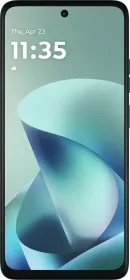There are times when you are traveling, on a shopping trip, or on a day-long excursion around the city. In such situations, one often finds it difficult to clean and nearby public toilets near you. To resolve this problem, the Government of India partnered with Google Maps to help users locate public toilets near them. Now, you can use the Google Maps App on your device to find nearby public washrooms without any hassles.
Steps to find the nearest public toilets on Google Maps
- Open the Google Maps Application or maps.google.com on the web browser.
- Enable the location services on your device so that Google Maps can detect your exact current location.
- In the search bar of the Google Maps page, key in’ Public Toilets Near Me.’ If you are a Hindi user, type ‘Sulabh,’ which means accessible in Hindi.
- The list of nearest public toilets will be displayed to you depending on your current location.
- You can also use Google Assistant to find public toilets. Just say ‘OK Google’ to activate it and then say, “Show public toilets near me.” The” map with all the nearest public toilets marked will then appear.
- The list of nearest public toilets will be displayed to you depending on your current location.
- You can also use Google Assistant to find public toilets. Just say ‘OK Google’ to activate it and then say, “Show public toilets near me.” The” map with all the nearest public toilets marked will then appear.





ALSO SEE: Best 17 inch Laptops Price List in India 2024
When you tap on a particular marker, Google Maps will show you all the details about that specific washroom. It will include its location, distance from you, opening and closing time, and more. Reviews left by others are also displayed on the page.
Using Google Maps, one can also look for specific places, such as libraries or malls, and then search for icons or details that mention washrooms inside them.
ALSO SEE: Tata Sunroof Cars in India
Pros of washrooms using Google Maps
- You won’t have to go around looking and asking for permission to use a washroom. Maps will let you know which ones are open to the public.
- It shows you the public toilets that are nearest to your current location.
- Reading reviews left by others also helps you decide if a particular toilet is worth using or not.
- Maps will direct you to the exact location of the washroom, so you won’t waste time asking for directions.
- You will be able to view the opening hours and amenities of a public toilet.
Cons of finding washrooms using Google Maps
- Many toilets displayed on Google Maps don’tlack necessary information such as opening hours, accessibility details, and more.
- The accuracy of information is not always 100%.
- Not all public toilets are listed on Google Maps.
- One can never be sure about the hygiene conditions of the toilet.
ALSO SEE: Snapdragon 8 Gen 3 Mobile Phones
About the GOI X Google Maps Partnership

To make India cleaner, GOI collaborated with Google Maps to include a toilet locator in the app. The feature helps users find nearby public toilets anytime, anywhere. Earlier, it was started in limited cities, but now it covers almost the entire country. 504 cities and towns, including both large and small cities, have received this service. The service will be available in Hindi as well as English for ease of convenience for users.
Google Maps currently lists lakhs of public toilets in over 2,500 cities. This work was done in association with the Swachh Bharat Mission and the Ministry of Housing and Urban Affairs.
You can follow Smartprix on Twitter, Facebook, Instagram, and Google News. Visit smartprix.com for the latest tech and auto news, reviews, and guides