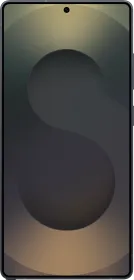Realme is widening the net for its Realme UI 7.0 beta. As the company preps for the global launch of the GT 8 Pro later this month, it’s giving older flagship and mid-range users a taste of its biggest software overhaul in years.
Based on Android 16, this isn’t just a fresh coat of paint. While the new “Light Glass” aesthetic is pretty, the real story here is how Realme is trying to break down the wall between your Android phone and your Apple gear.
Here is everything coming in the update, the full list of eligible phones, and how you can force the update onto your device today.

It Talks to Your iPhone
In a move that is genuinely surprising for a proprietary Android skin, Realme UI 7.0 introduces “Apple Watch Connect.”
Usually, moving between Android and iOS means leaving your data behind. Realme is attempting to fix that. The new feature allows your Realme phone to sync health data directly from an Apple Watch. It also supports “iPhone Sync,” which lets you push calls and messages from an iPhone to your Realme wearables.
Fluidity and ‘Glass’
The new look borrows heavily from the trend of transparency. Realme calls it “Light Glass Design,” but in practical terms, expect a lot of blur, depth, and layers.
- The Interface: The Control Center and “Breathing Dock” now use subtle transparency effects that make the UI feel less flat and more 3D.
- Lock Screen: Customization gets a major boost. You can now set Live Photos and videos as wallpapers (complete with AI depth effects that tuck the clock behind the subject), and resize desktop icons to your liking.
- Always-On Display: You can now slap panoramic images onto your AOD, giving it a wider, more immersive look.

Performance & AI
Under the hood, Realme claims its updated “Flux Engine” makes the phone feel significantly faster. The official numbers claim a 15% boost in responsiveness and 29% smoother scrolling.
On the AI front, the focus is on cutting through the noise:
- AI Notify Brief: Similar to iOS, this bundles non-urgent notifications into morning and evening summaries so your phone stops buzzing every five seconds.
- AI Gaming Coach: Analyzes your gameplay and suggests tweaks.
- AI Framing Master: A camera tool that helps you compose better shots in real-time.
Eligible Devices: Is Your Phone on the List?
Realme has officially opened Wave 4 of the beta rollout. If you own one of the following, you can apply right now.

Latest Additions (Wave 4):
- Realme 14 Pro (Model: RMX5056)
- Realme 14 Pro+ (Model: RMX5051)
- Realme 14T (Model: RMX5078)
- Realme Narzo 80 Pro (Model: RMX5033)
- Realme P3 Ultra (Model: RMX5030)
Note: The Realme GT 7 Pro and standard Realme P3 are already in the beta program.
ALSO READ: Exclusive: The Vivo X200T is real, and it’s launching sooner than you think
How to Install Realme UI 7.0 Beta
If you want to try the software before the public release, you have to apply through the settings menu.
Note: This is beta software. It will likely have bugs, battery drain issues, and occasional app crashes. We strongly recommend backing up your data before proceeding, and avoid installing this on your primary work phone.
Step 1: Unlock Developer Options
- Go to Settings > About Device > Version.
- Tap the Version Number 7 times rapidly.
- Enter your PIN when prompted. You are now a developer.
Step 2: Apply for Early Access
- Go back to Settings > About Device.
- Tap the Realme UI 7.0 banner at the very top.
- Tap the three-dot menu in the top-right corner.
- Select Beta Programme > Early Access > Apply Now.
- Fill in your details and hit submit.
What happens next? Realme reviews applications in batches. If approved, you will receive the update over-the-air (OTA) within 24 to 48 hours.

Frequently Asked Questions
Q: How many beta slots are available?
A: It is extremely limited. Realme has opened just 2,000 slots total shared across all five eligible models (Realme 14 Pro/Pro+, Narzo 80 Pro, P3 Ultra, and 14T). If you miss this window, you will have to wait for the next wave announcement on the Realme Community.
Q: When will I actually get the update?
A: If your application is approved, the rollout happens relatively quickly. Realme began pushing the update on November 17th. You can check your approval status by going to Settings > About device > Realme UI banner > Beta Program.
Q: Can I go back to Android 15 if I don’t like it?
A: Yes, you can roll back to the stable version. However, this process will wipe all your data. Make sure you have a complete backup before you install the beta or attempt a rollback.
Q: Will installing the beta stop me from getting the official release later?
A: No. When the stable, public version of Realme UI 7.0 is released globally, your device will update to it automatically, just like a normal security patch.
You can follow Smartprix on Twitter, Facebook, Instagram, and Google News. Visit smartprix.com for the latest tech and auto news, reviews, and guides.