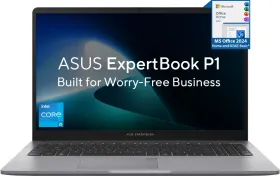TL; DR
- One UI 7 Home Up module has been leaked.
- The updated module includes enlarged folders and a few animation presets including “Pixel by pixel” and “The scent of a certain fruit.”
- It will also allow users to fine-tune animations to their own taste.
We’re yet to see the One UI 7 Beta in public, but a user on Twitter (X) has shared their hands-on on the One UI 7 Home Up Goodlock module. This module will be available as a part of One UI 7, and it’s packing some really exciting features.
User Vince Lawrence on Twitter gives us insights into the updated Home Up module, including revamped folder settings, extensive animation controls, and more. Let’s go through each one of them.


Enlarged folders
Starting off, the module will bring more choices for folder layouts. There will be enlarged folders and users will be able to select different grid sizes, such as 2×2, 2×4, or something else for the enlarged folders. You can also adjust the folder and icon sizes separately.
The old pop-up folder feature will continue to exist and you’ll be able to tweak things like blur effects and size (small, medium, large). There’s also an option for folders to adapt automatically to the number of items inside or to always open from the same spot.





ALSO READ: One UI 7: Don’t Miss This Early Look at Samsung’s Upcoming Big Update
You asked for animations; now do it yourself
Here comes the fun part. The leaked module gives us a glimpse at the control that users will have on the kind of animations with One UI 7. One UI 7 is already said to come with some really great animations but, to take it even further, users can use this module to personalize the way animations behave:
Movement Controls
You can adjust how smooth or snappy animations feel by tweaking settings like damping, stiffness, and friction. This changes how quickly icons settle into place, how tense movements are, and how fast they slow down.
Smoothness Tweaks
The module lets you adjust how animations speed up or slow down, adding more control over transitions and making them feel just right.



Wallpaper and Home Screen Animation
A lot of UIs skip this but this is probably one of the most important things when it comes to smooth and appealing animations. Here, you can adjust the wallpaper scaling and the blue effect as you wish. You can even set the duration of the scaling to make it faster or slower, depending on your taste. The same can be done for the home screen animation—scaling and duration.
Icon Tracking
This feature allows you to change how icons follow along during swipes or when switching screens. You can make them track more closely or stay more stationary.
Background Blur Options
You have the option to increase or reduce blur effects in the background for enlarged folders, pop-up folders, wallpaper scaling, and more.



A Reset button is available if you want to restore default settings at any time.
ALSO READ: Sorry, Samsung Users: One UI 7 Won’t Arrive This Year
There are a few presets too
If you don’t want to get too advanced, the module has a few presets for you. For instance, there is “Pixel by Pixel” which probably mimics the smooth feel of Google Pixel animations, while “The Scent of a Certain Fruit” likely aims for the iOS-style animations.
There’s also a third preset called Simple Tuning that allows you to adjust the animations on a scale of “Emotionally” and “Fast” on each end. Only Samsung knows what “Emotionally” means in this context. But if I’m allowed to assume, this probably means relaxed or slow animations.


Good job, Samsung
All in all, I think Samsung has made a great decision to give users the control over the animations and the blur effects. This is going to open possibilities like never before, at least for the enthusiasts. If you are not into this, you can probably still enjoy some great animations in the default One UI 7 Home.

The One UI 7 beta is expected by December, with the S25 series being the first to officially launch with it in January. Other devices, such as the S24 series, Z46, Eclipse 6, and earlier models, will receive the update gradually after that.
You can follow Smartprix on Twitter, Facebook, Instagram, and Google News. Visit smartprix.com for the latest tech and auto news, reviews, and guides.