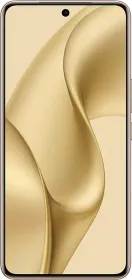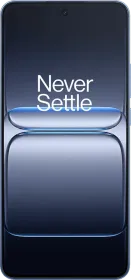Often face trouble loading WebP image format on your PC? That’s because your Microsoft Windows doesn’t have built-in support for the Google’s developed WebP image extension. Google introduced the imaging format back in 2010 with a motive to get a smaller compressed file without affecting image quality, but it still hasn’t been adopted widely.
If you are one of those who want their images in JPG and PNG format, here are a few tricks you can use to convert the WebP image to any other desired image format.
Also Read: How to Return or Get Refund for in App purchases on Play Store
1. Download IrfanView
Further, you can add a third-party application on your PC, to convert your WebP image to JPG or PNG format. Well, there are multiple applications you could use, but the one that we are recommending is IrfanView. Download and install the application on your PC.
Save the WebP image>open the image with InfranView>click on the Floppy Disk Icon, a window of save option will pop-up where you can adjust the size of the image and save the image in either JPG or PNG extension.
2. Online Conversion
There are thousands of website that can do this online without necessitating a third-party software, and one of them is the Convertio. To convert your file go to Convertio website, their homepage will give you the option to either add the image you want to convert or simply, drag and drop option. ‘Choose the format’ you want to convert your file to and click on ‘Convert’ and ‘Download’.
3. Add Save Image Extension
The easy way would be to add an extension, Save Image As: JPEG, PNG, WebP, Base64, to your chrome browser. This extension will allow you to download the image directly as the JPG or PNG file, beforehand.
Once you have added the extension, ‘right click’ on the WebP image you want to download>roll over the ‘Save Image as Type’>choose the extension you want to save your file with.
4. Use MS Paint
Another option is to open the WebP file from the browser and pasting it on the MS Paint. Now, staying on the MS Paint, click on File (on the top-left corner) and select Save As option. The save as option will give you the choice to save the image in JPG, BMP, PNG, GIF and many other formats.
Also Read: How To Run the Same App in Split Screens On Android Nougat
How to remove ‘Device is HD Capable’ Notification from Status Bar