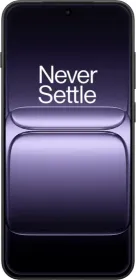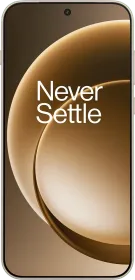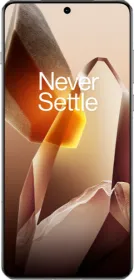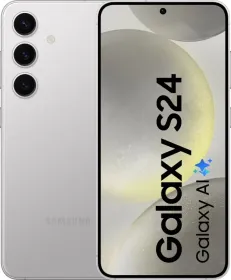AI video generators are everywhere in 2025. You’ve got Google Veo making insane 1080p and 4K videos from prompts. Sora by OpenAI is also really good at it. Then there’s Pika, Luma, Runway, and a bunch of others pushing hyper-realism. But most of these are either paid, invite-only, or have strict usage limits. Basically, not very beginner-friendly.
But here’s the good part. You don’t need to spend hundreds to get into AI video creation. There are free tools right now that can handle text-to-video, photo-to-video, and even audio syncing. And, for YouTube, TikTok, or any kind of short-form content, these free options are good enough. Here are the five best free AI video generators you can start using today.
1. Kling 2.1
Kling 2.1 dropped recently, and right now, it’s one of the most advanced AI video tools out there. It can turn text prompts into 5 or 10 second videos that actually feel alive. You can generate videos from text prompts or existing photos. For image to video, you have two options: frames and elements. There are some limitations with the free version but it’s more than enough for casual use.

2. Vidnoz AI
Vidnoz AI is all about speed and accessibility. Text-to-video works with 1,200+ AI avatars and 1,240 voices across 50+ languages. You can animate photos, apply voiceovers, and crank out content fast. Full-on audio-to-video generation is still limited, but for marketing clips, tutorials, or social media posts, this is one of the easiest platforms to use. If you want to do more with it, you’ll have to pay.

ALSO READ: Instagram Edits App Launched: Here’s How to Use It
3. VEED.IO
VEED.IO blends AI generation with a full online editor. They teamed up with Haiper to integrate transformer-based models for text-to-video, generating both visuals and narration from simple prompts. You also get photo animation and basic audio-to-video syncing.

But what makes VEED.IO stand out is the editor itself. You can add captions, music, overlays, and branding directly. The free plan doesn’t even need you to sign up, which makes it perfect for quick social content or rapid edits. You need to sign up to download the video though.
4. Kapwing
Kapwing is my favorite free AI video generator on this list. It’s more like a full creative studio than just an AI generator. It supports text-to-video, lets you animate images, and has strong editing features like resizing, cropping, subtitles, and AI voiceovers.

Audio-to-video isn’t its main strength, but the free plan (requires sign-in) gives you unlimited exports with watermarks. For branding, social media edits, or YouTube intros, Kapwing’s flexibility is solid, though you’ll need a paid plan for advanced AI tools.
ALSO READ: Create Your First AI Video: A Simple Guide for Beginners
5. Bing Video Creator
Bing Video Creator is also a good one. It’s powered by OpenAI’s Sora, the same model everyone’s been talking about, but scaled down for mobile. You type a prompt, and it generates 5-second vertical clips (9:16) at 480p. No photo-to-video, no audio support yet, but for pure text-to-video, it works great.

The free plan gives you 10 fast generations a month, with unlimited slower generations or extra credits via Microsoft Rewards. Right now, it’s only available on the Bing mobile app (desktop version is on the way).
Final Words
These were my top favorite free AI video generators. Each one brings something different to the table, depending on what kind of video you want to create. So yes, which one’s your pick? Drop your thoughts in the comments below.
You can follow Smartprix on Twitter, Facebook, Instagram, and Google News. Visit smartprix.com for the latest tech and auto news, reviews, and guides.