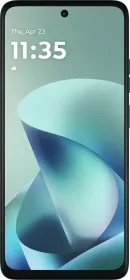Until now, sharing an Instagram profile involved sending the profile’s link or the username in DMs, stories, or other mediums. However, the Meta-owned social platform has launched a new feature that makes it easier for people to share their Instagram profile with others in a fun yet effective manner. The feature is called “Profile Card.” Here is what it does and how to create your own Profile Card to share with Instagrammers.
ALSO SEE: 6.6 inch Mobile Phones Price List in India 2024
What Are Instagram Profile Cards?

Like a business card, the Profile Card is an animated digital card containing basic information about your Instagram profile. The two-sided card lists your profile picture, username, display name, and bio (with any links in your bio) on one side and a scannable QR code (which opens your Instagram profile) on the other side.
So, instead of manually sharing your profile, you can download the Profile Card and share it with the required person. Moreover, the Instagram Profile Card feature streamlines the process of sharing profiles on the platform. With the rise in the number of creators and professional users, the ability to share profiles easily is a welcome addition.
ALSO SEE: Intel Core i7 Laptops Under 50000
How To Create Your Instagram Profile Card?

- Open Instagram on your smartphone.
- Head to the profile section.
- Tap on the “Share Profile” button.
- This should show the Profile Card for your Instagram account. You can swipe to see both sides of it and tap on the edit icon at the top right to change the details in your bio or modify the background of the Profile Card.
- Then, you can either download the card as a video, take its screenshot to share it with someone, or copy its link and send it via other apps.
- You can also open an Instagram account and tap on the share button to create a Profile Card.
We found that copying the link of the card and sharing is the most effective way, as it opens the card on the other person’s Instagram with clickable links (from the bio) and the option to follow, message, or view the profile shared.
ALSO SEE: Automatic Cars Under ₹15 Lakh
You can follow Smartprix on Twitter, Facebook, Instagram, and Google News. Visit smartprix.com for the latest tech and auto news, reviews, and guides.