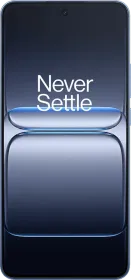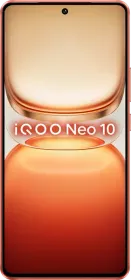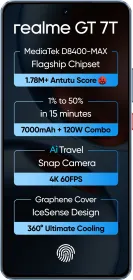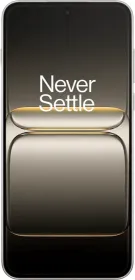Today, the Meta-owned instant messaging platform WhatsApp announced a new feature called Voice Message Transcripts. As the name suggests, the feature helps users generate transcripts of the voice notes and read them on their phone’s screen. Moreover, the feature aims to increase the options at hand when users get a voice message: they can either listen to it (the conventional way) or generate a transcript and read it on the go.
Also Read: Google Pixel Tablet 2 Might Launch in 2025: India Launch Unconfirmed
What Is Voice Message Transcripts On WhatsApp?
For those catching, transcribing is the process of converting audio into text. Suppose you’re in a crowded space and you don’t want to disturb others around you, or you simply don’t feel like listening to a long voice note. In these scenarios, the Voice Message Transcripts feature can help transcribe the voice notes into text (which appears below the audio file). Hence, no matter where you are or what you’re doing, the feature lets you read the message and respond in a timely manner.
How To Enable Voice Message Transcripts?
Voice Message Transcripts is an optional feature, implying that you’d have to enable it in the Chats section before you can use it.
- In WhatsApp, go to Settings.
- Select Chats
- Locate Voice Message Transcripts and enable it.
- Select the transcript language.
Currently, the supported languages on Android include English, Portuguese, Spanish, and Russian.
However, iOS 16 devices support more languages, including English, Spanish, French, German, Italian, Japanese, Korean, Portuguese, Russian, Turkish, Chinese, and Arabic. Further, iOS 17 adds support for Danish, Finnish, Hebrew, Malay, Norwegian, Dutch, Swedish, and Thai. In order to use the feature on an iPhone, Siri must be enabled.
Also Read: Samsung launches Limited-Edition WICKED inspired Music Frame in India
How To Generate A Voice Message’s Transcript On WhatsApp?
WhatsApp might ask you for a preferred option between downloading the feature-related files over Wi-Fi or mobile data; select the desired option. While that was how you enable the feature, follow the steps below to use it.
- Tap and hold on to a message.
- Select Transcribe in the menu that appears on the screen.
- In a few seconds, the transcript of the message should appear below it. The transcription might take a moment to load.
You might see a “Transcript Unavailable” error when there is a discrepancy between the language in the audio and the transcription language. Further, a lot of background noise or mispronunciation might also result in the error.
For now, the feature is rolling out globally and should be available for all users in the coming weeks.
Also Read: Hyundai unveils flagship Ioniq 9 Electric SUV: Features, Design, Pricing
You can follow Smartprix on Twitter, Facebook, Instagram, and Google News. Visit smartprix.com for the latest tech and auto news, reviews, and guides.