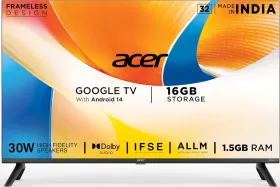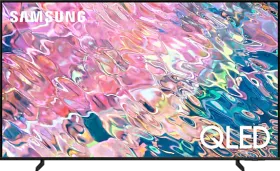Samsung QE1D 65 inch Ultra HD 4K Smart QLED TV vs Samsung QA65Q70BAKLXL 65 inch Ultra HD 4K Smart…
Add Product
Add Product
vsAdd Product
Add Product
- Like
- Comment
- Share
General
| Model | QA65QE1DAULXL | QA55Q70BAKLXL |
| Type | QLED | QLED |
| Warranty | 1 Year | 1 Year |
| In The Box | TV, Remote Control, Power Cord, User Manual | |
| Launch Year | 2024 |
Display
| Size (Diagonal) | 65 in | 65 in |
| Screen Resolution | 4K, 3840 x 2160 pixels | 4K, 3840 x 2160 pixels |
| Refresh Rate | 60 Hz | 120 Hz |
| Aspect Ratio | 16:9 | 16:9 |
| Viewing Angle | 178 ° Horizontal, 178 ° Vertical | |
| HDR | Yes | |
| HDR Format Types | HDR10, HDR10+, HLG | |
| Anti Reflection | Yes | |
| Dimming Technology | Supreme UHD Dimming | |
| Other Display Features | Quantum HDR |
Physical Design
| Weight (without Stand) | 20.9 kg | 21.4 kg |
| Weight (with Stand) | 21.3 kg | 24.3 kg |
| Dimensions | 1450 (W) x 831.4 (H) x 25.7 (D) mm | 1451.7 (W) x 831.8 (H) x 25.7 (D) mm |
| Dimensions With Stand | 1450 (W) x 869.6 (H) x 281.8 (D) mm |
Video
| Digital TV Reception Formats | DVB-T2CS2 | |
| Filmmaker Mode | Yes | |
| Picture Processor | Quantum Processor Lite 4K | |
| Upscaling | Yes, 4K Upscaling | Yes |
| Contrast Enhancement | Dual LED Constrast | |
| Motion Enhancement | Motion Xcelerator |
Audio
| Speaker Configuration | 2.0 Channel | |
| Number Of Speakers | 2 | 2 |
| Total Speaker Output | 20 W | 20 W |
| Output Per Speaker | 10 W | 10 W |
| Adaptive Sound | Yes | |
| Other Audio Features | Object Tracking Sound |
Connectivity
| USB Ports | 2 | 2 |
| HDMI Ports | 3 | 4 |
| RF Input (Analog Co-axial) Ports | 1 | 1 |
| Headphone/Speaker Output Ports | 1 | |
| HDMI CEC | Yes, Anynet+ | |
| HDMI Audio Return Channel | Yes, eARC/ARC | |
| Optical Digital Audio Out | Yes | |
| Screen Mirroring | Yes | |
| Apple AirPlay | Yes | |
| Ethernet | Yes | Yes |
Gaming
| HGiG | Yes | |
| Game Optimizer | Yes, Game Motion Plus | |
| Auto Low Latency Mode (ALLM) | Yes |
Power Supply
| Voltage Requirement | AC220-240V~ 50/60Hz | AC220-240V |
| Power Consumption | 170 W | 245 W |
| Power Consumption (Stand-by) | 0.5 W | |
| Power Saving Mode | Yes |
Remote Control
| Universal Control Remote | Yes | |
| Internet Access In Remote | Yes | Yes |
Smart TV Features
| Smart TV | Yes | Yes |
| Operating System (OS) | Tizen | |
| Wi-Fi | Yes | Yes |
| Wifi Version | Wi-Fi 5 | |
| Voice Assistant | Yes, Alexa (IN Only) | |
| Bluetooth | Yes, v5.2 | Yes |
| Social Media Integration | Yes | |
| Supported Apps | Samsung TV Plus, etc. | |
| Other Smart Features | SmartThings, Daily+, Mobile to TV, TV initiate mirroring, Sound Mirroring, Wireless TV On, Tap View |
Discuss
Be the first to leave a comment.
Related TVs
Related Searches
Related Comparisons

 TCL Q6CS 55 inch Ultra HD 4K Smart Mini LED TV (55Q6CS) vs TCL Q6C 55 inch Ultra HD 4K Smart Mini LED TV (55Q6C)
TCL Q6CS 55 inch Ultra HD 4K Smart Mini LED TV (55Q6CS) vs TCL Q6C 55 inch Ultra HD 4K Smart Mini LED TV (55Q6C)
 Lumio Vision 9 55 inch Ultra HD 4K Smart Mini LED TV (EPIC1-ADSG) vs Coocaa Y74 Pro 55 inch Ultra HD 4K Smart QLED TV (55Y74 Pro)
Lumio Vision 9 55 inch Ultra HD 4K Smart Mini LED TV (EPIC1-ADSG) vs Coocaa Y74 Pro 55 inch Ultra HD 4K Smart QLED TV (55Y74 Pro)
 Sony Bravia 2 II S20M2 65 inch Ultra HD 4K Smart LED TV (K-65S20M2) vs Hisense E7Q 65 inch Ultra HD 4K Smart QLED TV (65E7Q)
Sony Bravia 2 II S20M2 65 inch Ultra HD 4K Smart LED TV (K-65S20M2) vs Hisense E7Q 65 inch Ultra HD 4K Smart QLED TV (65E7Q)
 TCL S5K 32 inch Full HD Smart QLED TV (32S5K) vs TCL V5C 32 inch Full HD Smart QLED TV (32V5C)
TCL S5K 32 inch Full HD Smart QLED TV (32S5K) vs TCL V5C 32 inch Full HD Smart QLED TV (32V5C)
 Samsung Q70D 65 inch Ultra HD 4K Smart QLED TV (QA65Q70DAULXL) vs Samsung 65Q70R 65-inch Ultra HD 4K Smart QLED TV
Samsung Q70D 65 inch Ultra HD 4K Smart QLED TV (QA65Q70DAULXL) vs Samsung 65Q70R 65-inch Ultra HD 4K Smart QLED TV
 Samsung QE1D 65 inch Ultra HD 4K Smart QLED TV (QA65QE1DAULXL) vs TCL P71K 65 inch Ultra HD 4K Smart QLED TV (65P71K)
Samsung QE1D 65 inch Ultra HD 4K Smart QLED TV (QA65QE1DAULXL) vs TCL P71K 65 inch Ultra HD 4K Smart QLED TV (65P71K)