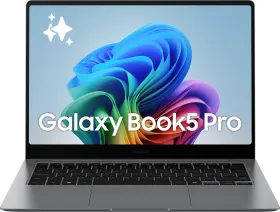Samsung has officially unveiled the Galaxy S25 series, and while the AI-powered features aren’t overwhelmingly new, the way they’ve been integrated into the UI is interesting. This year’s focus isn’t on introducing a long list of flashy features but on making the existing ones more intuitive to use.
The biggest highlights include the Now Brief Widget and the Audio Eraser. These features are exclusive to the Galaxy S25 series for now, with no word on whether they’ll make their way to older models like the Galaxy S24 or S23 series. So, let’s dive into the Galaxy AI packed into this year’s flagship lineup and what they bring to the table.
1. Gemini X Bixby
Hold the power button, and the assistant pops up. It’s branded “Ask Gemini” but is actually a mix of Google Gemini and Bixby. Gemini handles general knowledge and conversational queries, while Bixby steps in for deeper tasks like performing in-app actions.

Example: Say, “Add a meeting with Tim at 4 PM today.” Instead of just opening the Calendar app, the assistant directly adds the event.
2. AI Select
Access this tool from the edge panel or by taking a screenshot. It scans the content on your screen and offers actions based on context. Previously, you had Smart Select, but now you don’t even have to tap the screen. The AI automatically selects and processes content.
Text Summarization: If you’re reading an article, it can condense it into a short summary.
GIF Creation: If you’re watching a video, simply select a portion of it and convert it into a GIF instantly. This was previously available in One UI but Samsung had removed it.
3. Natural Language Search
Open Settings or Gallery, type or speak naturally, and it’ll find what you need. For instance, search “photos from my trip to Goa,” and it’ll show relevant pictures.
In the Settings app, you could search, “this person is troubling me with too many calls,” and it’ll show you the call block option. You could search, “my phone’s screen needs to be brighter,” and it’ll show the Extra Brightness settings.
This eliminates the frustration of typing keywords or scrolling endlessly. It’s especially helpful for organizing media or finding specific settings without navigating multiple menus. I think it’s a great feature for grandparents and users alike.
4. Now Brief Widget
This new widget, available in the home screen and the Now Bar, adapts to your daily schedule, presenting timely, AI-curated information. In the morning, it might show weather updates and reminders, while in the evening, it could suggest winding down with podcasts or track your steps.

5. Audio Eraser
Select any video on your phone, even those not recorded with the camera app. Tap the “Audio Eraser” button, and it allows you to eliminate background noise like wind or crowds, leaving the voice isolated. You can either leave it at auto or go DIY.

6. Contextual Notifications
Galaxy AI tracks your habits and anticipates things you might need to know, like when to leave for the airport or when a sale you’re interested in is about to end. Over time, the more data it collects, the better it gets at predicting what you’ll want to know next. However, this might sound a bit unsettling to some users.
7. Better Circle to Search
Circle to Search can now recognize sound from your smartphone. So, simply activate the search and tap on the Music icon to identify a song from a video or audio playing on your smartphone.

8. Sticker Generator
Tucked inside the Samsung keyboard, this feature allows you to generate a sticker using AI, similar to Apple’s Genmojis. There are also a few different styles to choose from.

9. Read Highlights Aloud
Browsing Assist also got an upgrade with a new feature for reading articles. On Samsung Browser, tap the Galaxy AI icon, and you’ll find the new “Read Highlights Aloud” option. Selecting it will summarize the article and read it out for you. You can then even translate the summary, if you want to.

10. Improved Drawing Assist
Drawing Assist has undergone a complete UI revamp. Now, it features a dedicated drawing area and you can also input both text and image prompts. You also get six style options to choose from, and the interface is noticeably cleaner than before.

Other Improved AI Features
The AI photo editor is faster and better at removing distractions. It can also fill in gaps so that the edits look seamless. Sketch to Image has been merged with Photo Assist and there are other new enhancements to features like Interpreter (now supports 20 languages), Portrait Studio, and more.
The Generative Edit/AI Eraser feature can now automatically select people for you with a single tap.
Will Galaxy AI Features Be Free?
Most AI features will remain free until the end of 2025, after which Samsung may charge a subscription for premium cloud-based services. The on-device AI will likely remain free, but some features could be behind a paywall.
Final Take
These features are more about refinement than innovation. They add convenience and polish, but none feel like must-haves. If you already have an S24 (or even an S23), you’ll probably get most of these through software updates soon. Unless you’re buying the S25 for new hardware, the AI and software don’t justify the upgrade yet.
You can follow Smartprix on Twitter, Facebook, Instagram, and Google News. Visit smartprix.com for the latest tech and auto news, reviews, and guides.