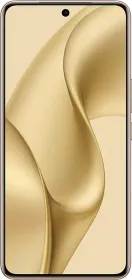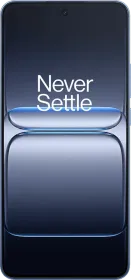If logging into your Amazon account via password and 2FA was a hassle (which it was), Amazon has announced passkey support for web browsers and both Android and iOS apps. Tested earlier on web browsers, the feature has rolled out to the entire Amazon portfolio allowing users to avoid the hassles of passwords and authentication codes and instead, use biometric or PIn to access the products and services.
The ecommerce giant announced that the passkey support will be available across all customers starting with web browsers. The feature will be available on iOS soon while the Android client will be added a bit later.
For the unversed, you need your account’s password to log in, right? In case you want added security, there’s 2-factor authentication (2FA) that sends you ephemeral codes to use as a second set of passwords to log into your account. However, this is quite a hassle. With the passkey support onboard, you no longer need to remember passwords and check for authentication codes. Instead, you can use your biometrics – fingerprint or face, and PIN to log in and it’s as simple as you just read it.
According to Dave Treadwell, Sr. VP for ecommerce at Amazon, the account passwords on Amazon apps are going away. Instead, you get to use passkeys as the frill-free method to authenticate it’s you and that’s all.
You might ask, why passkey?
Traditional passwords can be made secure by adding alphanumeric and special characters, however, with the progression in sophisticated hacking attacks, guessing passwords is becoming a piece of cake.
With passkey support, your passwords are replaced with biometrics that make it difficult to replicate. When you create a passkey, two passkeys are generated one is stored on the website/service/app and another is a private key that is used to verify your identity. In case of lost or broken passkeys, there are backups available that can be used on multiple devices to authenticate identity. Services like 1Password and Dashlone are powered by Passkey support.
How To Set Passkeys on Amazon?
The process to enrol for passkeys on Amazon across web browsers, iOS and Android apps is simple. Here’s how you will be able to set it up on your device,
- Go to Amazon on your web browser or Android/iOS app.
- Proceed to “Your Account >> Login & Security”.
- You should get an option “Passkeys”. Tap on the option “Set Up”.
- Follow the on-screen instructions as asked and add a passkey to the account, you can select between biometrics such as fingerprint or face recognition as well as PIN.
You can follow Smartprix on Twitter, Facebook, Instagram, and Google News. Visit smartprix.com for the most recent news, reviews, and tech guides.