It’s that time of the year again when thousands of people are standing in a queue outside Apple Stores to get their hands on a new iPhone. While we would have credited that to Apple’s loyal customers who rush to upgrade every year, we managed to procure an iPhone 16 in the new, eye-catching Ultramarine finish, and that has completely changed our mind.
Apple’s new iPhone 16 is the closest a non-Pro iPhone has ever got to a Pro, period. Whether it is the Dynamic Island on the front screen, the addition of two new buttons on the textured aluminum frame (Action Button and Camera Control button), or the powerful A18 chip that supports Apple Intelligence, the phone offers a similar experience to what a brand-new, and, not to mention, much more expensive Pro model would.

There are still a few trade-offs, like the absence of Apple Intelligence out-of-the-box, which Samsung and Google figured out with their latest-generation flagship. But are there enough upgrades to overlook them and spend your money? Let’s dive into the iPhone 16 review and find out if it is worth all the hype or not.
Apple iPhone 16 - Pros and Cons
Pros
- Elegant Design with vibrant colors
- Bright screen with Dynamic Island
- Action Button and Camera Control
- Exceptional performance with A18 SoC
- Better 12MP ultrawide camera with macro mode
- Faster MagSafe charging
Cons
- 60Hz screen without always-on display
- Slower wired charging speeds
- No AI features at launch
Apple iPhone 16 Review: Design and Build

Apple’s iPhones are known for their distinct design and robust build quality, and the iPhone 16 is no different. This year, Apple has made quite a few changes to the design without making the iPhone 16 feel out of place. Starting with the one that might go unnoticed, Apple has used the new second-generation Ceramic Shield to protect the display, which, in theory, is 50% more durable than the previous model.
The most notable amendment is the vertical camera array on the back, which not only adds a pinch of novelty but also enables the iPhone 16 to capture Spatial Videos (with depth information, viewable on the Apple Vision Pro). However, it might remind some people of the iPhone 12.




However, the in-hand feel brings the iPhone 16 out of the puddle. The color-infused back glass (with a matt finish) and textured frame bring it a step closer to the Pro models, as they have a similar in-hand feel. The smaller form factor and balanced weight distribution (170 grams) facilitate one-handed usage. Although the iPhone 16 is not among the slimmest phones out there, you’d have to wait for the rumored iPhone 17 Slim for that, but at 7.80mm thick, it is very comfortable to hold.
If you look at the colors, you’ll realize that the iPhone 16 is the most happening model this year. The bolder finishes like Ultramarine, Pink, and Teal make the phone stand out, especially when compared to the pastel shades Apple offered with the iPhone 15 and the not-so-new finishes on the Pro. The iPhone 16 is also available in the standard White and Black colors.

We reviewed the Ultramarine finish which looks more beautiful in person than it does in the images attached. There are three hues of blue used in the smartphone: one that covers the back panel, a significantly darker shade that covers the camera island’s floor, and another finish that you see on the rings around the camera lenses and the side frame.
It is worth mentioning that the iPhone 16 and iPhone 16 Plus feature more than 30% recycled content overall, including 85% recycled aluminum in the enclosure (up from 75% on the iPhone 15) and 80% or more recycled steel across multiple components.
Apple iPhone 16 Review: Display and Audio

This is perhaps the most boring part of the review, as the iPhone 16 ships with a 6.1-inch Super Retina XDR screen, as we’ve seen on the regular iPhone 15. Everything from the screen size to the panel technology (OLED), resolution (460 ppi), and even the peak brightness (2,000 nits) remain the same.
In day-to-day usage, we didn’t face a problem with the screen, given that it produces vibrant colors and is legible even under direct sunlight. Even at night, the 1 nit minimum brightness did its thing, as the phone felt extremely comfortable to look at in a pitch-dark room (longer exposure could strain your eyes anyway, so avoid using smartphones in dark environments).
The Dynamic Island does its job as well by allowing us to interact with notifications. The pill-shaped cutout can keep track of up to two apps running in the background (like Apple Music and a timer).

If you’re upgrading from an older iPhone, like the iPhone 12 or iPhone 13, you’ll be surprised at the difference in the screen. The iPhone 16 has a smaller notch and a brighter display. However, you won’t notice a difference if you already own an iPhone 15. If you broaden your perspective and start looking at the latest Android flagships from manufacturers like Samsung and Google, the vanilla Galaxy S24 (review) and the Pixel 9 (review) offer a significantly brighter and smoother (120Hz) display.
The absence of a 120Hz screen (or a ProMotion display) is a big miss, especially since phones that are less than half the price offer the feature. Even though the iPhone sports an OLED panel, Apple hasn’t unlocked the always-on screen feature, which is yet another miss that feels absurd (but you can wake up the screen by tapping once). Nonetheless, the iPhone 16 has a True Tone display, which adjusts the color temperature based on the ambient lighting.
Moreover, you’ll enjoy streaming content via Netflix or YouTube, surfing the web, reading your emails, editing videos, or even playing video games on the screen, as it is complemented with a pair of loud, stereoscopic speakers on the iPhone 16.
Apple iPhone 16 Review: Software and Performance

Out of the box, the iPhone 16 ships with iOS 18, but unlike iOS 17, the latest operating system doesn’t feel like a major upgrade, yet. There are a couple of new features, like the home screen personalizations that let you hide the name of apps or place an app icon anywhere on the screen (a welcome addition), a new Passwords app, and a Game Mode.
There’s a new Control Center that adds customizable pages, but we haven’t found ourselves scrolling past the first page, which contains all the required options. If you wish to know more, check out this list of new iOS 18 features.
Unfortunately, at the time of writing this review, the biggest iOS 18 upgrade isn’t available. Yes, we’re talking about Apple Intelligence, the suite of AI-based features that the company announced at the WWDC 2024. They include text/image generation, an enhanced version of Siri with screen awareness, email summarization, and Visual Intelligence.

For now, Apple Intelligence is available as part of the iOS 18.1 beta update. If everything goes well, it should be available later this year, perhaps in October. Feel free to check out our comparison between Apple Intelligence and Samsung’s Galaxy AI. Once Apple Intelligence rolls out, we’ll do a separate article on it, so stay tuned for that.
When it comes to performance, the iPhone 16 doesn’t fail to impress, particularly with the new six-core A18 SoC and 8GB of RAM. The new chipset (with a maximum clock speed of 4.04GHz) offers a 30% faster performance than the A16 Bionic on the previous iPhone. It is even quicker than the A17 Pro chip on the iPhone 15 Pro models, which is yet another quality that brings the regular iPhone 16 a step closer to the Pros.



Regarding benchmark scores, the iPhone 16 managed to score 3,194 points in the single-core and 7,738 points in the multi-core Geekbench 6 test. In comparison, these scores are better than those of the iPhone 15 Pro Max and, by extension, significantly better than those achieved by the Snapdragon 8 Gen 3 on the Galaxy S24 Ultra.
To handle the on-device language models, which occupy more memory, Apple has upgraded all the iPhone 16 models to 8GB of RAM, another quality that brings the regular iPhone 16 closer to the iPhone 16 Pro. Last but not the least, the new processor is based on 3nm fabrication technology, which makes it more efficient, allowing Apple to increase performance and battery life simultaneously.
With the capable chip, the iPhone 16 can handle almost everything you throw at it, including editing 4K videos, playing video games at the highest settings, multitasking, and more. Speaking of video games, the A18 chip on the iPhone 16 sports hardware-accelerated ray tracing (5x faster than software-based ray tracing), a feature previously available on the Pro iPhones. This means that you can play AAA games on the iPhone 16 if that interests you.

However, as we clicked photos for this review (both indoors and outdoors), the handset got slightly warm, especially the metallic side frame and the back panel; the same thing happened while charging the smartphone, but nothing alarming. For those wondering, the temperature in our city, has been hovering around 38 – 40 degrees Celsius in the daytime and around 27 degrees Celcius at night. Nonetheless, even the iPhone 15 Pro had heating issues in the beginning.
The only possible downside here is the presence of 128GB of storage on the base variant. You can either spend Rs. 10,000 to get the 256GB variant or save the upfront cost by getting 200GB of iCloud storage, which costs around Rs. 200 per month.
Apple iPhone 16 Review: Cameras


iPhones are known to click detailed, sharp, and balanced pictures in almost every lighting, and the iPhone 16 only improves upon the standard. While the 48MP (f/1.6) primary camera (same as that on the Pro models) lets you capture exceptional detail, we were most impressed by the 12MP (f/2.2) ultrawide sensor’s low-light performance. The credit goes to a bigger aperture (f/2.2 on the iPhone 16 vs f/2.4 on the iPhone 15) and certainly to the new image signal processor.






Even in portrait mode, the phone clicks stunning pictures, both at 1x and 2x.






Despite our short time with the smartphone, we can say that Apple has improved the ultrawide sensor to the extent that the picture quality is almost, if not equally, good as the primary sensor. In the pictures attached below, check out how the ultrawide camera maintains the same color temperature and accuracy as the primary camera, even at night. Even the 2x lossless zoom that crops into the central 12MP of the primary sensor looks fantastic.



Camera Control
The most notable addition is the Camera Control button. By combining touch and pressure sensors, Apple has developed a new button on the iPhone 16 that lets you access the Camera app instantly, but there’s a learning curve involved. It’s a real button, by the way; but with a touch sensitive area for the extra functionalities.

We’ve seen phones with dedicated camera buttons before, but Apple’s take is different. By adding capacitive touch, they’ve made it more functional—you can zoom in and out, flick between photographic styles, tweak the aperture, and do a lot more. The placement is a bit awkward, but, like we said, it’s something you’ll get used to over time.
- To open the Camera app, you’d have to hard-press the button once.
- Then, you can gently apply some pressure to activate the touch sensor and zoom in or out of images.
- Soft-pressing the button twice lets you access all the different settings, such as exposure and depth.
- To click a picture, click the button once or hold it to record videos.

If the camera’s native color profile is too basic for you, try the new Photographics Styles, which, to me, feels similar to the software-based filters/luts on the Vivo X100 Pro (review). While in the camera app, you can tap on the new Photographics Styles button at the top right and customize how a particular color profile looks by dragging a button on the square-shaped panel at the bottom.






Then there’s the new macro mode, which, in our opinion, is one of the best additions to the regular iPhone’s cameras over the years. The macro mode engages automatically when you move too close to a subject (the app switches to the ultrawide camera). Per the official website, the minimum focusing distance is 2cm. Then, you can click close-up shots of a flower, a water drop, a tree’s bark, or the texture on a table mat. Have a look at some shots that were clicked with the macro camera below.






While video recordings still max out at 4K 60 fps, there’s a nifty little feature that enhances the quality of audio recordings. After you’ve recorded a video, go to the edit menu and select Audio Mix from the options at the bottom. The feature lets you apply four different audio profiles to the recording. Personally, we like the Studio mode the best as it accentuates the vocals and decreases the background sounds.
Moreover, the iPhone 16 is among the best point-and-shoot smartphone cameras. The hardware-software optimization results in pictures that are amazing in every scenario. There’s another addition that might not be relevant to Indian consumers, but just for the sake of it: the iPhone 16 can record Spatial Videos.
Does that mean that the iPhone 16 has the perfect camera setup? Well, let’s have a look at the competition for a bit. The Galaxy S24 comes with a third telephoto sensor, which lets you get closer to a subject without losing the image quality. At the same time, the Pixel 9 has a higher resolution ultrawide camera, which clicks slightly sharper images.
Apple iPhone 16 Review: Battery and Charging


The iPhone 16 is rated to last up to 22 hours, which is 10% more than what the iPhone 15 has to offer. In terms of charging speed, however, the iPhone 16 is as good as its predecessor: it charges up fto 50% in around 30 minutes with a 20W adapter. Even so, Apple has upgraded the MagSafe charging speed to 25W (with a 30W or higher adapter). Further, the iPhone 16 supports Qi2 wireless charging up to 15W and Qi wireless charging up to 7.5W.
While starting the day, we had the battery charged up to 90% (due to the charging limit we put in place), and at around 6 PM in the evening, the battery was at 47% with over three hours of screen-on time. During the day, we used the phone to check our emails, click some pictures, answer calls, and watch a few videos, with mixed cellular and wireless usage. I’ll also attach the battery usage statistics below for your reference.



Although Apple doesn’t include a charger in the box, it still provides a USB-C to USB-C cable in the box.
Speaking of chargers, there are a few brands that still provide power adapters. For instance, the OnePlus 12 (review) comes with a 100W power brick in the box, which also brings us to how Apple missed increasing the charging speeds with the latest iPhone. Most flagships in the segment support a faster charging rate, including the Pixel 9 and the Galaxy S24.
Should You Buy the Apple iPhone 16?
Smartprix Rating: 8.5/10
Design:
Display:
Cameras:
Performance:
Software
Battery and Charging:
9.5/10
8/10
8.5/10
9/10
8.5/10
8/10
If you own an iPhone 15, upgrading to the iPhone 16 would give you a better ultrawide camera, improved battery life, faster MagSafe charging, an Action Button, the Camera Control button, and, more importantly, Apple Intelligence (later this year). However, if these upgrades don’t matter to you, you’re better off with the iPhone 15 (or even an iPhone 14 for that matter). Otherwise, upgrading from the iPhone 13 or a two- or three-year-old Android flagship also makes a lot of sense.
All things considered, the iPhone 16 is a pretty solid smartphone that can get all things done. With an adequately bright display, a beast of a processor, and an exceptionally good camera setup, the phone lives up to its hype, and it is a worthy candidate for the other flagships in the market. At present, though, the phone feels a bit incomplete, given that Apple Intelligence isn’t available.
Editor’s Note: Since the iPhone 16 Plus is the same phone with a bigger screen, most of the review applies to that handset as well.
In case you need a telephoto camera, 120fps recording at 4K, and 120Hz refresh rate screen, you can always consider upgrading to the iPhone 16 Pro series, both of which features a 5x optical sensor. A few Android alternatives are also worth considering.
First reviewed in September 2024.























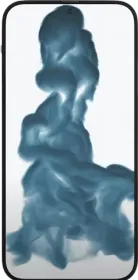
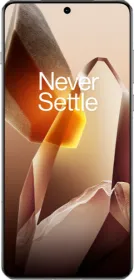











I really enjoyed the Apple coverage this year and wasn't planning on reading any articles, but the "Camera Work" you included were so impressive that they drew me in. Most of the shots were really well done, with a few occasional misses, but overall, they were nicely framed with great attention to detail.