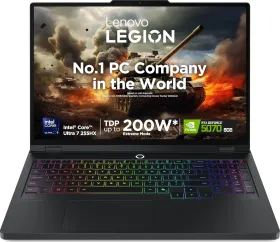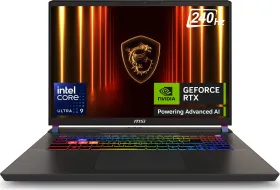Gaming laptops are evolving fast, sometimes too fast. Every new refresh promises bigger gains, cooler thermals, and more intelligent design. A few months back, ASUS dropped its latest swing at the segment: the ROG Strix G16 (2025). It arrives with bold claims about performance, power efficiency, and next-gen cooling — all wrapped in a design that wants to be as loud as the specs under the hood.
But here’s the real question: Is this just another spec bump, or does the Strix G16 actually offer a meaningful upgrade for gamers and creators who demand more from their machines?
In this review, we’re digging deep into what really changed — from CPU and GPU upgrades to how this thing handles under pressure — and whether ASUS has finally struck the perfect balance between performance and portability in a gaming laptop that isn’t trying to be a desktop replacement.
If you’re eyeing a 2025 gaming rig that claims to do it all, this is what you need to know first.
ROG Strix G16 (2025) G615LR-S5190WS Review Price & Availability
The ASUS ROG Strix G16 (2025)with Intel Core Ultra 9 275HX and RTX 5070 GPU is priced at ₹2,59,990. It comes in Eclipse Gray. You can grab it from the ASUS Store, Amazon, or major retailers across India.
Asus ROG Strix G16 (2025) Review: Pros & Cons
Pros
- Impressive performance
- Excellent Nebula display
- Solid battery life
- Tool-less upgrade design
- Armoury Crate software
- Well-placed I/O ports and Thunderbolt 5 support
- Windows Hello support
- RGB done right
Cons
- Still big and bulky
Asus ROG Strix G16 (2025) Review: Design and Build
ASUS has given the ROG Strix G16 (2025) more than just a spec bump — it’s a full-body redesign, and it finally feels like the Strix series is growing up. The aesthetic is still gamer-first, but this time, it leans more toward cyberpunk racer than teenage battle station. Inspired by race car aerodynamics, the new chassis trades the jagged cuts and aggressive vents of older models for something more refined: smoother textures, rounded edges, and tighter seam work.

I did a one-finger lift test where I tried to open the laptop lid with a single finger, revealing a reassuringly heavy base. The hinge doesn’t wobble, and the lid stays put, which also helps maintain audio clarity when using the laptop in variable angles or bumpy setups.

At 2.65kg and just over 3.2 cm thick, the G16 is unapologetically bulky, but it wears the weight well. The lid is now aluminum, while the rest of the body is polycarbonate. It’s not going for a MacBook-style unibody flex here, but the construction is reassuringly solid. There’s minimal flex in the chassis, and the lid has just enough premium feel to pass the vibe check without losing its gamer DNA. The embossed “ROG” on the hinge, subtle translucent accents, and that “For Those Who Dare” tagline still keep the Strix identity intact, just with more polish and less RGB overload.


That said, the RGB glow-up is still present and fully programmable. ASUS added a 360-degree underglow light bar, casting a soft aura beneath the laptop, and the keyboard features four-zone RGB that’s bright, clean, and customizable via Armoury Crate. It’s bold, sure, but not gaudy — a design flex that manages to feel intentional rather than obnoxious.

One of the best changes this year is tool-less access. ASUS ditched the screwdrivers and added a quick-release bottom panel (with Q-Latch for the SSD), making upgrades to RAM or storage incredibly straightforward. It’s a small but meaningful shift, especially for gamers who like to tweak and upgrade without breaking out a full toolkit or voiding their warranty.
Asus ROG Strix G16 (2025) Review: I/O, Trackpad & Keyboard
Ports & I/O

Port layout also sees smarter execution. Most of the I/O is now located on the left edge, including dual Thunderbolt 5 ports, USB-A, HDMI 2.1, 2.5G Ethernet, and ASUS’s redesigned barrel power jack. This left-side bias keeps cables out of the way during gameplay and is especially tidy if you’re running a docked setup with external monitors. There’s even room for a Kensington lock and combo audio jack.
Trackpad
The trackpad is noticeably bigger this year — a smooth glass surface that feels great for gestures and scrolling. It’s responsive, precise, and doesn’t skimp on palm rejection.
Keyboard

The membrane keyboard offers 2mm of travel, which is just enough for confident actuation without feeling shallow. No, it’s not mechanical — but it’s surprisingly snappy. Key spacing is solid, the layout is gamer-friendly, and the WASD cluster is clearly marked and reinforced. There’s very little flex in the deck, and the typing experience holds up well even during extended writing or gaming sessions. Dedicated media hotkeys (volume, mic mute, etc.) sit above the function row, and yes, you can remap them into macros or custom shortcuts through Armoury Crate — a nice nod to streamers and power users alike.
Asus ROG Strix G16 (2025) Review: Display
For a gaming laptop, the ROG Strix G16 (2025) doesn’t just aim to hit high frame rates — it wants to look good doing it. And it largely succeeds. The Intel variant ships with a 16-inch 2.5K WQXGA (2560 x 1600) display, framed in a 16:10 aspect ratio that gives you more vertical real estate — helpful for everything from scrolling timelines in Premiere Pro to catching opponents peeking out of cover in Valorant.

ASUS brands this as a ROG Nebula panel, which in this case means you’re getting a sharp IPS display with a buttery-smooth 240Hz refresh rate, 3ms response time, and full NVIDIA G-SYNC support. In real-world use, the combination delivers fluid motion in fast-paced games and helps cut down on tearing and stutter, especially when paired with Advanced Optimus and the built-in MUX switch, which seamlessly manages GPU switching without requiring a reboot.
Color reproduction is where this panel punches above its weight. ASUS claims 100% DCI-P3 coverage, and it’s Pantone validated out of the box. Measured color accuracy comes in with an average Delta E of just 1.7, which is well within the range needed for serious creative work. Whether you’re color grading, editing, or just watching HDR content, it holds up.

Speaking of HDR — the panel supports Dolby Vision, and while it’s not an OLED or Mini LED display, it still gets reasonably bright at up to 500 nits. What’s more impressive is the dual-layer ACR (Ambient Contrast Ratio) film ASUS has added. It noticeably reduces glare and boosts contrast in mixed lighting conditions. Whether you’re gaming near a window or working in a bright room, this helps maintain clarity and color pop without washing out blacks.
It’s also TÜV Rheinland-certified for low blue light emissions, which should reduce eye strain during long work or gaming sessions — something often overlooked on high-refresh panels.
Overall, the Strix G16’s display strikes a thoughtful balance: fast enough for esports, accurate enough for content creation, and versatile enough to handle HDR Netflix binges without looking washed out. It may not have the jaw-dropping contrast of a Mini LED or OLED, but for a high-performance IPS panel, it checks nearly every box that matters.
Asus ROG Strix G16 (2025) Review: Software
The ROG Strix G16 (2025) runs Windows 11 Home out of the box, and in daily use, performance is as smooth as expected from this class of hardware. Whether it’s handling 30+ browser tabs, juggling creative workloads, or running virtual machines, the system doesn’t show signs of strain.
ASUS ships the device with its Armoury Crate software pre-installed, and while most preloads tend to be ignored or uninstalled, this one actually matters. Armoury Crate functions as the central command hub for system monitoring, tuning, and customization. It controls everything from performance profiles to RGB lighting to GPU switching, and most of its features are relevant to both gamers and power users.

Performance tuning is split across four main profiles — Silent, Performance, Turbo, and a Manual mode that unlocks advanced control over fan curves, CPU/GPU power limits, and thermal thresholds. It’s a level of granularity that’ll likely go unused by casual users, but enthusiasts and streamers will appreciate the flexibility.
Scenario Profiles add further automation. Users can configure Armoury Crate to switch modes automatically based on the application in use. Launching Adobe Photoshop, for example, can trigger Performance mode, adjust fan behavior, and dim the RGB lighting — all without manual input.

Lighting customization is also extensive. Aura Creator allows for per-zone control of the keyboard and lightbar, with full support for Aura Sync peripherals. The newer Aura Wallpaper feature adds animated desktop backgrounds that sync with the laptop’s lighting effects. While arguably a niche aesthetic add-on, it works well for those who want a coordinated RGB setup.

The Strix G16 includes five dedicated hotkeys above the keyboard — defaulting to volume, mic mute, and Armoury Crate launch — and these are fully remappable. Through Armoury Crate, users can assign them to macros, app shortcuts, or function toggles, which is useful for gamers and creators who need quick-access commands.
A MUX switch is also available in software, letting users toggle between Optimized (hybrid), Ultimate (dGPU-only), Eco (iGPU-only), and Standard GPU modes. This provides a meaningful degree of control over battery life and graphics performance, depending on the task at hand.
As a bonus, ASUS includes a 3-month subscription to PC Game Pass, offering access to a large library of games. A perpetual license for Microsoft Office 2024 is also bundled in some variants — a small but appreciated inclusion for students and professionals alike.
Asus ROG Strix G16 (2025) Review: Performance and Thermals
The 2025 ROG Strix G16 pairs Intel’s new Core Ultra 9 275HX with an NVIDIA GeForce RTX 5070 Ti GPU, and the result is a machine that delivers strong performance across both gaming and creator workloads, with noticeable gains in power efficiency compared to last year’s models.
CPU Performance
The Core Ultra 9 275HX is built on Intel’s Meteor Lake platform and manufactured on TSMC’s 3nm node. It features a 24-core layout (8 performance cores, 16 efficiency cores) and reaches a peak boost frequency of 5.4GHz. Compared to the previous-generation Core i9-14900HX, the 275HX is roughly 15 to 20 percent faster in multithreaded workloads while drawing significantly less power. In real-world use, it can sustain 5GHz clock speeds during gaming at around 70–80W, whereas the 14900HX required 140–160W to hit similar numbers.

In synthetic benchmarks:
- Cinebench R23: ~34,500 (multi-core), ~2,160 (single-core)
- Cinebench 2024: 2,157 (multi-core)
- Geekbench 6: 20,757 (multi-core)
The CPU performs especially well in video editing applications like Adobe Premiere Pro, where it holds a lead over AMD’s Ryzen 9 9955HX3D. The AMD chip maintains an edge in Photoshop and web-based performance tests like Speedometer 2.1, but overall, the 275HX offers excellent consistency across a wide range of workloads, including large code compilations, 3D simulations, and AI-assisted tasks.
The chip also includes a 13 TOPS NPU (neural processing unit) for low-power AI workloads like Windows Studio Effects. In Geekbench AI, it completed a DeepSeek R1 inference task in under seven minutes, which is competitive for current-gen laptop NPUs.
GPU Performance
The RTX 5070 Ti (12GB GDDR6) in this configuration runs at up to 140W total graphics power (TGP). It delivers performance well above last year’s RTX 4070 Laptop, especially in ray tracing and video rendering. In 3DMark’s Time Spy and Port Royal tests, it consistently outpaces the 4070 and comes close to the RTX 4080 in rasterized workloads.

In gaming, the laptop runs most titles at or above 100fps at native 1600p resolution:
- Cyberpunk 2077 (Ultra RT, DLSS FG): ~100–120fps
- Hogwarts Legacy (Ultra): ~110fps
- Valorant: 300+fps
- DaVinci Resolve Studio: Faster export times than MacBook Pro M3 Max in some projects
The GPU’s 12GB VRAM also benefits 3D artists and Unreal Engine developers working with large assets. Compared to the 5080, the 5070 Ti delivers slightly lower frame rates, but the gap is small enough that most users won’t notice outside of benchmarking.
Thermals and Power Management
Thermal performance is strong for a 16-inch chassis. ASUS has redesigned the cooling system for 2025, incorporating a full-length vapor chamber, Tri-Fan setup, and liquid metal on both CPU and GPU. Air is pulled from the bottom, sides, and keyboard deck and exhausted through the rear.
- CPU temperatures: Averages ~85°C in games; peaks at ~99°C under synthetic load
- GPU temperatures: ~75°C during extended gaming sessions
- Fan noise: 31dB (idle) to 47–55dB (Turbo mode)
The system maintains high sustained performance in extended workloads. Compared to the AMD variant of the Strix G16, the Intel version runs cooler under heavy load and shows fewer instances of power or thermal throttling.
Asus ROG Strix G16 (2025) Review: Audio and Microphone
The audio on the ASUS ROG Strix G16 (2025) is handled by a four-speaker bottom-firing setup — two tweeters up front and two woofers tucked underneath. It’s not going to shake your desk with bass drops, but it’s surprisingly well-balanced for a gaming laptop in this tier.
At full volume, it doesn’t distort, though like most bottom-firing speaker setups, it needs a hard surface to bounce off of. That said, the stereo image is wide enough for YouTube sessions, Netflix binging, and casual gaming without reaching for headphones. If you’re expecting a deep cinematic rumble, you’ll need external speakers or a headset, but for everyday use, it holds its own. It is worth mentioning that Asus has added Dolby Atmos support.
ASUS also includes two-way AI noise cancellation, a smart bit of software magic that runs directly on the CPU. It works in both ways to clean up your voice input and filter background noise from incoming audio.
Asus ROG Strix G16 (2025) Review: Battery and Charging
Gaming laptops and great battery life are still not possible. Intel-powered ASUS ROG Strix G16 (2025) packs a 90Wh battery, which might not sound as impressive as the maxed-out 99.9Wh cells seen in some rivals, but it hits a sweet spot large enough to last, small enough to stay under airline battery limits.
In real-world usage, the Intel Core Ultra 9 275HX proves to be the smarter pick over its AMD counterpart when it comes to power efficiency. Thanks to those efficiency cores, the Strix G16 gets t holds out for around 3.5 hours, while intense gaming drains the battery in roughly two hours.
Charging
Juicing this machine up is a massive 280W proprietary power brick, and you’ll feel it in your backpack. Thankfully, Asus has included support for 100W USB-C Power Delivery, a smaller GaN charger will do the trick. The laptop also supports fast charging, with ASUS claiming 50% in just 30 minutes, and a full charge taking about 1 hour and 30 minutes.
Final Verdict: Should You Buy the ASUS ROG Strix G16 (2025)?
The ASUS ROG Strix G16 (2025) with the Intel Core Ultra 9 275HX and NVIDIA RTX 5070 Ti (12GB) isn’t trying to be the most portable or the most premium, but it might just be the most practical gaming powerhouse you can buy this year.
It nails the fundamentals, including class-leading performance, efficient thermals, a brilliant 240Hz Nebula display, smart port layout, and easy upgradability. That alone puts it ahead of a lot of the competition. But it also surprises in places you don’t expect, like its longer-than-expected battery life, genuinely useful software features, and subtle design refinements that show ASUS is paying attention to more than just raw specs.
And while it doesn’t pack the full punch of an RTX 5080 or a maxed-out ROG Scar, the Strix G16’s RTX 5070 Ti configuration hits a sweet spot for gamers who want near-flagship performance without crossing into four-digit GPU territory. That makes this machine not just powerful, but reasonable — a rarity in the high-end gaming laptop world.
Should You Buy It?
If you’re a creator who games, a student who dabbles in Unreal Engine, or just someone who wants serious power with a touch of personality (and RGB), the Strix G16 is easy to recommend.

Smartprix ⭐ Rating: 8.6/10
- Design and Build: 9/10
- Keyboard and Trackpad: 9/10
- Display: 9.5/10
- Performance: 9/10
- Battery Life and Charging: 7.5/10
- Software: 9/10
- Speakers and Webcam: 8/10
First reviewed in July 2025.