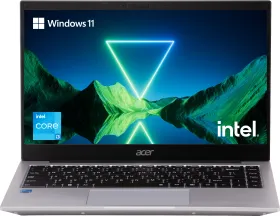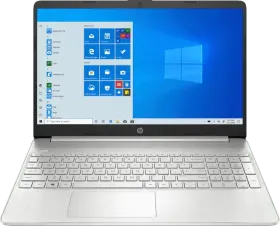iPhone users have been complaining about the unavailability of lock screen customization options but with the new iOS 16 update, Apple granted the wish. Now, iPhone users can personalize their Lock Screen with the five built-in widgets including Clock, Calendar, Weather, Reminders, and Fitness. Also, Apple is allowing third-party app developers to create their respective widgets to support the Lock Screen on iPhone models running on iOS 16.
Apple has brought an Always-On display in the iPhone 14 Pro models that lets user access widgets even if the screen is off. We have here gathered the prominent third-party apps that have availed their widget support on Lock Screen for you to explore the widget possibilities.
The most popular social networking platform has rolled out the support to enable its widget on the iPhones with iOS 16 as the software. All you have to do is to update your device to iOS 16 and also update the Facebook app to the latest version.
Gmail, Chrome, and Maps
Google has cumulatively brought widgets for its major apps including Gmail, Maps, Chrome, Drive, Google News, and others. iPhone users can quickly make Google searches, access Drive files, view real-time traffic on Google Maps, and read headlines from Google News widgets.
Gmail | Chrome | Google Maps | Drive | Google News
ALSO READ: iOS 16 Live Text: How to use iOS 16 Live Text feature on your iPhone
Flighty
Flighty, a flight tracking app, offers a variety of widget choices from showing you your gate code, seat assignment, and departure time to in-flight progress metre, information on the weather, your baggage carousel, and your arrival gate once you have landed. You can also see a countdown to your trip before you leave. It all is accessible on the Lock Screen without unlocking your iPhone.
Apollo for Reddit
Do you enjoy spending time on Reddit? The Apollo Reddit app allows you to choose from a variety of entertaining widgets that will take you directly to trending posts, distance scrolled posts, karma widgets, and inbox widgets to show unread messages. A widget that displays the performance of your most recent post or comment is also available.
Apollo for Reddit on App Store
Calendar by Fantastical
If you find the built-in Apple calendar widget insufficient, Calendar by Fantastical can handle a number more tasks than ever. It shows your upcoming events, tasks, conference calls, weather, and some Quick Action options. It also supports Focus Filters.
Calendar by Fantastical on App Store
ALSO READ: Best iOS 16 features & here’s how you can try them out
Scanner Pro
Scanner Pro offers a small and simple widget icon on the Lock Screen to open the camera with just one tap to scan the documents as quickly as it can.
Things 3

The new update for Things 3 lets iPhone users personalize their Lock Screen with three important to-do lists for the day. You can choose three new widgets for the purpose to see your today’s list, inbox, deadlines and others. These three to-dos are shown on a rectangular widget below the clock and there’s also a smaller one above the clock that shows a single to-do.
Halide Mark II – Pro Camera
Dubbed as the most powerful pro camera for iPhones with an elegant and simple design, Halide makes the users easier to access it on the Lock Screen widget.
CARROT Weather
There are several weather widgets available on the CARROT Weather app. You can choose from a variety of widgets that indicate conditions, high and low, a daily forecast, wind, UV index, humidity, visibility, and more. You can also choose a Snark widget that displays the usual sarcastic comments. The app, however, needs a premium subscription for many of the widgets.
ALSO READ: iOS 16 Lock Screen: How to create a new lock screen for your iPhone?
Motivation – Daily quotes

One of the easiest and most effective methods for mental development is the use of encouraging reminders. And after the iOS 16 update, the popular Motivation app brings animated themes and more categories to its Lock Screen widget.
Tell us in the comment section below which widget you like the most to use on your iPhone device running on iOS 16 software.