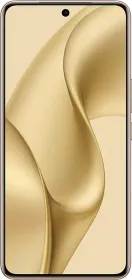If you’re a student, chances are you need a calculator that can handle more than just basic arithmetic. Like, algebra, calculus, or statistics. The CASIO FX-991CW is one of the most feature-packed non-programmable calculators available.
Now, I’m a student too, and I wanted to see if this model would stand up to everyday use. So, I decided to give it a try. Here’s a breakdown of what works, what doesn’t, and whether it’s worth your money.
Casio fx-991CW Price & Availability
The Casio fx-991CW is available in only one colorway—Black. The price is ₹1,595 but you can grab it for ₹1,356 on Amazon, at least at the time of writing.
The Casio fx-991CW is available on Amazon, Flipkart, Blinkit, and other e-commerce websites and retailers.
Pros
- Good display
- Good build quality
- Over 500 functions, covering advanced algebra, calculus, and statistics
- Supports QR code generation for graph visualization.
- Dual power (Solar + LR44 battery
- Fast processing speed
- ClassLab digital calculator access (4 years)
Cons
- No graphing capabilities on the calculator itself
- No backlight, making it hard to use in low light.
- Menu navigation can be slow compared to older direct-access models.
- Steep learning curve
Casio fx-991CW Review: Design & Build
The fx-991CW features a plastic body with a black finish, accented by white, grey, and blue buttons. It comes with a slide-on hard cover, adding extra protection for everyday use. It’s easy to put on and remove.

Weighing around 90 grams, it’s lightweight yet sturdy, making it easy to carry. The dimensions (165 × 77 × 11 mm) keep it slim and compact. Yes, it fits comfortably in any bag or even your pocket. The calculator can also handle minor drops. And yes, it is exam-friendly.
Casio fx-991CW Review: Display
The Natural Textbook Display remains, which means fractions, square roots, and exponents appear exactly as they do in textbooks. This makes it easier to read complex equations compared to older models. Here’s all about the display:
- High resolution (clearer text and symbols).
- Multi-line output (entry line: 15 digits, answer line: 10 digits).
- No backlight, which means visibility in low-light conditions is nonexistent.
Casio fx-991CW Review: Interface and Navigation
Unlike previous models, where you could quickly access functions via shortcut keys, the fx-991CW requires you to navigate through different apps. Casio calls them “apps,” and here’s the full list:
- Calculate – Basic arithmetic, fractions, roots, powers, logs, derivatives, etc.
- Statistics – Mean, standard deviation, min, max, sum, etc.
- Distribution – Probability distributions like normal, binomial, and Poisson.
- Spreadsheet – A mini spreadsheet tool for table-based calculations.
- Table – Generates function tables from an equation.
- Equation – Solves simultaneous and polynomial equations.
- Inequality – Solves inequalities for quadratic, cubic, and quaratic expressions.
- Complex – Handles complex number (i, <) calculations, including conversions.
- Base-N – Binary, octal, decimal, hexadecimal operations.
- Matrix – Performs matrix calculations up to 4×4.
- Vector – Vector arithmetic, dot product, cross product, and angles. All up to 3 dimensions.
- Ratio – Ratio simplifications and calculations.
- Math box – Do a dice roll or a coin toss.
This new approach is much more intuitive and user-friendly. And sure, while this adds structure, it also means there’s a learning curve, especially for users familiar with older models.
Using the Apps & Catalog System
Each app contains a Catalog, which lists all functions related to that app. You access it by pressing the Catalog button when inside an app.
For example, if you want to generate a random number:
- Open Calculate App.
- Press the Catalog button.
- Select Probability.
- Select Random Number.
- Press Execute to get the result.
This is how all advanced operations work—through structured menus instead of direct key presses.
Another key feature is the Replay button, which not only allows you to scroll through past calculations but also navigates menus (acting like a mini joystick).
Also, the Shift key provides alternate functions for several buttons. Simply press Shift and then, subsequently, the other button.
Casio fx-991CW Review: Functions and Capabilities
Everything from basic arithmetic to advanced engineering and statistical calculations is available, just categorized into different apps.
1. Algebra & Arithmetic
- Basic operations: Addition, subtraction, multiplication, division.
- Parentheses support.
- Fractions & mixed numbers handling.
- Factorization & expansion of algebraic expressions.
2. Trigonometry & Angles
- Trigonometric functions: sin, cos, tan, sec, cosec, cot.
- Inverse trigonometry: arcsin, arccos, arctan.
- Hyperbolic functions: sinh, cosh, tanh & inverses.
- Angle units: Degrees (°), Radians (rad), Gradians (grad).
3. Exponents & Logarithms
- Powers & roots: Square, cube, nth root calculations.
- Exponential functions (ex, base-10).
- Logarithms: log (base 10), ln (natural log), and custom base.
4. Complex Number Calculations
- Basic operations: Addition, subtraction, multiplication, division.
- Conversion between polar & rectangular forms.
- Absolute value & argument of complex numbers.
5. Matrix Calculations (Up to 3×3)
- Addition, subtraction, multiplication.
- Determinant & inverse calculations.
6. Vector Calculations
- Dot product & cross product.
- Magnitude calculation.
- Angle between vectors
7. Calculus Functions
- First-order numerical differentiation.
- Definite integrals computation.
8. Statistics & Probability
- Statistics mode: Mean, median, standard deviation, variance.
- Regression analysis: Linear, quadratic, logarithmic, exponential, power.
- Probability functions: nCr (Combinations), nPr (Permutations).


9. Base-N Calculations & Logical Operations
- Conversions between: Binary (BIN), Octal (OCT), Decimal (DEC), Hexadecimal (HEX).
- Logical operations: AND, OR, XOR, NOT, XNOE.
10. Scientific Constants & Unit Conversions
- 40+ Built-in Constants, including:
- Speed of light (c), Planck’s constant (h), Gravitational constant (G), Avogadro’s number (NA).
- Unit Conversions: Length, area, volume, speed, pressure, energy, power, temperature.
And the list goes on.
Casio fx-991CW Review: Performance

The fx-991CW delivers near-instant calculations. Even complex expressions are processed without delay. It’s also handles large numbers smoothly, with no lag, unlike the older models.
Accuracy is also excellent here. The calculator uses a 16-digit internal precision system that maintains high accuracy even if fewer digits are displayed. The rounding control allows you to customize decimal places.
Casio fx-991CW Review: Battery Life and Solar

The fx-991CW features a dual power system, combining a solar panel for extended battery life in daylight with an LR44 battery as a backup in low-light conditions. This means uninterrupted performance regardless of the environment.
Casio says that the batter should last somewhere around 2 years if you use the calculator for 1 hour each day. That said, I recommend keeping the auto power off time to 10 minutes only and not switching to 60 minutes. It barely takes a second to turn this thing on.
Casio fx-991CW Review: Bonus Tip
And yes, you will also be able to use this calculator digitally, on any web browser.

How it works:
- Scan a QR Code on the calculator.
- Generate a license key (valid for 4 years).
- Go to ClassLab (Casio’s online platform).
- Enter the license key to access a full digital version of the calculator.
This means you can use any Casio model on a phone, tablet, or PC. A great option for when you don’t have your calculator on hand.
Review Verdict: Should You Buy the Casio fx-991CW?
Smartprix Rating: 8.9/10
Design and Build: 9/0
Display: 8.5/10
Interface and Navigation: 9/10
Functions and Capabilities: 9/10
Performance: 9/10
Battery and Solar: 8.5/10
At around ₹1,595, the Casio fx-991CW is one of the best, if not the best, non-programmable scientific calculators available. The app-based navigation is a big change, but once you get used to it, it’s powerful and efficient.
Overall, the Casio fx-991CW is an excellent choice for high school & university students (math, physics, chemistry, engineering), professionals needing advanced calculations (engineering, finance, IT), or exam takers (approved for most standardized tests).
If you need graphing on the calculator itself, you’ll have to look elsewhere, but for exam-approved calculations, this is a solid pick. You also get access to its digital version via ClassPad, which is a great feature in my opinion.
First reviewed in February 2025.