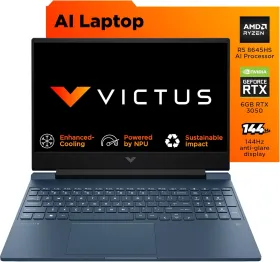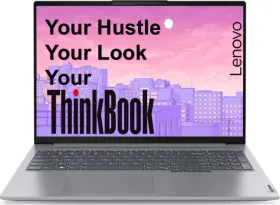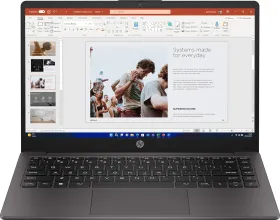The Google Pixel 10 series has officially launched in India. Pricing starts at ₹79,999 for the Pixel 10, ₹1,09,999 for the Pixel 10 Pro, ₹1,24,999 for the Pixel 10 Pro XL, and ₹1,72,999 for the Pixel 10 Pro Fold. Powered by the Tensor G5 chip and Gemini Nano integration, the lineup puts AI at the center of the experience. So, here is the full list of new AI features that you’ll get with the Pixel 10.
1. Magic Cue

This is a proactive AI tool that connects data across Google apps like Gmail, Calendar, Messages, and Screenshots to surface relevant information at the right moment. For example, it can pull flight details from an email during a chat for one-tap sharing.
As per Google, Magic Cue runs fully on-device for privacy, and can be toggled on or off. When available, it highlights content with colorful outlines. Currently, it’s limited to Google ecosystem data and requires initial opt-in during setup.
2. Camera Coach

Camera Coach is a built-in tutor in the Pixel Camera app that scans your frame and suggests adjustments such as modes (Portrait, Night Sight), zoom levels, or angles to avoid shadows. It can also generate previews of poses or expressions using AI.
Thus, it requires an internet connection for full functionality and it’s only launching in preview mode across the series. This feature may not appeal to professional users who prefer manual control but it’s good for the average user.
3. Voice Translate
Real-time call translation now comes with voice cloning that mimics your tone and accent. It supports multiple languages, including English, Hindi, Spanish, German, Japanese, French, Italian, Portuguese, Swedish, Russian, and Indonesian.
All the data is processed entirely on-device, with no recordings stored, as per Google. The feature is useful for multilingual communication, though early reports mention occasional errors.
4. Take a Message
It’s an AI-powered replacement for voicemail that is built into the Phone app. It transcribes missed or declined calls in real time and suggests follow-up actions such as reminders. The feature runs on-device with Gemini Nano, ensuring privacy. Since it completely overrides standard voicemail, setup is required before use.
5. Gemini Live Improvements

Gemini Live now includes improvements that add visual overlays to highlight items on the screen or through the camera when you ask queries. It integrates more deeply with apps such as Calendar, Keep, Tasks, Messages, Phone, and Clock. A new voice model is also used for more natural pacing.
6. NotebookLM Integration
NotebookLM comes preinstalled on Pixel 10 devices. It syncs with Screenshots and Recorder to automatically add images and transcripts to notebooks. For privacy, it works only with local documents. The feature is designed for students and professionals who want to manage organized notes without relying on cloud storage.
ALSO READ: Pixel 10 Pro Fold vs. Galaxy Z Fold 7: The Flagship Android Foldable Showdown
7. Pixel Journal

It’s a journaling app that generates personalized writing prompts, offers reflections with tone-based emojis, and suggests relevant images from your gallery. It works offline and includes a PIN lock for privacy. Currently, it supports only English.
8. Writing Tools in Gboard
Writing Tools are built into Gboard with advanced spellcheck, style-based rewrites, emoji suggestions, and rephrasing via voice commands. They work across messaging and email apps for faster communication.
9. Music Creation in Recorder
Within the Recorder app, you can record vocals, hum, or sing, and AI will transform them into tracks in styles such as pop or classical. It runs on-device and removes the need for third-party apps.
10. 100X Pro Res Zoom

Pro Res Zoom is exclusive to Pro models. It extends Super Res Zoom up to 100X by capturing over 200 frames and applying generative AI to sharpen, stabilize, and reduce noise. The feature provides both AI-edited and raw versions with C2PA tags for authenticity. To prevent misuse, it is restricted from being used on people.
11. Conversational Editing (Ask Photos)

Inside Google Photos, edits can be done through chat commands such as “remove background clutter” or “brighten faces.” The feature shows before-and-after previews and simplifies editing, though accuracy depends on AI interpretation. This feature will be coming to all devices with Google Photos, though.
ALSO READ: Pixel Watch 4 & Pixel Buds 2a Launched In India: Check Specs And Price Here
12. Daily Hub

Daily Hub is part of Magic Cue and summarizes daily essentials such as weather, reminders, events, and playlists. It appears in Google Discover or the At a Glance widget a few times per day. The feature is non-intrusive and designed to reduce notification overload.
13. Improved Add Me
Improved Add Me stitches the photographer into group shots more reliably, with support for larger groups and even pets. It includes a toggle control and produces more natural-looking composites than earlier versions.
14. Auto Best Take

Auto Best Take captures multiple frames during group photos and blends the best elements before saving. It prevents issues such as blinks without requiring extra editing and can be turned off if preferred.
So, those were all the new AI features coming to the Pixel 10. Stay tuned for our review of the Pixel 10 series and these AI features. Until then, let us know your favorite AI feature on the Pixel 10 in the comments section below.
You can follow Smartprix on Twitter, Facebook, Instagram, and Google News. Visit smartprix.com for the latest tech and auto news, reviews, and guides.