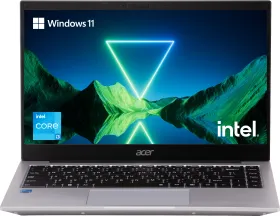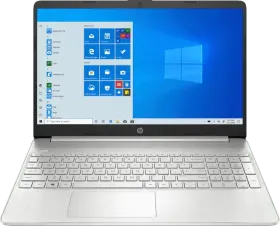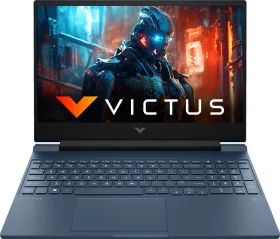In December 2024, Google introduced the second generation of its AI Video Generator, Veo 2, developed by Google DeepMind, a specialized AI research facility. Having already excelled in text-based communication, image creation, and voice interaction, Google’s Veo 2 aims to elevate video generation to a new standard. Competing with OpenAI’s Sora, Veo 2 is a text-to-video creation tool that transforms text prompts into videos. Google asserts that Veo 2 distinguishes itself from previous tools by incorporating an understanding of physics, resulting in videos that are more realistic than ever before.
ALSO SEE: Call Forwarding: Can I Forward Calls to Another Number on Android & iPhone?
Accessing Google Veo 2

Google Veo 2 can be accessed by following the procedure explained below-
- Visit the Google Labs VideoFX page at labs.google/fx and select the ‘Join the Waitlist’ option. Currently, Veo 2 is in its experimental stage and is not widely accessible to the public. It is available to users in select countries, with India expected to be added to that list soon.
- Complete the Google form that appears on the screen and submit it.
- You will receive an email notification once your account has been approved for Veo 2 access.
- Next, navigate to labs.google/fx/tools/video-fx and log in using your approved Google account.
- You can then begin creating videos with the Google Veo 2 tool by entering your prompt, and the videos will be generated accordingly.
ALSO SEE: How to Take Jaw-Dropping Macro Photos with the OPPO Find X8 Pro
Features of Google Veo 2
- The Google Veo 2 features enhanced motion capabilities, allowing for the creation of intricate paths for virtual cameras, which results in more innovative video productions. Users have the ability to manipulate the physical elements of the virtual camera.
- Veo 2 is capable of producing exceptionally high-quality videos across a diverse array of styles and topics.
- Google provides output resolutions of up to 4K, surpassing the Sora Turbo, which is limited to a maximum quality of 1080p.
- Users can instruct Veo 2 to generate cinematic effects, such as low-angle tracking shots or close-ups of scientists, with the ability to create videos that can last several minutes.
- With Veo 2, users can make real-time adjustments to pacing, tone, transitions, and other elements.
- Veo 2 includes pre-designed templates specifically crafted for various industries, including marketing, education, and entertainment.
Limitations of Google Veo 2

ALSO SEE: What is XPAN Mode and Why Should You Be Using It?
- The rollout of Google Veo 2 is currently restricted to select countries, with plans for a broader release in additional regions over time.
- There is an inherent risk of misuse or the dissemination of misinformation when utilizing Veo 2, which could result in the proliferation of false information or deepfakes, potentially jeopardizing sensitive public campaigns.
- Concerns regarding bias in artificial intelligence are significant, and video generation tools such as Veo 2 are not exempt from this issue.
- Furthermore, AI is often perceived as a threat to human job security, as tools like Veo 2 can automate tasks traditionally performed by video editors, animators, and production teams, thereby diminishing their demand.
You can follow Smartprix on Twitter, Facebook, Instagram, and Google News. Visit smartprix.com for the latest tech and auto news, reviews, and guides.