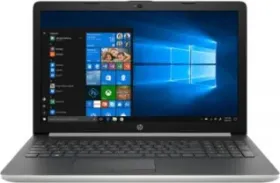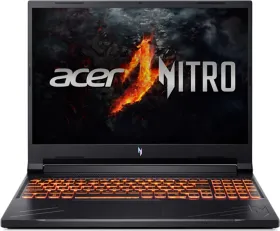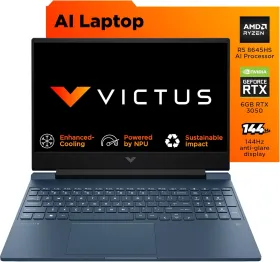If you are an SBI Bank customer, you must know about the SBI YONO App. The SBI YONO App allows you to send or receive money and avail of any service related to the State Bank of India.
YONO is a digital banking platform that provides a variety of financial services offered by the SBI. The app can be used to make travel and hotel bookings, as well as for online shopping, paying bills, and more. The application can run on Android and iOS devices.

The YONO app allows you to add beneficiaries to your SBI account. It lets you save their account number and then will enable you to send funds instantly. Have a look at how it can be done-
To add beneficiaries to the SBI YONO App, follow these steps:
Step 1: Launch the YONO app on your smartphone.
Step 2: Open the app, log in, and select “Yono Pay.
Step 3: Choose ‘Profile Management’ in step three.
Step 4: At this point, select “Add/Manage Beneficiary.”
Step 5: Next, enter the password for your SBI Internet Banking profile and click the Submit button.
Step 6: The next step is to decide how you will transfer funds to the beneficiary.
Step 7: Select next after clicking on “Account Number.”
Step 8: If you want to make a beneficiary for an SBI Account holder, select SBI Account, submit account information, and then tap Next.
Step 9: Select a Bank Account if you want to add a person with a different bank account.
Step 10: Enter the account information and press Next.
Step 11: You can pay Rs. 1 to add a beneficiary. After submitting your comments, tap the “Pay” option.
Step 12: After seeing a confirmation screen, press the “Confirm” button.
Step 13: Your registered cellphone number will receive a One-Time Password (OTP) that has been generated. Enter the OTP and then select “Next.”
Final step: Within 24 hours, your beneficiary will be added.
Following the steps above will be able to add SBI and other bank account beneficiaries to your SBI YONO App-connected account.
You can follow Smartprix on Twitter, Facebook, Instagram, and Google News. Visit smartprix.com for the latest tech and auto news, reviews, and guides.