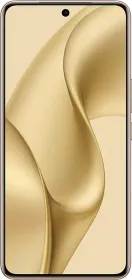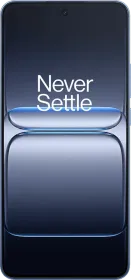Google Maps is undoubtedly an indispensable app on any smartphone as it lets you find routes, spots, attractions, view the world on your phone, and so on. Google Maps keeps updating the list of features from time to time. One of the features that were integrated with Google Maps earlier this year was the ‘Toll Price’ estimates. The feature, as the name suggests, lets you find the toll prices for any route you select. For instance, you will have to pay multiple tolls when traveling from Mumbai to Goa and this particular feature lets you find the standard amount at each toll plaza along the way.
The feature considers a few things such as payment methods, time and day of the week, and cost of toll pass among others to give you a standard amount of toll to pay at any location. With that being said, you may have to shell out more if you are driving a truck or bus at some tolls as usual. These standard rates are preferentially inclined towards cars (4-wheelers, as they are known in India). The feature is available across both iOS and Android clients. There’s a rough estimate of 2000+ toll plazas available on google Maps with standard prices across India, Japan, the United States, and Indonesia.
How To Enable Toll Price Features on Google Maps?
Google released the Toll Price Estimates feature on Google Maps earlier this year. Although the feature must be enabled automatically, here’s how you can enable it manually.
Step #1: Go to Google Maps.
Step #2: Tap on your profile photo in the top-right corner on the ‘Search’ bar.
Step #3: Tap on ‘Settings’.

Step #4: Scroll to find ‘Navigation Settings’.

Step #5: Find ‘Toll Price’ and enable ‘See toll pass prices’.
How To Use Google Maps Toll Price Feature?
Follow the clear and concise steps mentioned below to get hold of toll price estimates on the way.
Step #1: Launch the Google Maps app on your phone.
Step #2: Next up, enter the start and end points either by selecting on the map or mentioning the places. The app will automatically trace the route from the origin and destination.

Step #3: If you have more than one route to the destination, you can change accordingly and check out where the toll plaza is and how much you will have to pay to cross it.
Note that you can bypass a toll plaza and pay nothing on some routes where a bypass is available. For such routes, tap on the three vertically stacked dots, tap on ‘Route Options’. Select ‘Avoid Tolls’ and Google Maps will find an alternative route that avoids tolls, if available.
Additional Information
On Google Maps when you are viewing the navigation and the toll prices, you can tap on various routes based on which one suits you the best and get information on the toll prices. It gives you quotes on the time it will take for the ride from origin to a destination followed by a toll amount that you will have to pay. Again, these prices are for cars which means people driving trucks and buses may have different toll amounts to pay. There’s no toll for bikes or scooters in India so that’s the information that you would like to have a glance at.