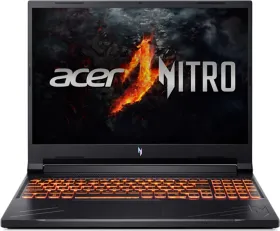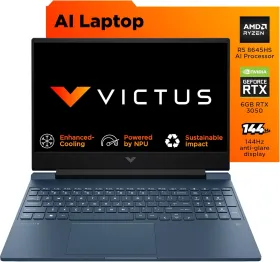As winter nears and pollution levels frequently increase, Google Maps has introduced a valuable new feature enabling users to track real-time air quality across more than 100 countries. This enhancement provides essential data regarding the air quality index (AQI) directly within the Maps application, which is utilized by over 2 billion active users. By checking their mobile devices, users can easily assess the cleanliness or pollution levels of the air in their vicinity or at their travel locations, allowing them to make informed choices about outdoor activities. In this story, we will talk about how Google Maps can be used to check the AQI of an area.
ALSO SEE: How to Download GIFs from X/Twitter on your Mobile or Laptop
AQI Levels on Google Maps

Google Maps in India has introduced a new Air Quality Index (AQI) tracker that provides users with real-time information about pollution levels in specific areas, along with practical advice for addressing air quality issues. This feature is updated hourly, ensuring greater accuracy compared to traditional 24-hour readings. It is particularly useful during this season when regular air quality monitoring is crucial in the northern regions of the country.
Google Maps has introduced a new feature that displays air quality levels using a color-coded system, where green indicates healthy air and dark red signifies high pollution levels. This functionality is currently active in over 100 countries and is accessible to both mobile and web users of Google Maps. The tool is available at no cost, allowing individuals to monitor the air quality in their vicinity without any charges.
ALSO SEE: How to Use AI Rewrite Feature in Microsoft Notepad
AQI Range to identify the gravity of pollution
The AQI is measured from 0 to 500. AQI is in an easy-to-read and understandable format. It can be classified as
- 0 to 50- Good
- 51 to 100- Satisfactory
- 101 to 200-Moderate
- 201 to 300- Poor
- 301 to 400- Very poor
- 401 to 500- Severe
ALSO SEE: Apple Intelligence India: How to Access on iOS 18.1
Checking the AQI of a place using Google Maps
Getting to know about the Air Quality of a place using Google Maps is very easy. Just follow these simple steps-
1. Launch Google Maps and ensure that you have the most recent version of the application installed.


2. In the search bar for locations, enter the name of the place for which you wish to receive updates.
3. Once Google Maps shows the location, look for an icon resembling a ‘stack’ just beneath the search bar and select it.


4. After tapping the icon, a menu will appear with options such as ‘Public Transport’, ‘Traffic’, ‘Street View’, and ‘Air Quality’. Select ‘Air Quality’ to view the AQI for that location. Tap anywhere on the map to know the AQI of an exact area.




Note- the AQI is in real-time as it is updated every hour and you can access the AQI of any part from anywhere in the world.
You can follow Smartprix on Twitter, Facebook, Instagram, and Google News. Visit smartprix.com for the latest tech and auto news, reviews, and guides.