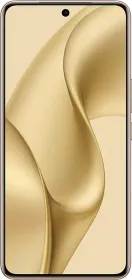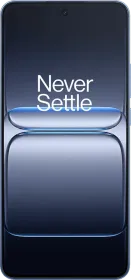Instagram Reels has surged in popularity since its debut in July 2020. Introduced as a short-form video tool in response to the TikTok ban in India, Reels quickly became a global phenomenon, particularly in India. Instagram allows users to create and upload 15-second videos using a vast library of music, filters, and effects. While Instagram allows users to save videos to their profile’s saved list, there is no built-in option to download videos for offline viewing.
Many users wish they could download videos to store on their devices or share with friends. If you’re looking for ways to download Instagram content, including Reels, Stories, and IGTV clips, this article provides several solutions.
ALSO READ: How to install and use Clubhouse on Android in India
Best Tools and Apps to Download Instagram Videos
1. Savefrom.Net Web Tool
The Savefrom.net website allows you to download Instagram Reels without installing any additional apps or software. You can easily and quickly download videos using your mobile device, tablet, or PC. No login credentials are required. This tool also supports video downloads from other platforms, such as YouTube, Facebook, and Twitter.

To download Reels videos using Savefrom.net, follow these steps:
- Go to the Reels section on Instagram.
- Browse the videos and find the Reel you want to download.
- Click the three dots on the right bottom corner of the screen and copy the link to the Reels video.
- Open the savefrom.net website on a browser and paste the video link.
- Select your preferred video resolution.
- The video will open in a new tab. Click the three dots and select ‘Download’ to save the video.
2. DownloadGram Instagram Reel Downloader
DownloadGram is a user-friendly online tool that simplifies downloading Reels, videos, and Stories from Instagram. It is a popular and safe option for downloading various types of content from Instagram. The website has a user-friendly interface that is easy to navigate. Simply copy and paste the URL of the Instagram content you want to download and click the ‘Download Now’ button.
3. Experts Tool
Experts Tool is a versatile downloader that supports various platforms, including Instagram, Pinterest, TikTok, and LinkedIn. It allows you to download Reels, videos, stories, and images in high resolution and multiple formats. You can also convert downloaded videos to MP3 format. The tool prioritizes user anonymity and provides clean downloads without watermarks or quality loss. To download content, copy the URL, paste it into the search box on the website, and click the ‘Download’ button.
4. Inflact
Inflact (formerly Ingrammer) is a powerful tool for downloading Instagram Reels. It supports direct downloads to various devices, including PCs, mobile phones, and laptops. You can also download videos from Facebook and Twitter. Inflact offers a premium version with additional features, such as hashtag research and business tools. To download Reels, copy the video link from the Instagram app, paste it into the Inflact website’s Instagram Downloader tool, and click the ‘Download’ button.
5. Ingramer.com Web Tool
Ingramer is one of the fastest online tools for downloading Instagram Reels videos. As a web application, Ingramer eliminates the need to install additional software. This web tool allows you to download various types of content from Instagram, including videos, Stories, IGTV, photos, and profile pictures.

To download Reels videos using Ingramer.com, follow these steps:
- Copy the link of the desired Reel from the Instagram app.
- Open Ingramer.com in your web browser, paste the video link, and click the search button.
- Preview the video and click the ‘Download’ button to save it.
6. InSaver App on iOS
iPhone users can download Instagram Reels videos using the InSaver mobile app. InSaver also offers features for reposting content and discovering popular hashtags. The app is available for download from the Apple App Store.
To download videos using InSaver, copy the video link from Instagram. Open the InSaver app, which will automatically detect and paste the copied link. Click ‘Open,’ then ‘Share,’ and finally ‘Save’ to start the download. The downloaded video will be saved to your Photos app.
ALSO READ: COVID-19 Vaccine Tracking solutions: How to get open vaccination slots
7. Igram.io Web Tool
Igram.io is a web application that allows you to download Instagram videos on various devices, including mobile phones, tablets, and PCs.

To download videos using Igram.io, follow these steps:
Copy the video link from the Reels section on Instagram.
Open the Igram.io website in your web browser and paste the link into the provided field.
Click the download button to save the video.
8. Instadp.online Web Tool
Instadp is another convenient web tool for instantly downloading Instagram videos, including Reels, Stories, and IGTV clips. No signup is required.

To download videos using Instadp, follow these steps:
- Copy the link of the desired video from Instagram.
- Open the Instadp.online website in your web browser and paste the video link into the provided field.
- Click the download button to save the video to your device.
Please note that these websites and tools may only work for downloading videos from public Instagram accounts. Videos from private accounts might not be downloadable.
Best Tools and Apps to Download Instagram Videos
These tools and apps provide convenient ways to download Instagram content for offline viewing and sharing. Remember to use these tools responsibly and respect copyright laws. Try these tools and share your experiences.
Disclaimer
Downloading copyrighted content without permission may be illegal. Please ensure you are downloading videos for personal use only and respect copyright laws.
You can follow Smartprix on Twitter, Facebook, Instagram, and Google News. Visit smartprix.com for the most recent news, reviews, and tech guides.