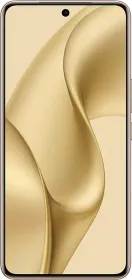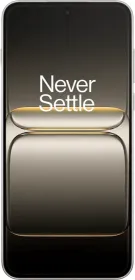Heading out on a road trip with your EV and need to recharge along the way? Google Maps has got you covered with its convenient feature for finding EV charging stations. Whether you’re cruising in a Kia or zipping around in a Tata Nexon, here’s how you can easily locate and juice up at the nearest charging station using Google Maps.
Step 1: Select Your Vehicle and Plug Type
First of all, you need to select your vehicle and plug type to find the most suitable charging station. Google Maps’ new updates allows you to select your vehicle type (gas or EV) and use this information to show either gas stations or EV charging stations.
1. Open Google Maps and tap on your profile picture at the top.
2. Now, tap Settings > Navigation settings.
3. Select your vehicle type.
4. Back to the settings page, tap on Electric vehicle settings.
5. Now, tap on Add plugs.
6. Select the plug for your EV.
ALSO SEE: 100X Zoom Camera Mobile Phones in India 2024
Step 2: Find an EV Charging Station
Now, you need to find the right charging station for you.
1. Open Google Maps and scroll the menu below the search bar.
2. Tap on More.
3. Select Services at the top and tap on Charging stations.
4. A list of charging stations nearby will appear on your screen.
5. Scroll the horizontal menu and tap on Filters or the icon for the same.
6. You can filter the results by operating hours, type of plugs, and even charging speed.
7. Once you’ve found the right charging station, you can go ahead and get your EV juiced up.
YOU MIGHT LIKE: 13mm Driver Earbuds Price List in India 2024
So, that’s how you can find EV charging stations on Google Maps. Google Maps makes it easy to locate and reach the nearby EV charging station if you want to charge your EV faster. EV charging stations are limited in India, but we can expect this limitation to fade away soon.
ALSO CHECK: Gaming Headphones Price List in India 2024
You can follow Smartprix on Twitter, Facebook, Instagram, and Google News. Visit smartprix.com for the latest tech and auto news, reviews, and guides.