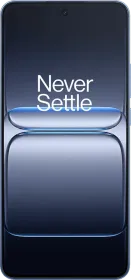TL; DR
- Open the Settings app, search for Google Mobile Services or Android Auto and toggle it on.
- Once you’ve done that, go to the respective app store of your phone (vAppStore or App Market) and install the Google Play Store from there.
- Finally, open the Google Play Store and sign in using your account.
Chinese smartphones from brands like OPPO, OnePlus, vivo, and iQOO are renowned for their cutting-edge hardware, great designs, and competitive pricing. However, many of these devices, especially those running software like ColorOS (OPPO/OnePlus) and OriginOS (vivo/iQOO), do not come with Google Mobile Services (GMS) pre-installed due to restrictions in China.
This means no Google Play Store, Gmail, or other Google apps out of the box. For users outside China or those who rely on Google’s ecosystem, this can be a significant hurdle. Fortunately, there are ways to install and run the Google Play Store on these devices. This article provides a step-by-step guide to getting Google Play Store working on Chinese ROMs, focusing on ColorOS and OriginOS.
Why Chinese ROMs Lack Google Services

In China, Google services are blocked, and manufacturers replace them with local alternatives like Baidu, WeChat, or proprietary app stores. Chinese ROMs, such as ColorOS and OriginOS, are optimized for the Chinese market, prioritizing local apps and services.
While these ROMs offer unique features and smooth performance for their domestic users, the absence of GMS can be inconvenient for international users. Thankfully, with a few simple steps, you can install the Google Play Store and other Google apps on these devices. It’s really easy.
1. For OPPO/OnePlus (ColorOS)
- Open the Settings app and search for Google Mobile Services.
- Once found, tap on the toggle next to activate GMS on your device.
- Next, tap on the Google button below and sign in using your Google account, like you would on any phone.
- Google Play Store should be automatically installed on your device. If it’s not installed automatically, go to the App Market or App Picks, and search for “Google Play.”
- The text will be in Chinese, just tap on Install next to the Play Store and you’re good to go.
- Now, open the Play Store and install all the Google apps you need, like YouTube, Gboard, Android Auto, Google Docs, Driver, etc.
- Reboot your device to ensure all services are running correctly.


ALSO SEE: GTA VI Delayed To 2026: Here’s How Fans Are Reacting To It
2. For vivo/iQOO (OriginOS)

- Open Settings > tap on More Connections > select Android Auto.
- Enable Google Basic Service Management.
- Then, tap Download now to get the Google Play Store.
- Press Install when redirected to the download page.
- After installation, go to Settings > Accounts and add your Google account.
ALSO READ: I Believe Samsung’s One UI Has the Best Dialer App on Android – Here’s Why
Use vivo’s App Store:
You can also install it directly from the vAppStore.
- Open the vAppStore (or iQOO App Store) and search for “Google Installer” or “Google Play Store.”
- Some OriginOS versions allow direct installation of Google apps via the store.
- Install and follow the prompts to set up Google Play Services and the Play Store.
- After installation, go to Settings > Accounts and add your Google account.
ALSO SEE: Google to rollout a Huge UI Overhaul for Android 16: 7 Major Changes Spotted
You can follow Smartprix on Twitter, Facebook, Instagram, and Google News. Visit smartprix.com for the latest tech and auto news, reviews, and guides.