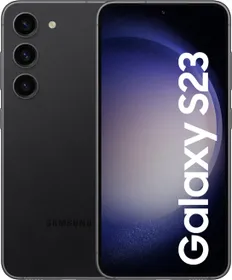Google has rolled out on-device Gemini Nano features to Google Pixel 8 and Google Pixel 8a devices. Earlier Google had rolled out AI capability on Google Pixel 8 Pro and now it has been extended to other two devices as well. You will have to go through some steps to enable these features and in this guide, you will be able to understand how you can enable Gemini Nano on Pixel 8 series devices and what features it is offering.
What is Gemini Nano?
Gemini Nano is Google’s Large Language Model (LLM) that has been optimized to run locally on smartphones. It will be much more secure, private, and faster than cloud-based AI models. Gemini Nano is multi-modal and can process images, text as well as voices.
ALSO SEE: Intel Core i7 Laptops Under 60000
How to install Gemini Nano AI features on Pixel 8 & Pixel 8a

ALSO SEE: Open Ear Earbuds Price List
The Google Gemini Nano is currently available as a developer preview on Pixel 8 series devices. Earlier it was rolled out for Pixel 8 Pro and now other two members of the Pixel 8 series have also received these AI updates. To enable this developer preview version, follow these steps-
- Turn on Developer Preview options by going to the device’s Settings > About Phone and tapping on Build Number seven times. If it’s enabled, you can move to the next step.
- Make sure your pixel device is updated to the latest version by going to Settings > System> and then System Update. The device might restart once when you update it.
- Go to the System section in the Settings Menu app.
- Scroll to the bottom and you will find an option- Developer Options.
- Search for AICore and toggle Enable on-device GenAI Features. You will be good to go.
- If Google hasn’t enabled Gemini Nano on your device, wait for it to be enabled in a few days.
ALSO SEE: Infinix Curved Display Mobile Phones Price List 2024
Gemini Nano Features on Pixel Devices

- Google Pixel Recorder Summaries- Gemini Nano can help understand speech and transcribe it to text. It can give you a summary of the recording within minutes.
- Gboard Smart Replies- Gemini Nano helps analyze conversations in emails and messages and also suggests contextual responses. It can read chats within apps like WhatsApp, Line, Kakao Talk and more.
- Magic Compose Messages- The messages app has been made smarter by Magic Compose via Gemini Nano. It suggests message replies for you based on conversation and can rewrite messages as well.
- Talkback Image Description- Talkback accessibility features on Android devices will be able to give a clear description of images, so Gemini Nano can also help visually impaired users.
You can follow Smartprix on Twitter, Facebook, Instagram, and Google News. Visit smartprix.com for the latest tech and auto news, reviews, and guides.