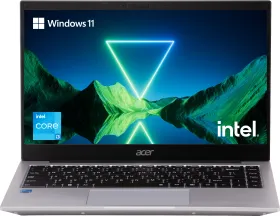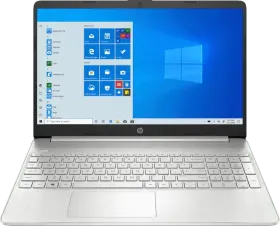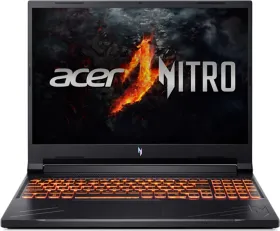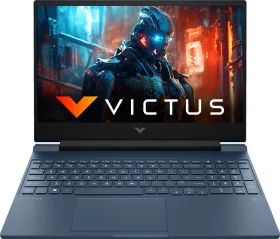Sharing content is one of the core aspects of Social media and almost every Social networking site promotes users to share content seamlessly with their network. Sites like Facebook, Twitter are very liberal about the sharing of content across users and they even have embedded features to let people share other users content.
Can we share Instagram Photos and Videos?
Instagram however, is not so lenient with sharing content since the company wants to keep it focused on what your network has to offer rather than what your network wants you to see. This is what makes Instagram different from Facebook. Here the content is more personalized to your network than on other networking sites.
Nevertheless, often we find relatable content and we want to share it from our profile on Instagram. One of the easiest ways to share others’ photographs from Instagram is by taking a screenshot of the post and cropping it before posting it on your profile. But this is not the safest option when you are reposting third-party content as Instagram is very strict with reposting original content and you could risk losing your account. Here is how this can be done.
How to Repost on Instagram using a Screenshot
- Take a screenshot of the Instagram post you want to use.
- Tap the new post button located in the top right corner, and select post.
- Resize the photo in the app.
- Edit and add filters of your choice.
- Add a citation.
- Add a caption.
- Click share in the top right corner.
- Also Read: How to activate Digital Wellbeing Dashboard on all OnePlus Phone Running Android Pie
So does that mean there is no option to safely share other people’s content or videos through your account?
Thankfully, that is not the case as you are allowed to share other people’s content by taking in the appropriate permissions from the owner of the content and using apps like Repost which lets you share posts through your profile after giving the required acknowledgment to the original contributor.
How to repost content on Instagram using Repost?
- Download any third-party Reposting Application as the one found here.
- Click on the three-dot menu of the post you want to share in Instagram.
- Select Copy Link
- Open Repost App. You can find that Repost has already captured your copied link and displays it for resharing.
- Go to the post and select repost after making the required edits.
- It triggers up a prompt menu to open Instagram.

- Upon Opening the Instagram, the post will be ready for cropping and editing.
- Once you are done with the editing, Paste the caption which has been automatically copied to your clipboard. In case you want to add your own caption, you can write it below the pasted content.
- Share the final output for posting.
Best apps available for reposting on Instagram
Apart from the aforementioned app, these are the few other applications which can be used to repost or share other’s Instagram post on your our wall.
- Repost Photo & Video for Instagram
- Repost for Instagram – Regrann
- Repost & Download for Instagram
- Reposta – Repost for Instagram
- Repost – Photo & Video Download And Save
Almost all of them bear the same feature and along with reposting, some of these applications allow you to download the content to your phone. So you can try all these applications and choose the best application which suits your needs. The process for reposting content remains the same across all the applications so it does not actually matter which application you are using to repost the content till the point you are giving the required acknowledgment.
Regramming Instagram Content
You can Regram photos or videos using this method. Though it is slightly demanding, this is the safest way to share others content on Instagram. However, Instagram has made it relatively easier for people to share stories and you have the option inbuilt into the app to add other’s stories to your profile. By following these few measures, you can ensure meeting the sharing guidelines of Instagram.