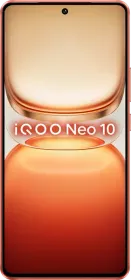Vehicles have become an integral part of the Indian population be it cars or bikes or other types of vehicles. Each vehicle comes with its registration certificate (RC) which is an essential document that states details about the vehicle, engine number, chassis number, and details related to the owner (on whom the vehicle is registered) and is authorized by the concerned RTO itself.
The RTO keeps a database of all the vehicles in the system along with the owner’s details. RTO is the authority that takes care of transferring RC from one person to another in the event of buying and selling (normal sale), if the owner has expired or if the said vehicle has been auctioned. In such cases, the transfer of RC is crucial as it changes the details of the vehicle owner in the RTO’s database.
There’s a said procedure that vehicle owners have to follow in order to transfer RC from one person to another. Luckily, you can apply for RC transfer online as well which makes it easier to apply rather than going to the RTO in person. Here’s a list of all the documents that you would need to transfer RC Online as well as the exact procedure to do it online.
Documents Required To Transfer Vehicle’s RC
- Form 29, Form 30, Form I & Form II (if it’s a normal sale)
- Form 31 (if the owner has expired)
- Form 32 (if the sale is a public auction)
- Original Registration Certificate (RC)
- Certificate of Pollution Under Control (PUC)
- Certificate of Insurance
- Address proof
- PAN Card (of both buyer and seller) or Form 60
- Tax Clearance Certificate
- NOC from registering authority
- Passport-size photographs
- Buyer’s undertaking
- Proof of DOB of the buyer
- A print copy of the engine and chassis numbers of the vehicle
How To Transfer Your RC Online?
Since you want to transfer your RC to someone else online, here’s how it works via the online process.
Step #1: The first thing you can do is to go via https://parivahan.gov.in/parivahan/.

Step #2: On the navigation bar, tap on “Vehicle Related Services” under the “Online Services” tab.
Step #3: Under “State Name”, select the name of the state the vehicle is registered in from the dropdown menu.
Step #4: You will be asked to register or login on to the website so feed in the apt credentials to proceed further.
Step #5: Next up, you need to enter your vehicle’s RC number, and select “State RTO” from the drop-down to proceed.
Step #6: Next up, “Apply for transfer of ownership” is available under “Application Selection”.
Step #7: You will be asked to enter the “Registration Number” and “Chassis Number” of your vehicle when prompted.
Step #8: You will get information about your vehicle on this page.
Step #9: Next up, tap on the “Transfer of Ownership” option.
Step #10: Feed-in all the information as asked by the portal and proceed to pay the fee as requested which could be between INR 300 to 500.
Step #11: Go through all the details once to confirm if everything is properly fed and then, submit the form.
Step #12: Both the buyer and the seller have to sign all the pertaining documents and only then can you submit it to the concerned RTO.
This is the procedure that you will have to follow in order to transfer your RC online from the seller (you or on behalf) to the buyer. The overall transfer procedure takes 3 to 4 weeks in case there are no mistakes or discrepancies in the documents. If there is, the concerned RTO will call both the buyer and the seller to verify the documents in which they found the said discrepancy. That’s how you will be able to transfer RC online to someone else.