Locked out of your Airtel SIM? Don’t panic! If you’ve entered the wrong PIN too many times, you’ll need a Personal Unlocking Key (PUK) code to regain access. This guide provides clear, step-by-step instructions on how to retrieve your Airtel PUK code and unlock your SIM quickly.
Telecom operators like Airtel, Vodafone Idea, Jio, and BSNL implement security measures to prevent SIM card misuse. Typically, you’re prompted to enter a PIN when you insert a new SIM. After three incorrect attempts, your SIM card becomes blocked. To unlock it, you’ll need your unique 8-digit PUK code. This code is often found on the SIM card holder or the original packaging.
Ways to Retrieve Your Airtel PUK Code
Here are the most effective methods to get your Airtel PUK code:
- Through SMS
- Through USSD Code
- Through Website
- Through Customer Care
Before we learn about ways to get a PUK Code, let us have a look at the default Airtel PUK Code.
Default Airtel PUK Code
Operators use four times ‘0’ (0000) or 1234 as their default 4-digit PIN. For Airtel, the default PIN is ‘1234’. If this doesn’t work, try using ‘0000’ or ‘00000000’.
ALSO READ: Block Airtel SIM Card: Lost or Stolen Phone? Here’s How You Can Block Your Airtel SIM Card
1. Retrieve Your PUK Code via SMS
- Step 1: Use an alternative Airtel SIM card.
- Step 2: Locate the 15-digit SIM number printed on the back of your locked SIM card.
- Step 3: Send an SMS to 785 with your locked phone number.
- Step 4: Send another SMS to 121 in the format: “PUK
15-digit SIM number.” - Step 5: You’ll receive your 8-digit PUK code via SMS.
- Step 6: Enter the PUK code on your locked Airtel phone.
2. Retrieve Your PUK Code via USSD Code
- Step 1: Use an alternative mobile number and dial 12151#.
- Step 2: Tap “OK” on the pop-up.
- Step 3: Select option 3 for “PUK.”
- Step 4: Enter your date of birth for verification.
- Step 5: Your PUK code will be displayed on the screen.
- Step 6: Enter the code on your locked Airtel SIM.
ALSO READ: WhatsApp Search by Date on Android: A Step-by-Step Guide

3. Retrieve Your PUK Code via the Airtel Website
- Step 1: Visit the official Airtel website and log in using another active Airtel SIM card number.
- Step 2: You’ll receive an OTP for login verification.
- Step 3: Once logged in, you’ll see your registered phone number.
- Step 4: Your IMEI number and PUK code will be displayed.
- Step 5: Use the PUK code to unlock your Airtel SIM card.
Note- you will need an active internet connection to use this method.
4. Retrieve Your PUK Code via Airtel Customer Care
- Step 1: Use an alternative Airtel number and dial 121.
- Step 2: Request your PUK code and explain your issue.
- Step 3: Provide the 15-digit SIM number and other requested details for verification.
- Step 4: Once verified, you’ll receive your PUK code.
- Step 5: Enter the code on your locked Airtel SIM.
What to Do If These Methods Fail
If none of the above four methods don’t work, Airtel suggests contacting customer support. If you have entered the wrong Airtel PUK Code 10 times, your SIM will be permanently disabled. Otherwise, you can-
Visit the Nearest Airtel Store
Visit your nearest Airtel store for personalized assistance. They can verify your identity and help resolve the issue.
SIM Card Replacement: If you’ve entered the wrong PUK code 10 times, your SIM will be permanently disabled. Contact Airtel customer support or visit a store for a SIM replacement.
New SIM Certificate: If you’ve lost your SIM card’s physical component or certificate, apply for a new SIM certificate at an Airtel center. Bring a call history form as evidence.
Airtel 4G PUK Code Retrieval
All the methods mentioned above are applicable for retrieving PUK codes for Airtel 4G SIM cards.
FAQs
Q: Why does this PUK Code problem arise?
A: This issue arises when a user enters the wrong SIM PIN more than three times.
Q: Can I get a new PUK code if I forget it?
A: Yes, you can retrieve your PUK code using the methods described in this guide.
Q: How many digits is an Airtel PUK code?
A: An Airtel PUK code is an 8-digit number.
Q: Can I get my PUK code if I’m abroad?
A: Yes, you can contact Airtel customer support or use the online methods, even while abroad.
Conclusion
Retrieving your Airtel PUK code is a straightforward process when you follow the right steps. By using SMS, USSD codes, the Airtel website, or customer care, you can quickly unlock your SIM and regain access to your mobile services. Remember to keep your SIM card packaging or note your PUK code in a safe place to avoid future inconveniences.
You can follow Smartprix on Twitter, Facebook, Instagram, and Google News. Visit smartprix.com for the most recent news, reviews, and tech guides.

























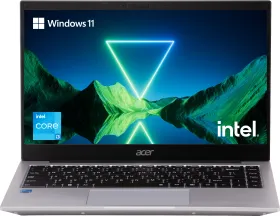
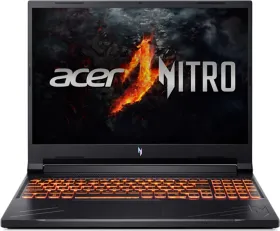
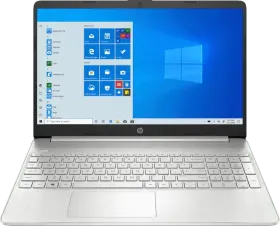

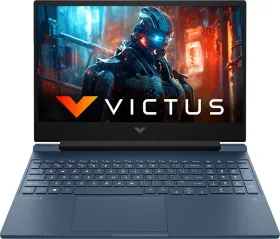












SIM blocked