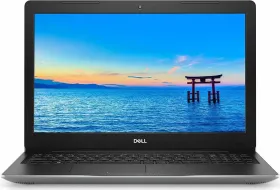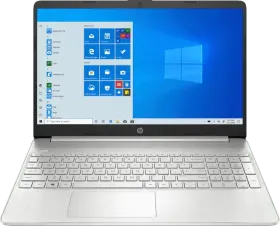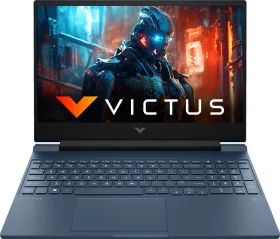Delhi Metro serves as a crucial transportation system for countless individuals in India, facilitating their commutes to work, leisure activities, and other destinations. Many of these daily commuters opt for Metro Cards to avoid the inconvenience of purchasing tickets repeatedly, thereby conserving time, money, and effort. However, there are instances when travelers may forget their Metro Cards at home or find it difficult to recharge them at the station’s counter. To enhance the travel experience, DMRC has recently introduced the Momentum 2.0 Delhi Sarthi Application, available for both Android and iOS users. This app aims to simplify metro travel, offering greater convenience and a range of additional features.
ALSO SEE: How to Redeem Jio Cloud 100 GB Storage for Free on Your Device
How is the Momentum 2.0 app better than Metro Card?

Unlike a Metro Card which requires the user to keep a minimum balance of Rs. 50, there is no such condition while using the app. You just have to download the app, sign up on it using your name and phone number, and start purchasing tickets. It can work as a digital wallet and one can use it to plan multiple journey QR tickets too.
ALSO SEE: How To Create Your Instagram Recap 2024 In 5 Easy Steps?
How to book tickets using the Momentum 2.0 Delhi Sarthi App
- Download the Momentum 2.0 Delhi Sarthi App from the Play Store or App Store.
- Register yourself by keying in your phone number/email ID and name.
- As soon as you register yourself, you will find a section called ‘Metro Services’ on the homepage of the app.
- Click on ‘Book Metro Ticket’
- Choose the ‘Depart Station’ and ‘Destination Station’ posts which you need to choose if you want the shortest route or minimum interchange during the journey.
- Click on ‘Show Fare’ Choose the number of passengers you need to book tickets for.
- Click on ‘Proceed to Pay’.
- Make the payment using a Wallet, Credit Card, Debit Card, or UPI.
- You will digitally get your metro ticket and are good to go.










Features of the Momentum 2.0 Delhi Sarthi App
Other than booking tickets for your metro journey, the app offers many additional features as well, which makes it a multi-utility application.
- The digital wallet on the app can be recharged with a minimum amount of Rs. 150 and be used for multiple journey QR tickets.






- Using the app, you can book a bike or an auto to travel from your home to any place around you. Moreover, there is a ‘Women Bike Taxi’ option too for women users.
- If you own a metro card, you can recharge it using the app by clicking on the ‘Smart Card Top-up option’ Enter your smart card number, and name post which you will have to click on save and make payment.
- The app can be used to book RRTS, IRCTC, and Bus Tickets too.
- You can send couriers via the app across the country. Just click on the ‘Courier’ option and tap on ‘Next’. Enter your PIN to check if the service is available in your area. If yes, click on ‘Next’ and then enter details like the type of courier, receiver’s details, delivery address, and more. If it is a parcel, select the weight of the item and click on next. After that enter your address, dropbox station, and date. Pay the courier charges and it will get booked.
- The app can be used to book event tickets or plan your journey via metro as well.
- If you have belongings that have to be kept safely at a metro station, you can ‘Rent a locker’ via the app. Click on the option, and choose the date and station where you want to own a locker, post which you will have to choose the number of hours for which you need a locker. There are three sizes to choose from- small, medium, and large. Choose a time slot and then select how you would like to access the locker- via PIN or via MPIN. Pay the charges and the locker will be yours.
ALSO SEE: How to Customize Monster Halo Light on iQOO 13 for Calls, Notifications, and Games Too



- Momentum 2.0 is a multi-utility app that can be used to recharge and pay bills as well.
- You can get to know about the Metro Museum, Tour Guide about stations, Calculate fares for your journey, and additional help information too.
- The app can be used to report any lost or found item on Delhi Metro.
- The ‘Know Your Station’ section allows you to find out the nearest metro station to your location, more information about it, the railway station near the metro station, and details about metro lines.



- There is a detailed map of the entire Delhi Metro network that can be accessed via the homepage of the app.
- The games section at the end allows you to enjoy your time while traveling as there are free games to play on your web browser.
ALSO SEE: How To Use Grok AI Chatbot for Free on X/Twitter


- The Important Information section offers capabilities to find out about parking facilities, railway stations near your location, travel advisory, penalties, last-mile connectivity options, and emergency evacuation guidelines.
So, if you are someone who travels via Delhi Metro regularly, the DMRC Momentum 2.0 Sarthi app is a must-have for your smartphone.
You can follow Smartprix on Twitter, Facebook, Instagram, and Google News. Visit smartprix.com for the latest tech and auto news, reviews, and guides.