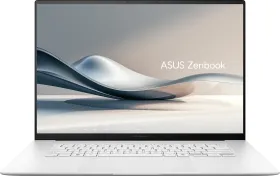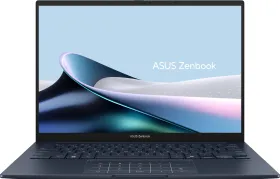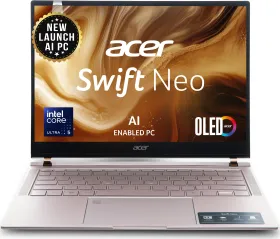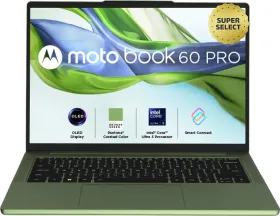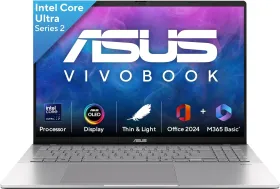In 2023, the microblogging platform Twitter rebranded itself as X following its acquisition by Elon Musk. Shortly thereafter, Musk unveiled an AI-driven language model named Grok AI for X. Initially, Grok AI was introduced as a premium feature exclusive to X’s Premium subscribers. However, a free version of Grok AI has recently been made available to all users. While this free version has certain limitations, it remains useful for a range of tasks and provides an enjoyable experience for users.
X has recently unveiled an enhanced version of the Grok-2 chatbot, which is available at no cost to all X users. Grok-2 offers improved speed and accuracy compared to its predecessor, Grok. Additionally, it introduces new functionalities, such as image generation. A new Grok button has been added to the X timeline, allowing users to access it directly from the homepage.
ALSO SEE: How to Check the AQI of a place using Google Maps in India
How to use Grok AI on Smartphone
To use Grok AI on your smartphone, follow these steps-
- Open X App on your phone.
- Look for the Grok AI button that can be found on the bottom bar between the Search and Communities buttons.
- Grok AI page will open up, from where you can select any of the trending topics you need to know more about.
- If not, you can type in your query or request in the ‘Ask Anything’ search bar at the bottom.
- Grok AI will display results suited to your search. For example, I wrote ‘create an image of Virat Kohli scoring a century’, and here is what I got in the results.
- These images can be shared, saved, liked, or disliked as there are options given just below the results.
- You can even advance your search by choosing options given at the bottom- ‘at the world cup’ or ‘in a blizzard’.
- Other than image creation, you can use Grok AI to help with homework, create an application, or more.
ALSO SEE: How to Download GIFs from X/Twitter on your Mobile or Laptop








How to use Grok AI on Laptop/PC
To use Grok AI on your Laptop/PC, follow these steps-
- Visit X.com on your web browser and log in to your account.
- Once you open your account check the sidebar and choose the ‘Grok’ option.
- You will get an ‘Ask Anything’ option. Key in your query or request it and click on the arrow button. I typed ‘Create an image of Samsung Galaxy S25 Series’ and Grok AI made it for me with whatever information it had.
- Though the results won’t be accurate, it does give an idea of what is expected from the upcoming series.
- The laptop site also allows you to share, save, download, like, or dislike the results.





Limitations of Grok AI (Free Version)
Keep these limitations in mind while using the free version of Grok AI-
- Free users can send up to 10 messages every two hours, including images.
- The free version allows only 3 image creation per day.
- Queries can be made to the Grok 2 model only.
- For using Grok AI, your X account has to be at least one week old.
ALSO SEE: How to Use AI Rewrite Feature in Microsoft Notepad
Features of Grok AI on X

- It uses Grok 2 AI Model similar to the premium version for fast performance.
- Grok AI will soon get the ability to process documents like PDFs, and MS Word files.
- Grok AI comes with a ‘Fun Mode’ for spicier and edgier responses.
- Grok AI is now available worldwide.
- Grok AI can create images based on whatever descriptions you key in.
- It can offer information related to any subject or topic.
- Trending topics at the moment are displayed on the Grok AI main page, so you don’t need to search for them.
- For more usage limits, you will have to buy Premium or Premium+ subscriptions.

ALSO SEE: WhatsApp Voice Message Transcripts: What Is It And How Does The New Feature Work?
Grok AI is an engaging tool that stays current with the latest trending topics while providing advanced image-generation features. Users can bring their most imaginative ideas to life at no cost. Additionally, X is currently testing a new image model named ‘Aurora,’ which allows users to create even copyrighted characters, such as Disney’s Minnie Mouse. There are indications that Grok may eventually have its own dedicated app, separate from the X app. This transition could enhance Grok AI’s functionality and facilitate the regular addition of new features.
You can follow Smartprix on Twitter, Facebook, Instagram, and Google News. Visit smartprix.com for the latest tech and auto news, reviews, and guides.