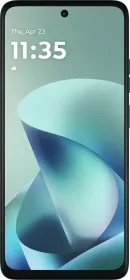It needs great attention to file annual income tax returns and this time, the last date for filing the ITR for the fiscal year 2021-22 is July 31. Over a period of time, the Income tax department has simplified the IT returns filing process for individual taxpayers. However, if you are filing your return for the first time you will find it tough to navigate through the official website of the Income Tax department. If you are the one who is still stuck in the middle of nowhere, we have got you covered. Following this simple guide, you will be able to file your income tax return easily.
Table of Contents:
- How to file Income Tax Returns online?
- ITR 1, ITR 2, ITR 3, and ITR 4 definition
- How to e-Verify ITR?
- How to check ITR status?
- FAQs related to ITR filing
How to file Income Tax Returns online?
Here is a step-by-step guide to direct you to the process of filing income tax returns online. All you need to do is follow these steps.
Step 1: Download the ITR form to fill it offline
The Income Tax Department allows taxpayers to fill in the ITR-related details through an offline tool. All you have to do is to click here to download the tool, fill out the form, and get it ready in ‘.json’ format.

ALSO READ: Digital Voter Card: Here’s how to download a digital copy of your voter ID card online
Step 2: Visit the official income tax portal
Open a web browser on your laptop and go to the e-Filing portal page i.e. https://eportal.incometax.gov.in/iec/foservices/#/login
Step 3: Login to the portal
To start the process, log in on the income tax portal with credentials like PAN, AADHAAR or user ID and password. It also lets users log in with their net banking method with a preferred bank. Once you provide your net banking credentials, the page will automatically take you to the portal.

Step 4: Choose the ‘File your income tax return’ option
Head to the e-File menu at the top-left corner, go to Income Tax Returns option and tap on ‘File Income Tax Return’ to proceed.
Step 5: Start filling in details
The next steps will ask you to fill in basic details like assessment year, filing mode, filing, and ITR type. Do it and tap on the ‘Continue’ button.

ALSO READ: How to send an anonymous message on Instagram
Step 6: Upload your pre-filled ITR form
Get your filled ITR form from Step 1, click on the ‘Attach File’ option and upload the form in ‘.json’ format.
Step 7: Follow and fill the instructions under Schedule Summary
Once the ITR form is uploaded, you will be headed to a page comprising different fields. Provide the mandatory details and follow other applicable instructions.

ALSO READ: How to close Zerodha account permanently online?
Step 8: Verification process
At this step, you need to verify yourself and provided details through different methods including OTP with Aadhaar or generating Electronic Verification Code (EVC) via net banking, Bank account, Demat account or ATM machine. You can e-Verify this within 120 days from the date of filing. Once done with the verification, click on the ‘Continue’ button.

Step 9: Get the form preview
The next step will take you to the form’s preview. Check the form thoroughly for any possible mistake or missing information and get it corrected.
Step 10: You’re done
Once done with all the above steps, click on the ‘Submit’ button for the last time to complete the ITR filing process.
ITR 1, ITR 2, ITR 3, and ITR 4 definition
An individual taxpayer is required to select one out of four ITR forms that include ITR 1, ITR 2, ITR 3, and ITR 4. If you are new to doing taxes on your own, then you might find yourself in a dilemma about which ITR form is for you. Not to worry, here’s a quick introduction to let you know under which category of taxpayer you fall.
ITR 1
ITR 1 form is for Indian resident individuals who have an annual income of fewer than 50 lakhs. The nature of earning can be salary, pension, house property, or unregistered business like agriculture.
ITR 2
It covers individuals and Hindu Undivided Families (HUF) having an income greater than Rs 50 lakhs from sources including capital investments, foreign income, directorship, unlisted shares in a company, or more than one house property. HUFs and individuals earning income from other sources, dividend income, or borrowed money for investment also fall under ITR 2.
ITR 3
The form ITR 3 is from an individual or a HUF doing any profession or business with a presumptive income exceeding Rs 50 lakhs. Income source and capital gains under ITR 2 are also covered by ITR 3.
ITR 4
ITR 4 form is applicable for individuals, HUFs, and firms wishing to offer their income on a presumptive basis. Also, non-residents cannot use the form even if the income is below Rs 50 lakhs or has income taxable on a presumptive basis. Directors in a company or shareholders of unlisted companies are not allowed to choose the ITR 4 form.
How to e-Verify ITR
As we mentioned earlier, it is necessary to e-verify the ITR process and the department allows taxpayers to do so within 120 days of the ITR filing date. Otherwise, the complete process is treated as invalid. If you need to e-verify ITR, here’s how you can do it:

- Visit the official income tax portal or go to https://www.incometax.gov.in/iec/foportal
- Under the ‘Quick Links’ option, click on the ‘e-Verify Return’ option.
- Enter PAN, Assessment Year, Acknowledgement Number, registered mobile number, and hit ‘Continue’.
- Provide the OTP received to your mobile number and tap on ‘Submit’ to complete the process.
How to check ITR status
If you wish to check the status of your ITR filing, the department offers a quick way to do it. Here’s how you can check your ITR status online:

- Visit the official portal www.incometax.gov.in/iec/foportal/
- Select Income Tax Return (ITR) status under Quick Links or you can directly click here.
- Enter your ITR ‘Acknowledgement Number’ and ‘Mobile Number’.
- Now, hit the ‘Continue’ button to check the ITR status.
FAQs related to ITR filing
What is the last date for filing ITR?
The last date for filing income tax return for the financial year 2021-22 is July 31. Also, unlike previous years it seems that government will not extend the deadline this year, so it is strongly recommended to file your ITR before July 31 in order to avoid heavy penalties.
What are other ways to file ITR?
There are various online platforms that offer affordable service to file income tax returns in India. The leaders in domain are ClearTax, VakilSearch, TaxSmile, MyITReturn, TaxBuddy, and H&R Block.
Who are eligible to file ITR?
- Individuals with more than below-mentioned basic exemption limit in their income:
| Age of an individual taxpayer | Amount |
| For individuals below 60 years | Rs 2.5 Lakh |
| For individuals above 60 years but below 80 years | Rs 3.0 Lakh |
| For individuals above 80 years | Rs 5.0 Lakh |
- Professional income exceeding Rs 10 lakh
- Business with sales turnover Rs. 60 lakh and above
- Account deposited with at least Rs. 50 lakh
- Amounts exceeding Rs. 1 crore in bank account
- Spending above Rs. 12 lakh on a foreign country travel
- Electricity bill exceeding Rs. 1 lakh
- Income from foreign sources
- When gross total income is higher than the exemption
What can be done in case of not receiving Income Tax refund?
Taxpayers can file complaint through official portal of Income Tax Department incometax.gov.in. You can also dial the toll-free number – 1800-103-4455 to lodge complaints.