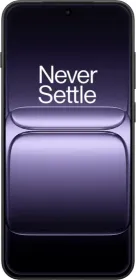Apple has released the public beta of iOS 16, introducing the much-hyped Liquid Retina design language, along with numerous design-related changes.
The iOS 26 public beta is finally here, and there’s a lot to talk about. This one, in particular, is a crucial operating system update for Apple, as it marks a significant shift from the prevalent design language by heavy inclusion of reflective UI layers that mimic the interaction of light and glass in the real world (or what the company likes to call “Liquid Glass” — Apple’s really good at marketing stuff).
iOS 26 Brings A Major Visual Overhaul
Liquid Glass Design Steals The Show


Due to the limitations of two-dimensional screens, there’s only so much you can do with smartphone operating systems. Companies have been changing the way icons look, tweaking their notification centers with easy-to-use toggles, redesigning their lock/home screens, and so on.
We’ve also seen how some other manufacturers often take inspiration from Apple and introduce similar features on their handsets, such as a Dynamic Island-like notification pop-up system or a Control Center-like notification center. There are slightly different (and minimal) user interfaces as well, but there’s something different about iOS 26.
You may like the Liquid Glass design for its dynamic refractive effects and the way Apple has implemented it across the user interface, or you may hate it for slightly reduced visibility, but you can’t ignore it altogether.


At its core, iOS 26 has layers and layers of translucent visual elements placed one above the other, wherein the top layer’s appearance is influenced by the bottom layer’s color (sort of like it has a grainy glass on top of it). In addition to this, animations are quite, well, there’s no other word to describe them, “liquidy” or fluid.
I believe that users with Pro iPhones should be able to experience the fluidity better, as they have 120Hz ProMotion screens. Whether you’re in the Control Center, the Music app, or on the lock screen with a couple of notifications, the layers also add a sense of depth, giving the user interface a modern look.
The way light shines off the edges of circular buttons, how the user interface darkens the background behind important visual cues, and adapts to users’ movements and interactions, I’m sure iOS 26 will take a toll on our iPhones’ GPU (and, by extension, the battery). This is also why some users are already reporting major battery draining issues with iOS 26 (more on that later).
Also Read: Upcoming Smartphones to Launch in August 2025 in India
Notice how the on-screen buttons in the Apple Music app now have their individual bars or buttons. I really like how the translucent elements refract the light coming from the layer in the background.
However, there’s another Liquid Glass-related animation that doesn’t look as good, and it is the one that accompanies the selection of tabs on the horizontal menu in the App Store.
Revamped Home and Lock Screens
Beyond the existing light and dark appearances, iOS 26 has added another Clear option for app icons and widgets on the lock screen. It makes the Home Screen appear as if it were carved inside a piece of glass (for real).
The Lock Screen, on the other hand, has received quite a lot of upgrades. In addition to the Liquid Glass design, the iOS 26 Lock Screen gets an adaptive clock. Its font size (or the space the time occupies) changes dynamically based on the wallpaper and notification density. Furthermore, the Lock Screen also features Spatial Scenes, a feature that adds a 3D effect to photos (compatible with iPhone 12 and newer models).
Also Read: Himanshu Tandon Exits POCO to Join CMF by Nothing: What It Means for Him, Nothing, and POCO
iOS 26 Fixes The Photos App

With iOS 18, Apple removed the tabbed navigation facility in the Photos app, something that a substantial number of users (including me) didn’t like. However, Apple has reintroduced the same old design with iOS 26, making it easier to switch between viewing all photos and exploring curated albums or folders.
Now, the Photos app has just two main tabs: Library and Collections, making it easier to find what you’re looking for.
Phone App Gets Call Screening And Hold Assist

First and foremost, the Phone app features a new unified layout that consolidates Favorites, Recents, and Voicemails into a single, streamlined interface, resulting in reduced navigation and allowing you to accomplish more without needing to switch tabs to access call history or voicemails.
I personally don’t like the redesign, as I’ve developed a muscle memory for iOS 18’s Phone app, which has remained unchanged for the longest time. However, I can see what the company’s intention behind it is — providing more information in the same screen real estate — and I think it has done that pretty well.
The Phone app has also received a feature called Call Screening, which builds on Live Voicemail functionality. It asks the caller to state their name and purpose of call, transcribes the information in real-time, and displays it on the screen so that you know who is calling and for what reason. There are the Hold Assist and the Live Translation features.
iOS 26 It’s All Shiny And Glimmery: There Are A Few Misses, Too
My iPhone 16’s Battery Is Draining Too Fast

Although this is the case with every other new iOS version (or new operating systems in general, as they can take some time settling in on your device, reindexing all the data, and starting everything from scratch), I’ve noticed a drastic change in the rate my iPhone 16’s battery is depleting, even with regular tasks.
While taking screenshots for this article and transferring them to my MacBook (which isn’t a heavy task), my iPhone 16’s battery level dropped from 46% to 26% in around 30 minutes, which is far from normal. At this rate, my iPhone 16 should provide slightly over three hours of screen-on time, which isn’t what I get on usual days (around five to six hours, depending on usage).
However, I don’t blame Apple for this, as iOS betas are often accompanied by poor battery life, at least for the first few days of usage.
Also Read: Motorola G86 Power 5G Launching in India on July 30: Features, Pricing & Availability
With iOS 26, My iPhone 16 Is Heating Up Quite A Lot
In my last four hours with iOS 26, I’ve noticed that my iPhone is constantly heating up, even when it is sitting on the table with the screen on (as I’m checking out all the different nooks and corners of iOS 26). This isn’t usually the case
Transparency Doesn’t Always Look Good




As much as I like Liquid Glass’ translucent qualities and the way it mimics interaction with light, there are multiple instances where the transparency of a button or a visual element hinders the overall visibility.
I Don’t Want The Games & Preview Apps On My Home Screen

I understand how Apple has added two new apps to iOS 26, and they want us to notice it, but placing them right on the home screen seems a bit unnecessary to me. Don’t get me wrong, though.
These apps could be useful to someone who plays a lot of video games on their iPhone (and enjoys the social gaming experience that comes with it) or people who deal with a lot of PDFs or documents on a regular basis. However, I couldn’t find any immediate use for the two applications, and hence, I ended up removing them from my Home Screen.
The New Camera App Looks Odd To Me



I don’t like how the Camera app looks in iOS 26. It might not bother people who use their iPhone as a point-and-shoot camera, but users like me, who enjoy tinkering with the settings, may not like it much.
The Camera app now contains a format/resolution selector at the top left (a change from the JPEG MAX button in the top right, while the top right has toggles for the Night Mode and flash. The options that showed up from the bottom, including timer, exposure, and Photographic Styles, are now located in a six-dot menu at the top right.
You still get the zoom-level indicator and the shutter button toward the bottom, but all the other options are now hidden inside a horizontal menu; they don’t show up unless you can scroll through the menu. This design focuses too much on the default Photo and Video modes, reduces the amount of direct control one has over the camera, and makes accessing the additional options more tedious.
Also Read: Big Breaking: GOI Bans Ullu, Desiflix & 23 Other Apps for Showing Vulgar & Obscene Content
I’ve also noticed a few things about bugs. For instance, my iPhone 16 isn’t able to retain apps in the background. Every time I switch from one app, spend a few minutes on another app, and then return, I find that iOS is reopening the app. In the last three hours, my iPhone 16 has crashed twice, wherein everything on the screen blacks out and then presents the lock screen (without retaining the apps in the background).
You can follow Smartprix on Twitter, Facebook, Instagram, and Google News. Visit smartprix.com for the latest tech and auto news, reviews, and guides.