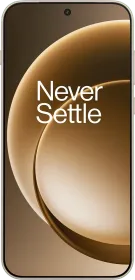TL; DR
- Magic Cue is an AI-based feature that provides useful, contextually relevant, and actionable suggestions based on what you’re doing at a particular moment on your Pixel 10 handset.
- For instance, if a friend asks you when is yoru flight going to land, the Magic Cue feature can fetch the relevant flight information from your Gmail inbox, figure out the arrival time (whether it is given in between normal text, in an image, or a PDF), and show it as a predictive suggestion with an arrow to send it.
- I can see how the feature is designed to make users’ lives easy by helping them with the required information wherever possible during their digital journey. However, I have a few concerns with it.
At the Pixel 10 launch event held on August 20, Google announced a couple of new AI-based features, such as Camera Coach and Edit with Ask Photos. However, there’s one feature in particular that stands out: Magic Cue.
While it was a bit odd to see how the feature works in YouTube videos roughly about an hour before the official “Made by Google” launch event kicked off, I’ve been thinking about the feature ever since, and I have some thoughts to share.
Also Read: Google Pixel 10 Series Brings 14 New AI Features: Check Them Out Here
What is Google’s New Magic Cue Feature?
In the simplest words possible, Magic Cue is an AI-based feature that provides useful, contextually relevant, and actionable suggestions based on what you’re doing at a particular moment on your Pixel 10 handset. While this might not sound interesting, the work that goes on in the background sure is.
To provide useful and actionable insights in real-time, the Pixel 10 series uses the latest Gemini Nano AI model (running on the Tensor G5 SoC) to analyze your n-device activity, including what’s going on the screen, pulls relevant information from supported Google apps, and then offers predictive suggestions.
Magic Cues: Potential Use Cases

- For instance, if a friend asks you when is yoru flight going to land, the Magic Cue feature can fetch the relevant flight information from your Gmail inbox, figure out the arrival time (whether it is given in between normal text, in an image, or a PDF), and show it as a predictive suggestion with an arrow to send it.
- In a similar situation, if you’re calling your airline to change the flight information, Magic Cue can automatically display your flight information so you don’t have to look for the details on the call.
- If you’re calling a business, Magic Cue can go through your emails, messages, or any events on your Google Calendar and show details like their address, the time of the appointment, and more.
- When your friend asks you for a restaurant recommendation in an area, the feature can give predictions based on your Maps or Google Search history. It’s important to keep in mind that the feature first shows the information as a suggestion, and only you decide whether to send it.
- The feature is also integrated in Pixel’s Daily Hub for personalized updates like upcoming events, weather forecasts, music recommendations, etc.
From what it looks like, the Magic Cue currently works with a set of Google apps: it collects the required information from these apps, and shows the predictive suggestions in them as well. These include Gmail, Messages, Calendar, Chrome, Docs, Files, Photos, and YouTube.
I’m guessing that the feature can also help with conversations about a recent trailer launch on YouTube (wherein it can go through the participant’s YouTube watch history and brings up the right video) or about a particular photograph from an event (where the AI model can go through the users’ gallery and shows up the image that matches the description).
Also Read: Pixel Watch 4 & Pixel Buds 2a Launched In India: Check Specs And Price Here
My Concerns With Google’s Magic Cue

I can see how the feature is designed to make users’ lives easy by helping them with the required information wherever possible during their digital journey. However, I have a few concerns with it.
In order to use the Magic Cue feature, you must provide Google AI permission to access data from multiple personal sources, such as Messages, Gmail, Calendar, Photos, and other apps. While these apps are the right choices for gaining context, they might also contain highly-sensitive information, such as bank account details, passwords, OTPs, personal identification documents, and so on.
Currently, the Magic Cue feature works with Google’s first-party apps, but in the future, the feature might extend to some third-party apps. In that case, how broadly will the feature share users’ data with those apps? Further, there might be concerns around sensitive information being visible to others during usage. To a skeptical mind, the feature looks like Google’s way of boasting how much it knows about you, but in a good way.
It’s important to mention here that Google promises to process all the relevant data it picks up from the apps entirely on the device, without sharing it with its cloud servers.
Also Read: Pixel 10 Pro Fold vs. Galaxy Z Fold 7: The Flagship Android Foldable Showdown
Conclusion
Moreover, the Magic Cue is a big step toward personal agentic AI experiences localized on smartphones. Currently, the feature remains exclusive to the Pixel 10 lineup, and I believe it will remain so for a while (as it is among the handful of new experiences users get with the latest series).
You can follow Smartprix on Twitter, Facebook, Instagram, and Google News. Visit smartprix.com for the latest tech and auto news, reviews, and guides.