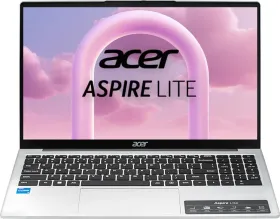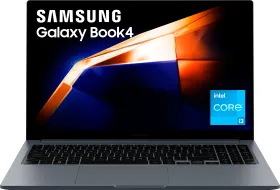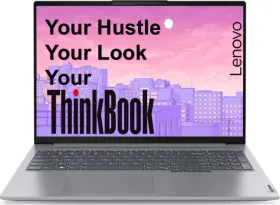HONOR made a comeback to India last year with the HONOR 90 and they released the HONOR 200 series this year with MagicOS 8.0 software. MagicOS is an evolved version of EMUI that we’re used to seeing on HONOR phones in the pre-2020 era. So, how much evolved is MagicOS? Let us find out in this review.
Before we get started, it should be noted that the MagicOS 8.0 review here is based on my experience with it on the HONOR 200 Pro. I’ve used the device for about a month now. I’ll be discussing most of the important aspects of MagicOS 8.0 in this review, but if you have any questions, you can drop them in the comments section and we’ll get back to you.
Jump to :
- Setup, Ads, & Bloatware
- Lock Screen Customization
- Animations
- Font
- Control Center & Notifications
- AI Features
- Home Screen & Icons
- Keyboard
- Widgets (Cards)
- Media Player
- Battery Features
- Screen Recorder
- Gallery App
- System Apps
- Status Bar
- Always-On Display
- DND (Do Not Disturb)
- Extra Features
- Miscellaneous
- Verdict
Pros
- Smooth animations
- Consistent UI font
- No annoying ads
- Useful Magic Portal
- Good notifications categorization
- Widgets stacking
- Battery features
- Handy screenshot gestures
- Favourite Space
- Smart Sensing
Cons
- Outdated status bar
- Useless DND mode
- No manual rotate
- No multi-volume panel
- Inconsistent 120 Hz
- Missing depth effect wallpaper
- Poor screen recorder options
- Cannot uninstall apps/open app info from home screen
- Cannot long-press notifications to perform actions like restrict, snooze, or mute them
MagicOS 8.0 Review: Setup, Ads, & Bloatware
Let’s start with the setup. The MagicOS 8.0 setup is very straightforward—similar to what you get on AOSP skins and ROMs. HONOR prompts you to sign up for an HONOR account but you can skip that if you wish.
There are a few “ads and recommendations” toggles that I wouldn’t recommend turning on (they’re turned off by default). If you turn these off, you should see no ads or recommendations in the UI.
As for the bloatware, the HONOR 200 Pro, at least, comes with several pre-installed apps, most of which are system apps from HONOR and Google. Third-party bloatware can be uninstalled but the same isn’t true for first-party bloatware.
MagicOS 8.0 Review: Lock Screen Customization
MagicOS 8.0 has lock screen customization options but it’s not as expansive as HyperOS and other custom skins. You can pick from 9 clock fonts and a few color options.
There are four poster styles available, but no depth effect for wallpapers or AOD (Always-On Display) customization. However, AI-recommended photos are available for the Lock screen, and Magazine Unlock is ad-free, which is a plus.
MagicOS 8.0 Review: Animations
The animations on MagicOS are impressive. Wallpaper zoom adds a nice touch, and the non-linear animations are exceptionally smooth. It’s one of the smoothest experiences I’ve had on Android. Even the HONOR X9B, the company’s budget device, is pretty smooth.
MagicOS 8.0 Review: Font
MagicOS offers the HONOR Sans font and the default Roboto font. Personally, the Roboto font is pretty unappealing. HONOR Sans is a better choice with different weights and support for both English and Arabic. However, it’s missing fonts for Hindi, Telugu, and other languages, which is a downside.
ALSO SEE: Vivo Mobile Phones Price List in India (Aug 2024)
MagicOS 8.0 Review: Control Center & Notifications
MagicOS has a split control center: control center on the right and notification shade on the left. The control center is customizable and also has an AI suggestion panel.
Notifications work like on stock Android, with Smart Replies and direct link opening. However, you can’t tap and hold notifications to snooze or access app notification settings directly, which is a bit of a letdown.
MagicOS 8.0 Review: AI Features
For AI features, MagicOS currently has Ultra Group Photo, which automatically corrects closed eyes and enhances portraits for a more polished look. This feature also optimizes the overall portrait.
Additionally, there are AI features for writing and editing in the Microsoft Swift Keyboard, aimed at improving typing efficiency. More AI features are on the way, but for now, these are the highlights.
MagicOS 8.0 Review: Home Screen and Icons
MagicOS offers a 5×6 home screen layout with customizable folders that can be resized to your preference. You can also expand app icons with shortcuts for quick actions and even adjust the icon size and shape.
Transition animations are changeable, and there’s a feature similar to Spotlight that can help find apps and content within apps. Additionally, there is Material You theming for home screen icons.
MagicOS 8.0 Review: Keyboard
MagicOS includes the Microsoft Swift Keyboard, which offers haptics that are decent, though I personally prefer Gboard. However, switching to Gboard means you’ll miss out on the AI features that come with the Microsoft Swift Keyboard.
MagicOS 8.0 Review: Widgets (Cards)
MagicOS has a feature called Cards, which is basically widgets. You can access these widgets by pinching on the home screen. MagicOS allows you to stack similar-sized widgets, which is quite handy.
Cards include widgets for Contacts, Clock, Gallery, Weather, and more. There’s also an AI Suggestions widget that suggests apps based on your usage. There are also the Classic widgets, which are more traditional Android-style, alongside the modern, streamlined Cards.
MagicOS 8.0 Review: Media Player
On MagicOS, the media player is conveniently accessible from the lock screen at the bottom, as well as in the control center and notification center. It offers full media controls and lets you switch the media output device. However, it lacks a seek bar on the lock screen instance.
ALSO SEE: Scooters Under ₹80,000
MagicOS 8.0 Review: Battery Features
MagicOS also has several battery and charging features:
- Smart Charge limits charging to 80%.
- Stay Connected While Asleep disconnects the internet when the screen turns off, if the feature is disabled.
- Smart Battery Capacity stops charging before it reaches full capacity to keep the battery healthier.
Additionally, you have Performance, Balanced, and Ultra Power Saving modes. You can also view screen time on the battery page.
MagicOS 8.0 Review: Screen Recorder
The screen recorder on MagicOS 8.0 is quite basic. It allows you to toggle the microphone on or off and use a double-tap with two knuckles to start or stop recording. You can also choose to show taps on the screen.
Unfortunately, there are no options to adjust resolution, bitrate, or other settings, which is a bit disappointing. On the HONOR 200 Pro, it records in 720p resolution.
MagicOS 8.0 Review: Gallery App
The Gallery app on MagicOS performs well, allowing you to edit both photos and videos directly. It has albums for organizing your media. You can even view the EXIF data, including a histogram. The app is fast and responsive, too.
MagicOS 8.0 Review: System Apps
The MagicOS system apps are well-optimized and cover a broad range of functions, including Calls, Messages, Documents, Health, Notes, Smart Remote, Music Player, Mirror App, Compass, Contacts, Emails, and more.


While some of these apps have a modern design, others, like the Mirror app, could use some updates to enhance their appeal. And, if you are wondering, you can’t uninstall most of these apps, even if you don’t use them.
MagicOS 8.0 Review: Status Bar
The status bar on MagicOS looks dated and has spacing issues, making the icons look less appealing. Thankfully, there’s Pure Mode, which hides everything except battery status, WiFi, mobile network status, and the clock.
HONOR can definitely work on the status bar, especially with the spacing and the dated looking icons. Additional customization like different battery styles and the ability to hide specific status bar icons will also be appreciable.


MagicOS 8.0 Review: Always-On Display
On MagicOS, the Always-On Display feature is quite good. You have the standard Always-On Display, which can be set to either “Tap to Show” or “Always On.” You can also create a custom Always-On Display in partial mode to suit your preferences.
Additionally, there’s a Full Screen Always-On Display that dims your lock screen. This only supports the “Tap to Show” option, with no “Always On” feature.
MagicOS 8.0 Review: DND
The Do Not Disturb mode on MagicOS is quite basic. It allows for scheduling but lacks customization beyond that. You’ll get no alerts but you can still see the notifications in the status bar and the notification shade.
MagicOS 8.0 Review: Extra Features
MagicOS has a few interesting features, too:
- Magic Capsule: This dynamic island-like feature appears when playing music and occasionally shrinks into a small bubble next to the front camera.
- Magic Portal: Allows for drag-and-drop functionality for text, images, and files directly into apps.
- Air Gestures: Enable swipe gestures like back, down, up, and more, though they only work reliably about 50% of the time.
- Favorite Space: Useful for dragging and dropping files, photos, and text, and it also stores up to 50 items in the clipboard.
- Magic Text: It’s integrated into the Gallery app, it allows you to extract text from photos.
- Smart Sensing: Keeps the screen awake as long as you’re looking at it.
- HONOR Connect: It’s supposed to connect with your Honor MagicBook, though it didn’t work well in my experience.




ALSO SEE: Sports Bikes Under ₹1.50 Lakh
MagicOS 8.0 Review: Misc
- MagicOS doesn’t support multi-user accounts.
- There is no extra dim feature.
- Call recording is available but with an announcement.
- You can lock apps in the RAM from the recent apps stage.
- Floating windows are available but limited to one.
- You can’t customize volume for different apps.
- A dedicated game mode with FPS is available.
- The control center can’t be accessed from the lock screen. There’s no option to change this.
- You can’t adjust volume on the lock screen unless some media is playing.
- There is no manual rotation option.
- Only 2-5 apps can be cloned.
MagicOS 8.0 Review: Verdict
Smartprix Rating: 7/10
Setup, Ads, & Bloatware: 7/10
Lock Screen Customization: 6/10
Animations: 9/10
Font: 6/10
Control Center & Notifications: 7/10
AI Features: 7/10
Home Screen & Icons: 8/10
Keyboard: 6/10
Widgets (Cards): 8/10
Media Player: 7/10
Battery Features: 8/10
Screen Recorder: 6/10
Gallery App: 8/10
System Apps: 7/10
Status Bar: 5/10
Always-On Display: 7/10
DND (Do Not Disturb): 6/10
Overall, MagicOS offers a mix of useful features and a few frustrating limitations. While it excels in customization and integration with other HONOR devices, it falls short in areas like multi-user support, multi-audio for apps, and other AOSP features. If you can work around these quirks, it’s a solid and smooth UI, but there’s definitely room for improvement.
First reviewed in August 2024.
You can follow Smartprix on Twitter, Facebook, Instagram, and Google News. Visit smartprix.com for the latest tech and auto news, reviews, and guides.