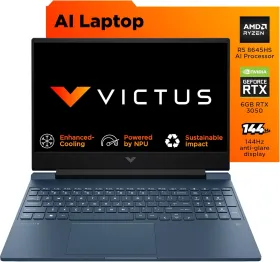Samsung’s Home Up module is getting a new update, and the internet is going crazy over it, at least among Samsung users. It’s not available yet, but some users have already managed to side-load it ahead of its rumored official release on February 7th. We got our hands on it, tried it out on the Galaxy S25, and we have some thoughts.
DIY Home Screen: Place Apps and Widgets Anywhere; No Restrictions

Before we address the elephant in the room, let’s start with something else that’s new. One of the biggest new additions is the DIY Home Screen feature. This allows users to:
- Add stickers to the home screen.
- Freely move icons and widgets beyond the usual grid-based layout.
- Drag objects from images and turn them into home screen stickers.

It’s a neat addition for those who like to personalize their home screen beyond just wallpapers and widgets and like to create a ring of apps on the home screen or whatever they can think of.
Home Gesture Animation Tuning

One UI 7’s animations have greatly improved over One UI 6.1 but they aren’t in the same league as ColorOS 15 yet. Plus, there’s no background blur as well. So, with the new Home Up module update, Samsung basically said, “Do it yourself.”
This new update to the Home Up module, available on One UI 7, allows users to tweak the closing animation when swiping home. However, the opening animation remains locked, which is frustrating.
ALSO READ: Carl Pei might be bringing iPhone-like Action Button to Nothing Phone (3a)
You can choose from several preset animations:
- Classic (the default One UI 7 animations)
- Elegance
- Dynamic (fast but abrupt)
- Sweet (slow but smooth)
- Simple Tuning
If the presets aren’t enough (sure, they aren’t), you can dive into Advanced Tuning, where you can tweak:
- Damping, stiffness, and friction of icon movement.
- Icon scaling and tracking position.
- Wallpaper scaling and animation duration.
- Blur effects (disabled by default in presets).
- Cubic Bezier curves for precise animation control.

The lack of an opening animation adjustment is a major downside. Right now, if you choose a slow closing animation, the fast opening animation creates a disjointed feel. Samsung needs to allow both animations to be customizable for a more fluid experience.
Some users have been able to make the animations look incredible, thanks to the advanced tuning.
ALSO READ: Galaxy Ring That Can Control Screens? Samsung’s Patent Showcases Game-Changing Wearable Technology
Blur effects & missing features
By default, blur effects are turned off in all presets. If you want a background blur when closing apps, you need to:
- Go into Advanced Tuning.
- Scroll down and manually enable Blur.
Another issue—there’s no way to save custom animation presets. If you fine-tune your settings, you can’t save them for later and start working on a different style. You can revert changes by hitting the Reset button.
A step in the right direction, but needs work
Samsung’s Home Up update brings some exciting home screen customization options, especially with DIY home screen and gesture animation tuning. However, the inability to customize opening animations and the lack of preset saving hold it back. Hopefully, Samsung refines these features before the official release, or in the coming months.
You can follow Smartprix on Twitter, Facebook, Instagram, and Google News. Visit smartprix.com for the latest tech and auto news, reviews, and guides.