Let’s be honest: Funtouch OS was the one thing holding vivo back. Despite the company’s quiet but stunning rise to become India’s top smartphone brand, its software always felt like an afterthought, a weak link in an otherwise solid chain of great cameras and reliable hardware.
We’ve told vivo executives this for years. They always promised something better was coming. That something better is finally here and it’s not just better, it’s transformative.
Unveiled in September 2025 alongside the vivo X200 series, OriginOS 6 marks the company’s boldest software overhaul yet. Built on Android 15, it doesn’t just fix what was broken, it redefines what vivo’s software feels like.
After using it for weeks on the vivo X200 Pro, I can confidently say this: the clunky edges, half-baked layouts, and tiny frustrations are gone. What replaces them is a level of polish, performance, and design coherence that puts vivo squarely in the same conversation as Samsung’s One UI 7, ColorOS 15, and OxygenOS 15.
For the first time ever, a vivo phone feels complete from the moment you turn it on.
Note: This review is based on Origin OS 6 closed beta PD2405F_EX_A_16.1.10.0.W30 on vivo X200 Pro
Look and Feel
OriginOS 6 doesn’t just look new, it feels new. vivo has thrown out the old Funtouch playbook and rebuilt its design language around three core ideas: depth, light, and fluidity.
The new Light & Shadow philosophy uses translucent layers and subtle blur gradients to give every interaction a sense of dimensionality. It’s most noticeable in the notification shade and Control Center, where the new Progressive Blur effect separates layers without cluttering the screen.



Everything feels deliberate. Cards float. Buttons breathe. Elements react like they’re aware of the space they occupy. It’s not just a cosmetic overhaul, it’s an architectural rethink.


New Font
Gone are the cluttered menus and inconsistent iconography. In their place is a clean, card-based UI tied together by the new vivo Sans font and softened, rounded icons.



There’s a gentle nod to Apple’s Liquid Glass aesthetic, but unlike Android skins that copy for the sake of copying, OriginOS 6 finds its own rhythm.



And then there are the animations. vivo’s new Elastic Motion and Frame Morphing systems make every transition feel alive. Apps don’t just close; they glide back into their icons. Menus expand and compress with graceful elasticity. It’s the kind of micro polish that makes software feel premium.
Finally, a Brand New Control Center
One of Funtouch OS’s most frustrating quirks was its combined notification and quick settings panel and that is finally gone. OriginOS 6 gives users a choice:




- Swipe down from the left for notifications
- Swipe down from the right for quick settings
Prefer the old layout? You can merge them back together in Settings. You can also customize the Control Center: reorder toggles, choose between compact and expanded layouts, and even add or remove network and media cards. It’s clean, smart, and long overdue.
Lock Screen & Customization
This is where vivo’s designers clearly had fun. The new Flip Card feature lets you load multiple photos that tilt and shift with your phone’s movement like those lenticular cards from the early 2000s. It’s nostalgic, and it works beautifully.
Customization runs deep:
- Mix and match clock styles
- Add cinematic filters
- Create magazine-style lock screen covers
- Enjoy seamless transitions from Always-On Display to lock screen




Small touches show the refinement: redesigned volume controls, dynamic folder resizing, and the ability to hide sensitive previews in the Recents menu.



OriginOS 6 also supports video wallapepers for the lock screen, though the depth effect is still missing for videos.
It all feels polished, coherent, and finally fun to use.
Everyday Experience
Beyond the visuals, OriginOS 6 improves the little things that define daily use.
The status bar is cleaner. Home screen folders can now be resized and color-coded.


The new Origin Player replaces the outdated Neno Player, adopting a frosted-glass aesthetic that fits perfectly into the new design language.

Core apps have matured, too:
- Notes and Clock sport cleaner, modern interfaces.
- Origin Health finally breaks free from Jovi Home, now acting as a proper wellness dashboard.
- Motion Prompts subtle on-screen dots that reduce motion sickness in moving vehicles, show rare empathy in software design.




It’s not just a redesign. It’s a series of quality-of-life upgrades that actually make you want to use your phone more.
Performance and Battery
For years, vivo’s software looked fast but felt slow. OriginOS 6 fixes that with two key engines:
- Origin Smoothness Engine keeps animations consistent, even at 120Hz.
- Snap-Up Engine allocates peak CPU/GPU power for instant app launches.

In testing on the Dimensity 9400-powered X200 Pro, OriginOS 6 consistently maintained smooth 120Hz motion across apps, even under heavy loads like video editing and multitasking. App launches were up to 25% faster than on OriginOS 5.
The new Dual Rendering Architecture separates UI rendering from background processes, meaning no more lag spikes during updates or background downloads.
Battery life is impressive too. The new Battery Hub visualizes usage beautifully, but the real star is Bypass Charging which powers the phone directly from the charger once the battery crosses 20%. vivo claims reduces charging heat by up to 7°C, prolonging battery health especially handy for gamers and content creators.
AI and Intelligence
Unlike some rivals, vivo’s AI feels purposeful and practical.
Origin Island

Think of it as Apple’s Dynamic Island but slightly different take. You can drag files, text, or images onto the island, and it’ll suggest context-aware actions like sharing, editing, or replying. It’s multitasking that finally feels native.
AI Global Search
A new system-wide search that indexes text across apps, documents, and even screenshots. Searching for a flight number, song lyric, or PDF clause pulls up results instantly like macOS Spotlight, but more visual.
AI Creation and Editing Tools
- Notes App: Summarizes text, translates content, and rewrites tone on command.
- AI Image Studio: Expands, cleans, or rearranges photos and finally removes those annoying watermarks.
- AI Photo Cleanup: Removes background clutter in one tap.



These tools don’t feel like gimmicks they feel integrated.
AI in Camera and Gallery
vivo also extends AI into its Camera and Gallery apps. The new AI Smart Album automatically groups people, pets, and events, while the AI Scene Optimizer recognizes over 30 new lighting conditions. The AI Transcript in the Recorder app can summarize interviews or calls a small but powerful step toward true on-device productivity.
Ecosystem and Continuity

Not active on my build yet, but vivo Office Kit is one of the most promising additions. It bridges your phone, tablet, and laptop into one workspace think Apple Continuity for Android.
Features include:
- Cross-Device Task Handoff
- Screen Mirroring and File Dragging
- One-Tap Transfer for seamless migration
- Clipboard Sync between devices
If vivo delivers on this, its ecosystem might finally feel cohesive not fragmented.
Privacy and Security
vivo finally introduces Android 15’s Private Space, allowing two secure environments one for work, one for personal use. Each has separate apps, data, and security locks. Switching between them is seamless and encrypted.
The new V-Security Trust Mark consolidates all system-level protections, constantly validating app permissions and firmware integrity. Meanwhile, AI Anti-Fraud Detection runs silently in the background, spotting phishing links, scam calls, and sketchy behavior before you even engage.



There’s still some bloatware like Facebook, Game Center, vivo Store, and more. A lot of unwanted notifications too.


Widgets and Themes
Widgets are finally interactive. Tap a calendar tile to expand your week view, or stretch the weather widget to see hourly data. The new Themes section (Home screen, lock screen & wallpaper > Themes) feels curated, not cluttered, with cohesive Light & Shadow-inspired packs. The Theme Store itself, though, feels cluttered.






Bugs and Other Issues
Despite being beta software, OriginOS 6 is shockingly stable. No app crashes, no visual artifacts, just the occasional delayed animation. The system feels cohesive, considered, and consistent across menus.
It’s also scalable. On midrange devices like the V60, vivo says OriginOS 6 will dynamically adapt animation density and blur effects to preserve performance, a smart move toward democratizing design polish.
Verdict: OriginOS 6 Finally Makes vivo’s Software Feel Premium

For years, Funtouch OS dragged down great hardware. OriginOS 6 changes everything. It’s refined, fast, and deeply human, the kind of software that finally makes vivo’s hardware shine.
Every animation, gesture, and transition feels intentional. The bloat is minimal, the AI feels useful, and the performance finally matches the hardware.
Sure, there’s room for refinement in global AI rollout, fewer preloads, but the foundation is strong. This is the moment vivo stops chasing and starts defining. If this is the future of OriginOS, it’s a bright one and finally, worthy of the phones it runs on.

You can follow Smartprix on Twitter, Facebook, Instagram, and Google News. Visit smartprix.com for the latest tech and auto news, reviews, and guides.



















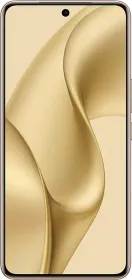


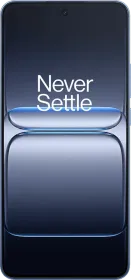
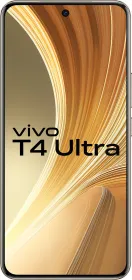












My phone iqooz9 lite 🤗