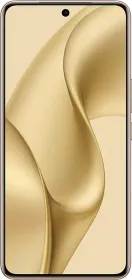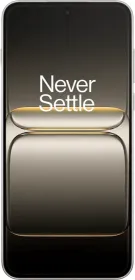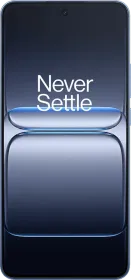If you’ve used a recent OnePlus or OPPO device, you’ve probably noticed how similar OxygenOS 16 and ColorOS 16 look and feel. Ever since both software skins merged their development base, the line between them has blurred. But if you look closely, there are a few subtle differences that set them apart, from icon design to exclusive apps and UI tweaks. Here’s a breakdown of everything that’s different between ColorOS 16 and OxygenOS 16.
1. Less Glassy and Default Circular Icons
Both OxygenOS 16 and ColorOS 16 share the same “Classic” icon pack name, but the icons themselves differ slightly. On OxygenOS, the icons are more rounded and minimal, while ColorOS icons appear squarer with a glossy, glass-like finish. You can, of course, change the icons shape on both.

2. Red Accents on OxygenOS
A noticeable difference lies in the clock design. OxygenOS adds red accents to the clock: visible on the lock screen and Control Center/Notification Shade. ColorOS keeps things neutral.


3. White Background in Light Mode
The Control Center and notification panels also differ in light mode: OxygenOS applies a soft white cast with slight visual blur, including the media player, while ColorOS looks more blurry. In dark mode, though, both appear nearly identical.


4. OxygenOS is More Rounded
In OxygenOS 16, the icons in the Control Center and Notification Shade are noticeably more rounded (almost perfectly circular), while ColorOS 16 sticks to its signature squircle shape with soft corners.

ALSO READ: OxygenOS 16 Review: Complete List of All the New Features and Changes
5. Always-On Display and Lock Screen Customization
Customization options remain nearly identical across both OS versions. You still get Flux Themes, Always-On Display options, and home screen controls. However, OxygenOS offers a few exclusive clock styles, including a text-based AOD option and an AOD clock with red accents.
6. Fonts and Typography
Font options are another subtle differentiator. ColorOS uses OPPO Sans, while OxygenOS uses OnePlus Sans. Interestingly, both systems ship with OPPO Sans as the default font, so you’ll only notice this if you manually switch. All the font options are available on both phones.

7. AI and Smart Features
Both OS versions include similar AI integrations but carry different branding. “OnePlus AI” on OxygenOS and “OPPO AI” on ColorOS. However, OPPO devices get extra AI tools under the AI Studio app, which OxygenOS lacks. These include features like AI Portrait, AI Motion, AI Group Photo Composer, and more.


8. Internet Speed Tester, Native Calendar, Custom Widgets, and Sound Focus
ColorOS retains some OPPO exclusives. It includes a built-in Internet Speed Test tool inside the Phone Manager app and a Sound Focus feature in the Camera app, allowing you to enhance audio directionally during recording.
OxygenOS doesn’t have these (at least not yet). Also, OPPO phones get a native Calendar app with custom widgets, while OnePlus relies on Google Calendar; hence, missing native widgets.

9. Settings and Visual Design
The Settings app differs slightly in layout. On ColorOS, each section has a background pill around the icon, while OxygenOS sticks to flat icons.

10. Easter Eggs and Extras
OnePlus fans get a special treat: typing “1+” and pressing “=” in the Calculator app triggers a “Never Settle” animation. The “Never Settle” tagline also appears subtly in the Clock app icon. Small touches like these add a bit of personality to OxygenOS that ColorOS doesn’t include.

ALSO READ: ColorOS 16 review: I Tested it on the Oppo Find X9 Pro, and it’s a Perfect Match for the Hardware
11. Smoothness and Performance Feel

While both are stable and share a near-identical base, ColorOS 16 feels slightly smoother and more polished in transitions. It’s not like OxygenOS 16 isn’t smooth but OPPO seems to have done a better job with UI optimization and animation refinement.
Final Words

At this point, OxygenOS 16 and ColorOS 16 feel like twins with different personalities. They share the same DNA but show it in their own way. Honestly, the differences are minor, and you really can’t go wrong with either. Personally, I’d go with ColorOS 16 for the smoother experience, but OxygenOS 16 comes in a very close second. What about you? Which one would you pick?
ALSO READ: OriginOS 6 Review: The Upgrade That Changes Everything for vivo

You can follow Smartprix on Twitter, Facebook, Instagram, and Google News. Visit smartprix.com for the latest tech and auto news, reviews, and guides.