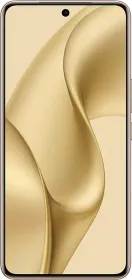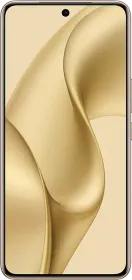Telegram, a popular instant messaging service, constantly adds new features to improve user experience. Recently, the platform announced the addition of several new features on its platform. The upgrade added features including Topics 2.0, auto-delete messages for all chats, and no SIM card required for registration.
The self-destructing message feature was initially made available in Telegram (way back in 2013). When this option is turned on, unlike WhatsApp, the user will permanently delete any message sent or received. Users can also configure timers to erase communications after a specified time.
It’s worth noting that the feature only aids in automatically deleting new chats; existing chats are unaffected. The timer will be automatically added to all new group chats and user chats you start, regardless of who initiates the conversation.
Here’s a step-by-step guide to enabling Auto-delete Messages for all chats:
Enabling the ‘Auto-Delete Messages’ feature for all chats:
- Launch Telegram on your smartphone.

2. Tap the three hamburger menus to expand the left panel.

3. From the menu that appears, select the Settings option.

4. Select the Privacy and Security option from the Settings tab.

5. Finally, select the Auto-Delete Messages option on the Security tab.
Select the self-destruct timer for chats from the options displayed. You can also set a custom to self-destruct timer for your chats to be deleted automatically.
‘Auto-Delete Messages’ individual chats:
- Launch the Telegram app on your smartphone.

2. Navigate to the conversation for which you want the auto-delete messages to feature to be enabled.

3. Tap on the recipient’s name, which can be found at the top of the chat.

4. Then, tap on the three-dot menu button in the top-right corner.

5. Click the Auto-Delete button.
6. Set the time after which the chats will be automatically deleted.