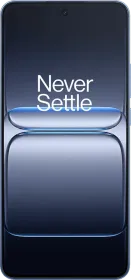TL;DR
- The Restore Credentials feature helps users transition to a new device effortlessly without opening each app and entering the login credentials separately.
- Once the data restoration on the new device is complete, users will be automatically logged into the installed apps (if the backup agent is integrated).
Getting a new Android phone is a joyous occasion, but it could soon become tedious, as you’re required to log back into the apps. To address the issue, Google has released a new feature called Restore Credentials. As the name suggests, the feature helps users log back into the apps (on their previous device) after setting up the new device. Here’s everything you should know about the feature, including how it works and how to log back into apps on a new device.
Also Read: Sony LinkBuds Open WF-L910: Very Niche Earphones
How Does Restore Credentials Work?

The Restore Credentials feature helps users transition to a new device effortlessly without opening each app and entering the login credentials separately. The process is integrated into Android’s system backup and restore mechanism. The feature uses a restore key, a public key compatible with passkey / FIDO2 backends, to achieve the feat.
Once the data restoration on the new device is complete, users will be automatically logged into the installed apps (if the backup agent is integrated). However, if the agent is absent, the app will locate the restore key and sign the user into the required account. Developers can create restore keys for their apps, which will be saved locally on users’ devices. If users have enabled cloud backup (and enabled the encryption option), the restore key can also be stored on the cloud.
Also Read: Kia Syros Roundup: Teaser Details, Design, Powertrain, Price, And Other Rumors
The Restore Key Is Transferred From The Old Device To The New Device
Like any other file transferred from the old phone to the new phone, the restore key will also migrate as part of the backup (being restored on the new device). “The feature allows the app to sign the user back in without requiring any additional interaction,” mentions Android in a Developers Blog post. Google also advises developers to delete the restore key the moment users sign in on the new device. Moreover, the feature should increase users’ convenience, especially while migrating from one device to another.
Also Read: Samsung Galaxy S25 Ultra Will Feature Flat Edges And Rounded Corners: Tipster
You can follow Smartprix on Twitter, Facebook, Instagram, and Google News. Visit smartprix.com for the latest tech and auto news, reviews, and guides.