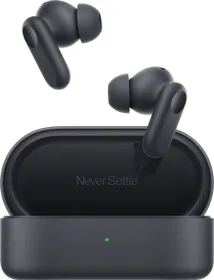Samsung’s Good Lock is basically a cheat code for One UI. While Samsung’s default settings are great, Good Lock takes customization and functionality to the next level. Most people think Good Lock is only for the aesthetics, completely missing out on the actual useful features that make your phone better.
So, in this piece, we’ll cover both—the aesthetic side of Good Lock and the practical side as well. Now, without any further ado, here are 9 Good Lock settings that genuinely improve your One UI experience.
1. Turn Off Auto Lens Switching (For Better Camera Control)
By default, Samsung’s camera system tries to decide which lens to use, but it’s not always right. It often switches to the main sensor even when you want to use the telephoto lens, resulting in digital zoom and a loss of quality. Follow the steps below.
- Open Camera Assistant (from Good Lock).
- Turn off Auto lens switching.

Now, when you select the 3X or 10X zoom, the camera will actually use the right lens instead of faking it with software.
ALSO READ: I Believe Samsung’s One UI Has the Best Dialer App on Android – Here’s Why
2. Fix Focusing Issues
On the S25 and previous models, the 3X telephoto lens has a 12.5cm minimum focusing distance. That’s great for close-up shots, but the camera sometimes struggles to focus. Follow the steps below.
- Go to Camera Assistant.
- Enable Prioritize focus over speed.

This forces the phone to take its time and get a sharp shot instead of snapping a blurry one.
3. Audio Monitoring – Hear Your Recording in Real-Time
Need to check your audio while recording? Audio Monitoring lets you hear the sound being recorded through Bluetooth, HDMI, or USB headphones/speakers in real-time. Follow the steps below.
- Open Camera Assistant.
- Enable Audio monitoring.
- Connect your preferred audio device.

4. Camera Timeout – Keep Your Camera Open Longer
By default, the camera app closes after being idle, which can be annoying for long setups. Now, you can set the timeout to 1, 2, 5, or 10 minutes. Follow the steps below.
- Open Camera Assistant.
- Adjust Camera timeout to your preference.

Bonus: You can also dim the screen while recording (after 1, 2, 5, or 10 minutes) to save battery and prevent overheating.
5. Keep the Display Bright in Direct Sunlight
You’ve likely noticed your phone dims in sunlight, even at maximum brightness. That’s Samsung trying to control heat, but it can impact readability, forcing you to squint your eyes. Follow the steps below.
- Open Display Assistant.
- Select Brightness limit profile and set it to Light.

Now, your display will push brightness higher in outdoor conditions instead of dimming aggressively.
6. Fix Bluetooth Audio Lag in Videos
Bluetooth headphones often have high latency, making audio feel out of sync. This can happen with not just videos, but also other multimedia. Follow the steps below.
- Open Sound Assistant.
- Select Bluetooth metronome and adjust the slider accordingly.

7. Make Notification Sounds Play Only in Your Headphones
By default, notifications play through both your phone speakers and Bluetooth headphones. You can fix it by allowing those notifications only through headphones and nothing else. Follow the steps below.
- Open Sound Assistant.
- Go to Advanced settings.
- Select Alerts through headphones.
- Toggle the options accordingly.

Note: This might not work with all headphones.
ALSO READ: One UI 7 Home Up Goes Full DIY With Customizable Animations and Icons Anywhere Without Grid
8. Home Up – Full Control Over Your Home Screen
Samsung’s default home screen layout is already very customizable, but Home Up takes it to just another level by letting you place icons, widgets, and even stickers anywhere you want. Follow the steps below.
- Open Home Up > Home screen > DIY home screen.
- Now, go to your home screen and move apps freely, resize widgets to any size, and overlap items.
- Add up to 15 stickers. You can even create custom stickers.
- Hide the dock (favorite bar) if you want a cleaner look.

Bonus: Back up your home screen layout:
- Go to Back up and restore in Home Up.
- Tap the Immediate button, set a frequency, and save your layout for future restores.

9. Customize Home Gesture Animations
If you’re not a fan of Samsung’s default home animations, you can tweak them or create your own. Follow the steps below.
- Open Home Up > Gesture Settings > Home Gesture Animation.
- Choose from five presets or go into Advanced Tuning to customize it.
- Add blur effects and tweak how the closing animation looks.

This only applies to the closing animation, not the opening one, but it still makes gestures feel smoother and more personalized.
Note: Home Up module is only available with One UI 7.
Final Thoughts
Good Lock isn’t just about fancy themes and animations. It’s also about the pratical features that improve the user experience. Features like Camera Assistant, Sound Assistant, and Display Assistant aren’t just minor tweaks; they actually fix Samsung’s biggest annoyances.
And with the new Home Up customization tools, you get full control over animations, app placement, and gestures. So yes, if you’ve been sleeping on Good Lock, this is your wake-up call.
You can follow Smartprix on Twitter, Facebook, Instagram, and Google News. Visit smartprix.com for the latest tech and auto news, reviews, and guides.