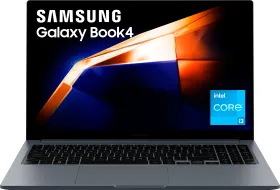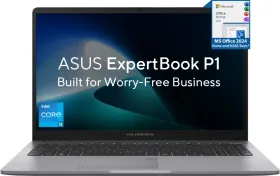Google finally phased out Chrome apps on Linux, Mac, and Windows in 2023 only to bring Progressive Web Apps (PWAs) into the picture. Turns out Google is simplifying the process of adding PWAs on Google Chrome on the desktop that act as natural apps without straining the system’s resources. Google Chrome Canary (a daily build of Chrome which is typically a few versions ahead of stable Chrome), is testing out this feature.
Google Chrome will soon get a simplified method to add PWAs. It only takes a few steps and bingo, you have created a PWA for the said website on your desktop. Why do you need it, you might ask? The answer is, that these PWAs allow users to simply launch a website without scrolling through the browser every time they want to access that site.
For instance, if you are an avid SmartPrix reader, you don’t have to enter the URL or search for it on the browser every time you want to access it. Simply create a PWA on Chrome for SmartPrix and Bingo, tap and you have the app-like interface on your desktop.
If you are a Chrome user, you won’t see it as a part of your build just yet as it is being tested on Chrome Canara. You can use the following method to check if it is available for you or wait until the feature reaches your Chrome version. We recommend updating the Chrome browser to check if you already have it.
How To Add Websites as PWAs in Google Chrome?
Google’s progressive web apps (PWA) have been around for years but Google has just made the process a tad bit easier with the latest Chrome Canary build. It should arrive on the stable build shortly. Here’s how to set it up.
Step #1: First, you need to enable the settings on the stable build, and here’s how –
Enter “chrome://flags/#web-app-universal-install” and “chrome://flags/#shortcuts-not-apps” in the URL bar and activate it.
Step #2: Go to any website that has PWA enabled such as Wikipedia.
Step #3: Tap on Settings denoted by three vertically stacked dots that should show a list of options.
Step #4: Select “Save and Share” and then, “Install page as app…”.
Step #5: You might receive a prompt asking whether to verify installation by tapping on “Install XYZ (app)”.
Step #6: The next time when you tap on the website in the browser or from the desktop, it will open the said PWA in a different window.
You can follow Smartprix on Twitter, Facebook, Instagram, and Google News. Visit smartprix.com for the most recent news, reviews, and tech guides.