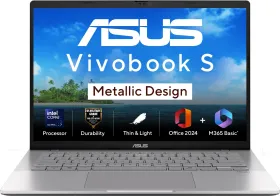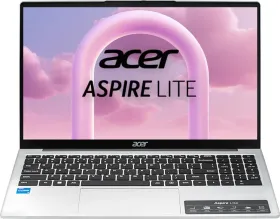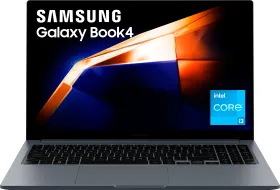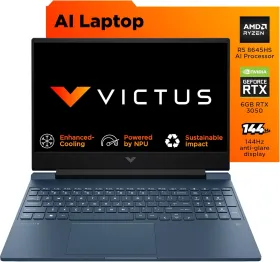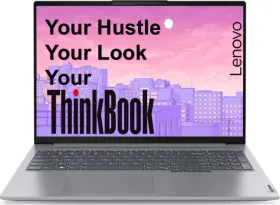So, the WWDC ‘24 keynote just wrapped up and we have a lot of exciting things coming up on Apple devices, including the iPhone, the iPad, the Mac, the Apple Watch, and of course, the Apple Vision Pro. More importantly, Apple Intelligence, Apple’s suite of AI features, is also coming to Apple devices.
In this recap, we will share all the exciting features of iOS 18, iPadOS 18, watchOS 11, macOS Seqoiua, visionOS 2, and Apple Intelligence. So, let’s dive straight into it.
visionOS 2

visionOS 2 brings a ton of quality of life changes to the operating system. Here’s what’s new with visionOS 2.
- Travel Mode on Trains: Travel mode is finally available on trains.
- Apple Immersive Video: New Apple Immersive Video that lets you watch videos on the Apple Vision Pro like you are right there.
- Enhanced Spatial Content: Spatial content is more realistic with more depth and a sense of realism.
- Convert Photos to Spatial Photos: Convert your regular photos into Spatial photos using Machine Learning.
- New Hand Gestures: Brand new hand gestures to interact with the Vision Pro, like for example, go to the Home View, open the Control Center, and more.
- Customizable Home View: Rearrange the icons and apps in the Home View.
- Recent Guest Mode: Added the recent guest mode to allow other users to try the Vision Pro.
- Enhanced Virtual Keyboard: New enhancements to make the virtual keyboard better.
- External Mouse Support: There is now support for an external mouse that can be used to control your Vision Pro.
- AirPlay Receiver Capability: Vision Pro can now act as an AirPlay receiver too.
- Ultra-Wide Virtual Screen for Mac: Now, you have an ultra-wide virtual screen for your Mac with better resolution than before.
- Editing Spatial Videos in Final Cut Pro: visionOS 2 will allow users to edit their spatial videos in Final Cut Pro.
- Expanded Spatial Camera Support: In addition to the iPhone 15 Pro and Pro Max, Canon lens and BlackMagic camera can also be used to capture spatial photos and videos. You can then use the Vimeo app to view these shots.
Apple also announced that the Vision Pro will be available in eight more countries. It will be available in China, Japan, and Singapore, starting June 28 and in Australia, Canada, France, Germany, and the UK, starting July 12.
iOS 18
Unlike visionOS, which matters to a few hundred thousand people, iOS matters to millions of people. iOS 18 brings some ever-wanted features that users have been waiting for a long time. Here’s what’s new with iOS:
- Place Apps Anywhere: Allows you place your app icons anywhere on the home screen, vertically or horizontally.
- App Icon Customization: Change the color of your app icons to match the wallpaper or any color that you like.
- Hide Text Labels: iOS 18 allows you to hide the text labels of app icons, giving your home screen an even cleaner look.
- New Control Center: iOS 18 brings a new redesigned Control Center with pages. You can resize Control Center icons, add third-party controls to the Control Center, and even power off your iPhone right from the Control Center.
- Lock Screen Shortcuts Customization: You can now swap the lock screen shortcuts to any shortcut or app that you prefer.
- iMessage via Satellite: iMessage now allows you to send a message via Satellite if you don’t have a signal.
- Biggest Photos App Redesign: Major changes to the Photos app. This includes sorting photos by Recent Days, Trips, and People & Pets. You can also quickly find all the screenshots.
- Lock and Hide Apps: Lock or hide apps using Face ID, Touch ID, or your passcode. Hidden apps are moved to the “Hidden Apps” folder that’s locked.
- Enhanced Tapbacks: More new tapbacks are available; you can even use any emoji or sticker to tapback a message (or simply, react to a message).
- Text Effects: Cool new text effects can be used to express feelings such as excitement. Every letter, word, phrase, and emoji of the text is animated to express the exact feeling.
- Scheduled Messages: You can finally schedule messages to automatically be sent later.
- RCS Support: RCS (Rich Communication Services) support added for better messaging experience with Android users. A much better alternative to SMS.
- Mail App Enhancements: The Mail app got some categorization features and some minor tweaks.
- Safari Highlights and Reader Mode: Safari now displays Highlights better to let you quickly access the information that you need. Safari’s reader mode has been upgraded and made better with drop-downs and summaries.
- New Passwords App: A new passwords app has been introduced to help you manage all your passwords across all Apple devices.
- Game Mode: Game mode has been introduced to reduce the latency and accelerate the touch response of games. It will also reduce the latency when using AirPods.
- Call Recording: iPhones can finally record calls and transcribe them in real time.
- Better Phone App: The phone app now allows you to find contacts faster with smart dial (shows you contacts as you dial), search call history more easily, and even switch between SIM cards easily.
- Tap to Cash: Easily and securely make payments by just tapping your iPhone.
- Hands-free Siri Interactions: Allows you to quickly shake your head to say “no” or nod your head to say “yes.”
- Notes App Updates: The notes app can now solve expressions, do calculations, transcript live audio, use collapsible text, and much more.
- Updates to Other Apps: Updates to the Journal App, Home App, Apple TV app, and more.
- Calculator App: The new Math Notes calculator app allows for unit conversion, better scientific calculations, and even saves your calculation history.
- Customize Charging Limits: Now, you can customize at what battery percentage your iPhone will stop charging. You can choose from 80% to 100% with increments of 5%.
iOS 18 Compatible Devices
iOS 18 is compatible with the following devices:
- iPhone 15
- iPhone 15 Plus
- iPhone 15 Pro
- iPhone 15 Pro Max
- iPhone 14
- iPhone 14 Plus
- iPhone 14 Pro
- iPhone 14 Pro Max
- iPhone 13
- iPhone 13 mini
- iPhone 13 Pro
- iPhone 13 Pro Max
- iPhone 12
- iPhone 12 mini
- iPhone 12 Pro
- iPhone 12 Pro Max
- iPhone 11
- iPhone 11 Pro
- iPhone 11 Pro Max
- iPhone XS
- iPhone XS Max
- iPhone XR
- iPhone SE (2nd generation or later)
watchOS 11
watchOS 11 brings some Watch Face customization features and a bunch of new health features. Here’s all that’s new with watchOS:
- Training Load with Effort Rating: Track your workouts with a new training load feature that includes effort ratings for maximum gains.
- Customizable Summary Tab: Personalize your summary tab to show exactly what you want to see.
- Adjust Goals by Day: Set and tweak your fitness goals for each day of the week.
- New Vitals App: Stay on top of your health with the new Vitals app.
- Pregnancy Tracking: Comprehensive pregnancy tracking to monitor your journey.
- Smart Stack Updates: Fresh updates to Smart Stack for even more convenience. New widgets, automatically shown based on time, location, weather, and more.
- Double Tap: Double Tap is now available as an API for third-party apps to work on and integrate it into their apps.
- Live Activities on Apple Watch: You can now stay in the loop with live activities right on your Apple Watch.
- Photo Watch Faces: Your Apple Watch now picks the best photos for your watch faces. You can also add a clock with a depth effect, just like you would on your iPhone.
watchOS 11 Compatible Devices
watchOS 11 works with iPhone Xs or later running iOS 18 and is compatible with the following devices:
- Apple Watch SE (2nd generation)
- Apple Watch Series 6
- Apple Watch Series 7
- Apple Watch Series 8
- Apple Watch Series 9
- Apple Watch Ultra
- Apple Watch Ultra 2
iPadOS 18
iPadOS 18 takes all the iOS 18 features and improves them further while adding some iPad exclusive features. Here’s all that’s new with iPadOS:
- Calculator App: Finally, a calculator for your iPad. Crunch numbers with ease, just like on your iPhone. This new app can be used for unit conversions, scientific calcs, and saving your math history. You can use the Apple Pencil to get graphs, do complex calculations quickly, and more.
- Customizable Home Screen Vibes: Totally revamp your home screen! Change up icon layouts and switch up colors to match your mood just like iOS 18.
- Photos App Redesign: The Photos app just got a major makeover. This includes sorting photos by Recent Days, Trips, and People & Pets. You can also quickly find all the screenshots.
- Smoother Animations: Experience the new wave of super smooth and fresh animations.
- Live Drawing Screen Share: Share your screen and draw in real-time. Perfect for collabs and doodles.
- Freeform Scenes: Freeform now lets you create and manage scenes for that extra touch of creativity.
- Smart Script Cleanup: Tidy up your handwriting with the new Smart Script feature.
- Tab Bar Feature: A snazzy new tab bar in loads of apps. Quick access to all the functions you need, right at the top.
- New Control Center: iPadOS 18 also brings a new redesigned Control Center with pages. You can resize Control Center icons, add third-party controls to the Control Center, and even power off your iPhone right from the Control Center.
- Lock and Hide Apps: Lock or hide apps using Face ID, Touch ID, or your passcode. Hidden apps are moved to the “Hidden Apps” folder that’s locked.
- Enhanced Tapbacks: More new tapbacks are available; you can even use any emoji or sticker to tapback a message (or simply, react to a message).
- Text Effects: Cool new text effects can be used to express feelings such as excitement. Every letter, word, phrase, and emoji of the text is animated to express the exact feeling.
- Safari Highlights and Reader Mode: Safari now displays Highlights better to let you quickly access the information that you need. Safari’s reader mode has been upgraded and made better with drop-downs and summaries.
- New Passwords App: A new passwords app has been introduced to help you manage all your passwords across all Apple devices.
iPadOS 18 Compatible Devices
iPadOS 18 is compatible with the following devices:
- iPad Pro (M4)
- iPad Pro 12.9-inch (3rd generation and later)
- iPad Pro 11-inch (1st generation and later)
- iPad Air (M2)
- iPad Air (3rd generation and later)
- iPad (7th generation and later)
- iPad mini (5th generation and later)
macOS Seqoiua
macOS Seqoiua is the 15th iteration of macOS. Here’s what’s new with macOS Seqoiua:

- Continuity: Mirror and control your iPhone’s screen right from your Mac.
- iPhone Notifications on Mac: You can now see your iPhone notifications on the Mac. Works even when your iPhone is locked.
- Drag and Drop Between Mac and iPhone: Drag and drop to move files, photos, and videos between your Mac and iPhone.
- Quick Window Snapping: Quickly snap windows by dragging them to the sides or using the keyboard shortcuts.
- Screen Sharing Options: Choose between sharing the entire Mac screen or a specific window or an app when sharing your screen.
- Safari Highlights and Reader Mode: Safari adds Highlights using Machine Learning; similar to the iPhone. Reader gets a redesign with a summary tab and a drop-down for headings.
- Video Viewer Enhancements: Video Viewer identifies a video on a webpage and gives you access to a cleaner video player with system playback controls.
- New Passwords App: A new passwords app that allows you to save and share your passwords across all your Apple devices or even Windows.
- iMessage Features on Mac: All the iMessage features on the iPhone are also available on the Mac.
- Game Updates for Mac: Game updates for developers. Many more games coming to Mac.
- Notes App Updates: The notes app can now solve expressions, do calculations, transcript live audio, use collapsible text, and much more.
- Hands-free Siri Interactions: Allows you to quickly shake your head to say “no” or nod your head to say “yes.”
macOS Seqoiua Compatible Devices
macOS Seqoiua is compatible with the following devices:
- iMac 2019 and later
- iMac Pro 2017 and later
- Mac Studio 2022
- MacBook Air 2020 and later
- MacBook Pro 2018 and later
- Mac mini 2018 and later
- Mac Pro 2019 and later
Apple Intelligence (Coming to iOS 18, iPadOS 18, and macOS Seqoiua)
Apple Intelligence is the company’s suite of AI features spanning across multiple apps and devices, including the iPhone, the iPad, and the Mac. These are essentially AI features but better integrated into Apple’s software. Apple says that most of the processing is done on-device, and the rest that is done over the cloud is encrypted using cryptography. Here are some of the most exciting features of Apple Intelligence:
- ChatGPT in Siri: Siri can now access ChatGPT for advanced assistance. Users can access ChatGPT without an account and for free.
- Smart Reply in Mail: New smart reply suggestions to help you respond faster with emails.
- Email Summaries: Get summaries of your emails based on content.
- Priority Notifications: Lock screen now shows priority notifications, so you can focus on what matters to you the most.
- Reduce Interruptions Focus: New focus mode to minimize interruptions.
- Siri Makeover: Siri has a fresh new look and improved features. It now displays an aura ring around the phone instead of a floating bubble at the bottom.
- Type to Siri: Interact with Siri by typing.
- Screen Recognition: Siri can recognize what’s on your screen and give you contextual responses or results.
- Photo Editing: Siri can edit photos for you using Apple Intelligence.
- Find Things with Siri: Siri can locate items for you.
- Apple Actions: Use Siri for actions in native and third-party apps.
- Rewrite Function: New text correction feature to rewrite text using Apple Intelligence.
- Notification Summary: Get a better summary of your notifications with the help of Apple Intelligence.
- Genmoji Creation: Create new emojis with Genmoji (enter a simple prompt) and share then as stickers or tapbacks in iMessage.
- Image Playground App: New app for creative image editing.
- Edit Images with Image Wand: Edit images using the new Image Wand feature.
- Image Wand in Notes: Generate images using Apple Intelligence directly in the Notes app.
- Delete Image Subjects: Delete subjects or unwanted objects from images in iOS 18 with a simple tap.
Apple Intelligence Compatible Devices
The list of devices compatible with Apple Intelligence isn’t spectacular. Here are all the iPhones, iPads, and Macs compatible with Apple Intelligence:
- iPhone 15 Pro Max (A17 Pro)
- iPhone 15 Pro (A17 Pro)
- iPad Pro (M1 and later)
- iPad Air (M1 and later)
- MacBook Air (M1 and later)
- MacBook Pro (M1 and later)
- iMac (M1 and later)
- Mac mini (M1 and later)
- Mac Studio (M1 Max and later)
- Mac Pro (M2 Ultra)
Apple Intelligence will only be available for the above-listed devices, with the Beta starting this fall (presumably, with the iPhone 16 series launch).
Final Words
That wraps up our WWDC ‘24 recap. We hope you enjoyed it. Stay tuned for the Beta updates, which should reveal even more features and improvements to iOS, iPadOS, macOS, and beyond. This is just the tip of the iceberg, though. Expect the public release of these OSs to be in September or October 2024. Are you excited to try them out? Let us know in the comments below.