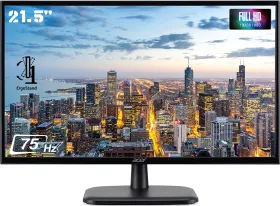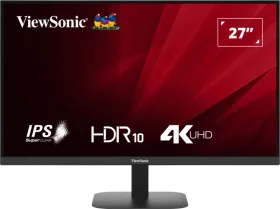BenQ EL2870U 28-inch UHD 4K HDR Monitor vs BenQ GW2486TC 24 inch Full HD Monitor
Add Product
Add Product
vsAdd Product
Add Product
- Like
- Comment
- Share
Overview
| Specs Score | ||
| Display Size | 27.9 in Bigger Display | 23.8 in |
| Display Resolution | 3840 x 2160 pixels Better Resolution | 1920 x 1080 pixels |
| Thickness | 66.8 mm | 60 mm Slimmer |
| Weight | 4.7 kg | 3.8 kg Lighter |
General
| Model | EL2870U | GW2486TC |
| Dimensions | 657.9 x 384.9 x 66.8 mm | 540 x 330.6 x 60 mm |
| Depth with Stand | 194.6 mm | 184.9 mm |
| Height with Stand | 476.3 mm | 501.4 mm |
| Weight | 4.7 kg | 3.8 kg |
| Weight with Stand | 5.7 kg | 6.2 kg |
| Panel Type | TN | IPS |
| Form Factor | Flat | Flat |
| Warranty | 3 years Warranty | 3 years Warranty |
Display
| Size | 27.9 inches | 23.8 inches |
| PPI | ~ 158 PPI | ~ 93 PPI |
| Aspect Ratio | 16:9 | 16:9 |
| Anti Glare Screen | Yes | Yes |
| Features | Flicker-free, Low Blue Light, Brightness Intelligence Plus | Flicker-Free Technology, Brightness Intelligence Gen 2, Low Blue Light Plus, Color Weakness |
| Display Type | LED | |
| Resolution | 3840 x 2160 pixels (4K UHD) | 1920 x 1080 pixels (Full HD) |
| Max Refresh Rate | 60 Hz | 100 Hz |
| Contrast Ratio | 1000:1 | 1300:1 |
| Response Time | 1 ms | 5 ms |
| Brightness | 300 nits | 250 nits |
| Backlight | W-LED | LED Backlight |
| Adaptive Sync | Yes, AMD FreeSync | |
| Number of Colors | 1.07 B | 16.7 M |
| Color Gamut | 72% NTSC | 99% sRGB |
| Horizontal Viewing Angle | 170 ° | 178 ° |
| Vertical Viewing Angle | 160 ° | 178 ° |
Connectivity
| USB Ports | No USB Port | 1 x USB Type-C, 2 x USB Type-A |
| USB Port Details | 1 x USB Type-C (PowerDelivery 65W, DisplayPort Alt Mode, Data), 2 x USB 3.2 Gen 1 Type-A (Downstream, 4.5W Power Charging) | |
| Headphone Jack | Yes | Yes |
| Display Port | 1 x Display Port v1.4 | 1 x Display Port v1.2 |
| HDMI | 2 x HDMI v2.0 Port | 1 x HDMI v1.4 Port |
Input
| Speakers | 2 x 2W | 2 x 2W |
Extra
| Sales Package | 1 Monitor, HDMI Cable, Power Cable, QSG, Warranty Card | |
| Other Features | Super Resolution, Smart Focus, AMA (Advanced Motion Accelerator) | Height Adjustable, Swivel & Pivot Support |
| Stand Tilt | -5˚~15˚ | -5˚~20˚ |
| Wall Mounting | 100 x 100 mm | 100 x 100 mm |
| HDCP Support | Yes | Yes |
| Language Support | Arabic, Chinese (simplified), Chinese (traditional), Czech, Deutsch, English, French, Hungarian, Italian, Japanese, Korean, Netherlands, Polish, Portuguese, Romanian, Russian, Spanish, Swedish |
Discuss
Be the first to leave a comment.
Related Monitors
Related Searches
Related Comparisons

 LG UltraWide 34WQ60C 34 inch Quad HD Curved Monitor vs LG Ultragear 34GP63A 34 inch Quad HD Curved Monitor
LG UltraWide 34WQ60C 34 inch Quad HD Curved Monitor vs LG Ultragear 34GP63A 34 inch Quad HD Curved Monitor
 BenQ EL2870U 28-inch UHD 4K HDR Monitor vs Acer CB272K 27 inch Ultra HD 4K Monitor
BenQ EL2870U 28-inch UHD 4K HDR Monitor vs Acer CB272K 27 inch Ultra HD 4K Monitor
 BenQ EL2870U 28-inch UHD 4K HDR Monitor vs BenQ EW2790U 27 inch Ultra HD 4K Monitor
BenQ EL2870U 28-inch UHD 4K HDR Monitor vs BenQ EW2790U 27 inch Ultra HD 4K Monitor
 Lenovo L-Series L24m-4A 23.8 inch Full HD Monitor vs ViewSonic VG2409U-2 24 inch Full HD Monitor
Lenovo L-Series L24m-4A 23.8 inch Full HD Monitor vs ViewSonic VG2409U-2 24 inch Full HD Monitor
 Acer EK240Y P6 23.8 inch Full HD Monitor vs Samsung Essential S3 LS24D304GAWXXL 24 inch Full HD Monitor
Acer EK240Y P6 23.8 inch Full HD Monitor vs Samsung Essential S3 LS24D304GAWXXL 24 inch Full HD Monitor
 BenQ GW2486TC 24 inch Full HD Monitor vs BenQ GW2485TC 24 Inch Full HD Monitor
BenQ GW2486TC 24 inch Full HD Monitor vs BenQ GW2485TC 24 Inch Full HD Monitor