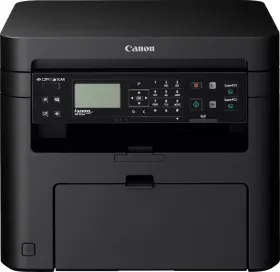Canon imageCLASS MF232w Multi Function Wireless… vs Canon PIXMA G4780 Multi Function Ink Tank Printer
Add Product
Add Product
vsAdd Product
Add Product
- Like
- Comment
- Share
General
| Brand | Canon | Canon |
| Model | G4780 | |
| Model Name | imageCLASS MF232w | PIXMA |
| Type | Multi Function | |
| Printer Type | Laser | Inkjet |
| Scan Type | Flatbed, ADF | |
| Suitable For | Home & Small Office | Home, Office |
| Display | 6.86 cm (2.7 inch) LCD (Touchscreen, Colour) |
Design and Body
| Dimensions | 390 x 320 x 380 mm | 416 x 212 x 363 mm |
| Weight | 7500 g | |
| Active Noise | 47.5 dB |
Printer Features (Color)
| Resolution | 4800 x 1200 dpi | |
| Print Speed | 6 ppm | |
| Copy Resolution | 3.2 ipm | |
| Copy Speed | 23 cpm |
Printer Features (Mono)
| Print Speed | 11 ppm |
Scanner Features
| Optical Scanning Resolution | 600 x 1200 dpi | |
| Scanning Speed (Color) | 3.5 ms/line | |
| Scanning Speed (Mono) | 1.5 ms/line | |
| Scan Method | CIS |
Features
| Functions | Print, Copy, Scan | Print, Copy, Scan |
| Duty Cycle | 3000 pages | |
| Print Speed (Photo) | 45 seconds | |
| Duplex Print | Automatic | |
| Borderless Printing | Yes | |
| Copier Resize | 25 - 400% | |
| Max Copies | 99 cpm | |
| Input Tray Capacity | 100 sheets |
Extra
| Sales Package | Printer, Power Cord, USB cable, Instruction Manual, 1 set of GI71S Cyan, Magenta, Yellow and Black ink bottles | |
| Operating Temperature | 15 - 30°C | |
| Compatible Cartridge (Color) | GI-71 (Dye-Based Ink / Cyan, Magenta, Yellow) | |
| Compatible Cartridge (Black) | GI-71 (Pigment Ink / Black) | |
| Media Types Supported | Plain Paper, High Resolution Paper, Photo Paper, Glossy, Matte Photo Paper, Envelope, Photo Stickers | |
| Media Size Supported | A4, A5, A6, B5, LTR, LGL, Executive, Oficio 2, B-Oficio, M-Oficio, Legal (India), Foolscap, F4, 10.16x 15.24cm (4 x 6in), 12.7x 17.78cm (5 x 7in), 17.78x 25.4cm (7 x 10in), 20.32x 25.4cm (8 x 10in), Envelopes (DL, COM10, C5, Monarch), Square (89 x 89 mm, 127 x 127 mm), Card Size (91 x 55 mm) | |
| OS | Windows 11 / 10 / 8.1 / 7 SP1, macOS 10.14.6 – 12 or later, Chrome OS | |
| USB Support | USB 2.0 | |
| Wireless Support | Yes | No |
| Operating Humidity Range | 10 - 80% RH |
Power Features
| Power Requirements | AC 100 - 240 V, 50/60 Hz | |
| Power Consumption | 18 W | |
| Power Consumption Manual Off | 0.1 W | |
| Power Consumption Stand by | 0.8 W |
Warranty
| Warranty | 1 year | |
| Warranty Type | Manufacturer |
Discuss
Be the first to leave a comment.
Related Printers
Related Searches
Related Comparisons

 Canon imageCLASS MF232w Multi Function Wireless Printer vs Canon PIXMA G4780 Multi Function Ink Tank Printer
Canon imageCLASS MF232w Multi Function Wireless Printer vs Canon PIXMA G4780 Multi Function Ink Tank Printer
 Epson EcoTank L3215 All-in-One Ink Tank Printer vs Epson EcoTank L3211 All-in-One Ink Tank Printer
Epson EcoTank L3215 All-in-One Ink Tank Printer vs Epson EcoTank L3211 All-in-One Ink Tank Printer
 Canon imageCLASS MF232w Multi Function Wireless Printer vs Canon PIXMA G2730 Multi Function Ink Tank Printer
Canon imageCLASS MF232w Multi Function Wireless Printer vs Canon PIXMA G2730 Multi Function Ink Tank Printer
 Canon PIXMA G4780 Multi Function Ink Tank Printer vs HP Smart Tank 790 Multi Function Inkjet Printer
Canon PIXMA G4780 Multi Function Ink Tank Printer vs HP Smart Tank 790 Multi Function Inkjet Printer
 Canon PIXMA G4780 Multi Function Ink Tank Printer vs Canon MAXIFY GX4070 Multi Function Ink Tank Printer
Canon PIXMA G4780 Multi Function Ink Tank Printer vs Canon MAXIFY GX4070 Multi Function Ink Tank Printer
 Canon PIXMA G4780 Multi Function Ink Tank Printer vs Epson EcoTank L4360 Multi Function Ink Tank Printer
Canon PIXMA G4780 Multi Function Ink Tank Printer vs Epson EcoTank L4360 Multi Function Ink Tank Printer