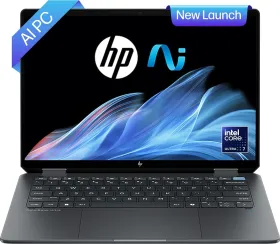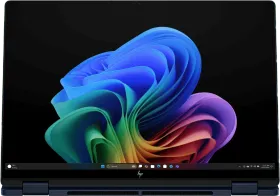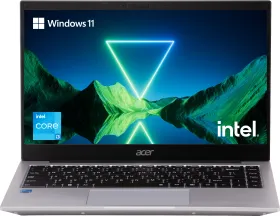Content is booming, especially in video form. Videos are now a key part of communication, storytelling, education, entertainment, and marketing, leading to a big spike in their production. Back in the day, making videos was mainly for pros who had the right budget and equipment. But now, thanks to AI, pretty much anyone, whether you’re a newbie or a seasoned creator, can jump into video production.
You don’t need pricey tools or special skills anymore to make videos. With easy-to-use AI video makers, creating videos has never been simpler. If you’re just starting out, this guide will walk you through how to make your first AI video.
Creating Video with AI (For Beginners)

Process of Making the First AI Video
#1- Define the Purpose of Video & Identify its Audience
Before starting the video creation process, it is crucial to comprehend the underlying purpose and the specific content to be featured. When employing AI in video production, a well-defined objective should be set, whether it is for educational, communicative, or entertainment purposes. After establishing the reason for producing the video, it is equally important to recognize the intended audience and the target demographic for the content.
#2- Write a Script for your Video
Often, newcomers concentrate on producing brief, succinct videos, and having a clearly defined script guarantees clarity and accuracy for these types of videos.
Ambiguity can lead to wasted time and effort, making it essential to draft a script that outlines the content you wish to include in your video.
For example, if your aim is to create a comedic video for social media, identify the topic, outline the setting, cast, and other logistical aspects, and then note down the key jokes you want to include. Subsequently, create a script based on these ideas. Strive to make it as captivating as possible. While tools like ChatGPT can help in scriptwriting, they might not fully capture the authenticity of your distinct sense of humor.
#3- Choose your Visual Style, Text & Voiceovers
Visual elements, written content, and audio narration are fundamental components of any video. This can be accomplished by leveraging AI tools like Creatify or Lumen. AI video platforms provide a variety of stock images and clips for use, or you can add your own recorded videos from your collection. Most platforms allow for the inclusion of text overlay on videos, which is especially beneficial for educational or informative content.
Choose a suitable font style, size, and additional elements that match the tone of your video. Audio is just as important as visuals, and AI tools can customize voices too. You have the option to select from the existing voices or ask the tools to create voices that are not presently available. For example, any song can be rendered in the voice of the cartoon character Shinchan using AI technology.
#4- Using AI Tools for Effects
This section emphasizes the ways in which online AI tools can improve the visual quality of videos made by novices by incorporating transitions and effects. Platforms like Pictory, Canva, Synthesia, Lumen5, and others assist beginners in producing professional-grade AI videos. However, it is important to use these features judiciously, as excessive use may distract viewers from the video’s main message.
#5- Edit & Preview Your Creation
Before you save or share the video you have created, it is essential to edit it. Preview the video to confirm that the appropriate effects are displayed, and make any necessary adjustments to elements that do not align with the intended message or mood. Edit, preview, and when you are content, save the video to your gallery.
#6- Export & Share AI Video
Once the video is finished, export it in your desired format to the selected location. Many AI applications allow for direct saving to the phone’s gallery and also offer the option to upload straight to platforms like YouTube, X, or Facebook. This approach is frequently favored as it aids in preserving the video’s quality while sharing.
Easy AI Video Makers for Beginners

1. Pictory
This simple-to-use video maker can convert blog posts into great-looking videos. Using AI, it automatically matches visuals and transitions with content and creates impactful videos.
2. Synthesia
Synthesia allows you to produce training videos, explainers, or custom content. It offers 100+ AI avatars that can speak your words like a lifelike voice, and is available in many languages and plenty of options to make videos as professional as you want.
3. Lumen5
Lumen5 allows beginners to make fast, interactive AI social media videos. Using the text-to-video feature, it can convert scripts into video format with great animations and effects. It is a drag-and-drop editor that comes with a wide selection of music and stock.
4. Canva
Canva is one of the best AI Video tools for beginners. It allows you to make short reels, presentations, and explainer videos and has a library full of templates and animations. You can add voiceover using Murf or Play.ht and its free version is perfect for beginners.
Some Tips for Beginners Creating AI Videos

- Always start by making 20-30 second videos first. They are easiest to manage.
- Use AI script writers like ChatGPT in the beginning.
- Use the same color, font, and music in all your videos for cohesiveness.
- Don’t try to make perfect videos in the beginning. Even if they are not so professional, let them be, just publish them and own up that you are learning.
You can follow Smartprix on Twitter, Facebook, Instagram, and Google News. Visit smartprix.com for the latest tech and auto news, reviews, and guides.