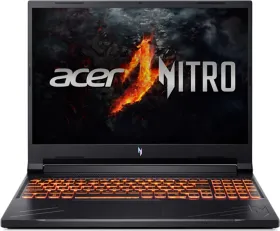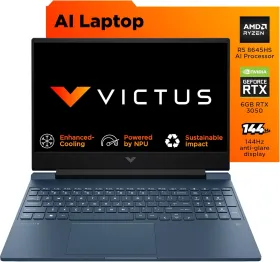Social Media Platform Instagram has become one of the hottest places to discover good music for those who don’t browse YouTube or Gaana to listen to songs from various genres, countries, and moods. There are times when I hear a song on Instagram Reels and want to revisit them later, but am too lazy to go to Spotify, search for the song and then add it to my playlist. Now, that won’t be an issue anymore as Instagram will now allow adding of trending songs to your Spotify playlist directly from the app. Adding to your playlist means you won’t ever miss those songs again.
ALSO SEE: Hidden YouTube Feature: The Sleep Timer You Need to Know
How to add trending songs to Spotify Playlist via Instagram
- Whenever you find a trending audio tagged in a reel or video post on Instagram, click on it.
- The audio panel will open up. In the audio panel, you will see an ‘Add Button’ with the Spotify logo.
- Tap on the add button and Instagram will ask you to link your Spotify account to Instagram.
- Once you choose ‘Link Spotify’ a Spotify page will open that will show various terms and conditions. At the bottom will be options ‘Agree’ and ‘Cancel’. Tap on ‘Agree’.
ALSO SEE: Snapchat Map: How to Use It Safely & Protect Your Privacy


- As soon as you do it, the song will be marked as added and a message will pop up at the bottom to notify you that ‘song has been added to your Liked Songs Playlist’.


That’s it, you now have your trending song in your Spotify Playlist for seamless future listening.
This feature will be loved by those who browse Instagram a lot and want to save some undiscovered gems or trending music to Spotify. It also makes a cohesive ecosystem for music lovers where their social media account is now linked with their music streaming platform.
This also works as a trending song suggestion that shows recommendations by showing up on top of Spotify to deliver new music that might suit your taste. Also, when you are in the audio panel of the Instagram app, you can go to the trending songs section and add these tracks to Spotify from here.
ALSO SEE: What Are Instagram Profile Cards And How To Use Them For Sharing Your Profile?
The feature has now been rolled out for Android and iOS users worldwide. So if you also want new songs and music to become a part of your Spotify playlist, start adding now.
You can follow Smartprix on Twitter, Facebook, Instagram, and Google News. Visit smartprix.com for the latest tech and auto news, reviews, and guides.