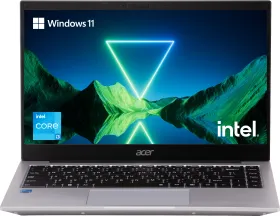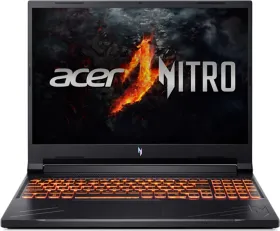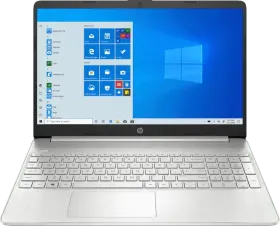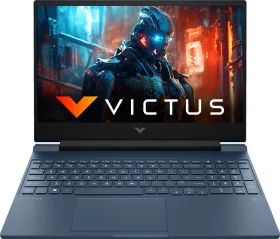The stock market is a platform where randomness can happen at any time. When your stocks don’t perform well or you find your strategy not well fielded, you might have thought of pausing the investment, deactivating your Demat account, or sometimes, permanently closing it. If that is the case and you are looking for ways to close your Zerodha account, you have come to the right place.
We have brought you a guide to show you smooth ways to permanently close your Zerodha account. The largest stock broker in India allows two ways to shut down your account – online and offline. But before moving ahead, it is a gentle reminder that a Zerodha account once closed is closed forever, which means, you can’t retrieve it again.
How to close a Zerodha account online
1. Visit the following official website link of Zerodha –
console.zerodha.com/account/segment-activation
2. Go to the “Account” section and scroll down to find and hit the “Account closure” option.
3. It will ask you for a list of reasons for closing your Zerodha account. Pick the one which suits you and tap the “Continue” button.
ALSO READ: What is a Verified Twitter Account? How to Get Verified on Twitter?

4. A new pop-up window will open showing your pre-filled Zerodha account closure form. Chose the ” Close Account” on the top portion of the form.
5. Now, click on the “Sign now” and it will redirect you to the NSDL page.

6. Enter your Aadhaar card number and tap “Send OTP”. OTP will send your Aadhaarh linked mobile number.
7. Provide the OTP to validate your identity and that’s it.
Zerodha will process your request right after and will close the account within the next 72 hours.

How to close a Zerodha account offline
Zerodha also allows its users to close their Demat account via offline mode. Follow the below-mentioned steps:
- Click here to download the account closure form in PDF.
- Take a printout of the form and fill it with the necessary account details.
- Send the properly filled form to the below address via post or courier.
Zerodha,
153/154, 4th Cross, J.P Nagar 4th Phase,
Opposite Clarence Public School,
Bengaluru, PIN – 560078
Zerodha takes up to 5-7 working days to close your Demat account with the offline method.
ALSO READ: WhatsApp Tricks: How to send Whatsapp message without saving a number
How to disable a Zerodha account temporarily
If you are hesitant to permanently delete your Demat account, Zerodha provides you with an easy way to take a break from stock trading. The company uses a decorative term for the process of Zerodha account deactivation and calls it the ‘Kill Switch’ feature.
Here are the steps to Kill Switch your Zerodha account:
- Go to the http://console.zerodha.com/account/segment-activation
- Go to Accounts and tap on Segment on the left side.
- Toggle off the trading options from the list whichever you want to deactivate. It will include options including NSE Equity, BSE Equity, NSE Future & Options, NSE Currency Exchange, BSE Currency Exchange, etc.

It takes a fraction of the time to deactivate the opted trading segment. Also, you can quickly enable the account by just toggling on the options. Keep in mind that Zerodha charges Annual Maintenance Charge (AMC) even if you have deactivated your Demat account.