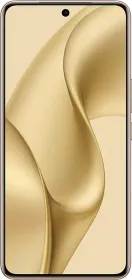MIUI 12’s biggest attraction so far has been those cool live Super Wallpapers. Super Wallpaper Earth and Super Wallpaper Mars both look majestic on AMOLED screens. Like us, many of you must be hoping to get them running on your android phone. Right?

Well, there is a ported version now available thanks to XDA-Developers Recognized Contributor linuxct. To install the MIUI 12 Super Wallpapers you have to keep in mind that your device should be running on Android 8.1 or above. Here’s how to install MIUI 12 super wallpaper in Samsung, OnePlus, Xiaomi, Vivo, Realme and OPPO phones.

ALSO READ: Top 8 MIUI 12 Features and List of supported Phones
How to Install MIUI 12 Super Wallpaper on any Android Phone
Following these steps, you will be able to get those beautiful live Super Wallpapers found in Xiaomi’s MIUI 12 on almost any Android smartphone.
- Get Super Wallpapers
In order to get those super wallpapers running, the user is required to download APK file on their device.
- Install APKs
Once the download is complete, extract files in a folder. Now, install all of them one by one to their phone.
- Check wallpaper
Now, these live super wallpapers should appear in live wallpapers section in settings. If, it doesn’t could download the Google Wallpaper app from the Play Store. Now check Live Wallpapers.
- Apply Wallpaper
Now, all is left to do is apply one of the Super Earth or Super Mars live wallpapers. Make sure you select Home and Lockscreen both to get a complete feel of the 3D effect.
ALSO READ: 10+ Best phones with optical zoom cameras in 2020
Use MIUI 12 Super Wallpaper on Samsung, OnePlus, Vivo, Realme phones
Following these aforementioned steps, we managed to install and use MIUI 12 Super Wallpaper on our Samsung Galaxy S20 (review), OnePlus 7T (review), Vivo V19 (review) and Realme X50 5G (review). It should also work flawlessly on Poco X2 (review) or any other Xiaomi device running on MIUI 11.