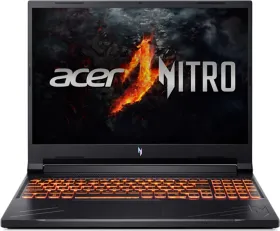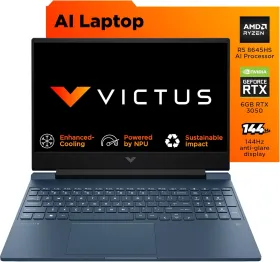Finally! After months of anticipation, the first batch of Apple Intelligence is here, and it is a heavy one. With iOS 18.1, the Cupertino-based tech giant has released new AI-infused features like notification summaries, improved Siri, the Clean Up feature in Photos, and messages/mail summaries. Besides these, Writing Tools is yet another feature that is rolling out to iPhone 15 Pro (review) and iPhone 16 (review) users across the globe.
Also Read: Apple Refreshes Magic Mouse, Magic Keyboard & Magic Trackpad With USB-C Charging
What Is The Writing Tools Feature And How Does It Work?

Writing Tools is perhaps the most useful GenAI features to have arrived on iPhones. As the name suggests, it is a collection of tools that help users write, proofread, summarize, or change the tone of a piece of text. The feature uses an on-device language model to analyze the text and facilitate the required changes.
Yes, similar features have been around on smartphones for a while, but this is the first time they are available on a stable iOS build. As mentioned on the official support page, Writing Tools are available in most places you write, including third-party apps and websites.
Simply put, you’ll be able to access the feature from apps like Gmail, WhatsApp, or Slack, where you might want it to give your texts a personal or professional tone. It’s a given that Writing Tools work with Apple’s native apps, like Messages, Notes, etc.
Also Read: Apple’s New iMac Features The M4 Chip, Apple Intelligence, A New 12MP Camera, And Wi-Fi 6E
How To Use Writing Tools With Apple Intelligence?

To use writing tools, follow the steps given below. You should be using iOS 18.1 on an eligible iPhone for the feature to work.
- While writing, select a piece of text.
- In the horizontal menu next to the selected text, tap “>” and select Writing Tools. You can also tap the arrow above the keyboard to expand the toolbar and select the Apple Intelligence icon.
- Once you select Writing Tools, you’ll see a new menu over the keyboard. It contains the following options.
- Proofread: Apple Intelligence checks the selected text for grammatical and spelling errors. Once done, it underlines all changes with a glowing line and allows you to select the updated or the original version.
- Rewrite: Apple Intelligence rewrites the text you’ve written to ensure that it doesn’t contain any errors. You can also adjust the tone of the text from Friendly, Professional, or Concise. The rewritten text appears as an updated version (you can switch to the original version if you want).
- Summarize: Apple Intelligence generates a summary of the selected text. You can also create a bulleted summary and organize the summary in a list or the form of a table. Once done, you can either copy the summary, replace the original text with the summary, or share the summary.

Now you know the basics of the Writing Tools feature on iOS 18.1. Use it to proofread, elaborate, rewrite in a particular tone, or summarize a piece of text without using a third-party tool or uploading the text on a website, all on the iPhone in your palm. The next batch of Apple Intelligence features will roll out in December.
Also Read: Apple Intelligence India: How To Access On iOS 18.1
Meanwhile, Apple confirmed that it would release the next batch of Apple Intelligence features with iOS 18.2 in December. The update will include features like Gemnoji, Image Playground, Image Wand, and ChatGPT integration with Siri. On iPhone 16, iOS 18.2 will also add the much-anticipated Visual Intelligence feature.
You can follow Smartprix on Twitter, Facebook, Instagram, and Google News. Visit smartprix.com for the latest tech and auto news, reviews, and guides.